How to Sync Android Notes to iPhone
The Best Way to Transfer Notes from Android to iPhone
Step 1: Download and Install Syncios Transfer Tool
Download and install the Syncios Transfer Tool on your PC. You can download from its official website or just click on the download buttons above. Windows version and Mac version are available to download. Do not get the wrong version, or you could not run the program properly.
Step 2: Run the Android to iPhone Data Transfer Tool on your PC
Run the Android to iPhone data transfer tool on the computer. Select Phone to Phone Transfer and simply click Start button to move content from Android to iPhone. You will see the main screen shows connecting devices is required.
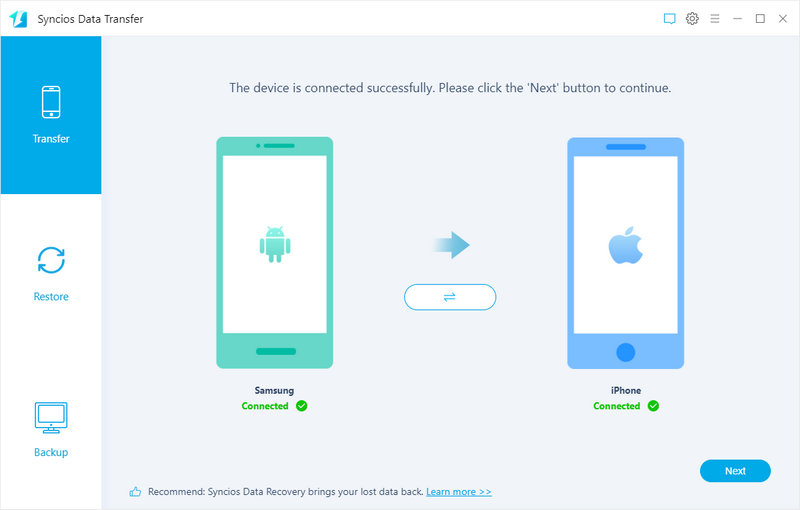
Step 3:Connect both your Android device and iPhone
Connect both your Android phone and iPhone to the computer with USB Cables. Please wait for a while for the devices to be detected. Android device may need to install drivers. You need keep both phones unlocked. Click on "Trust" on iPhone. And turn on USB debugging mode on your Android device. Once detected, the devices will be displayed in the window. Please make sure iPhone is in the Target Device pane. (Note: You can switch the device positions by clicking "Flip" icon in the middle of panel). Click on Next to move on.
If the phone is not detect, please try the following tips.
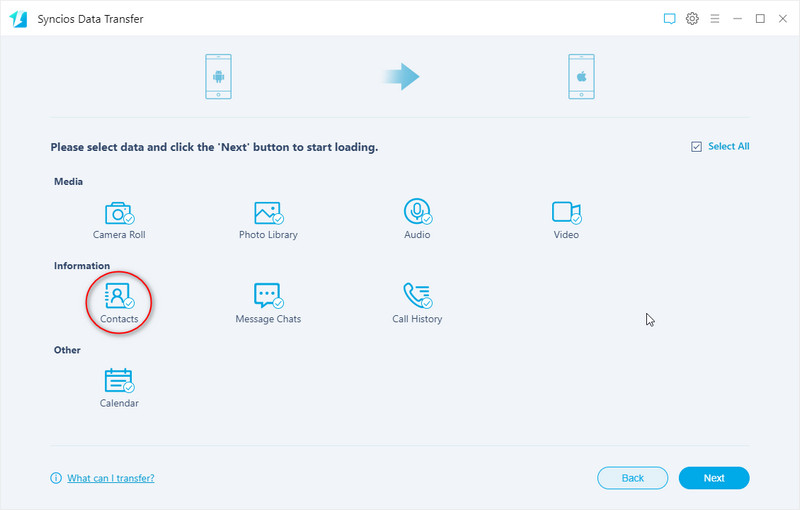
Step 4:Copy notes from Android to iPhone
Select contents you need for a transfer later. Click on Next once you select. Contents including photos, music, video, E-books, notes, contacts would be available to choose automatically. The program will load the files on your source Android phone. If you do not want to transfer the other items, please just uncheck them and click on Next. A message is going to be presented to you saying Copying notes. After a while, the data you chose will be transferred to your new iPhone.
Important: During the process, never disconnect either phone.
The End: You can sync all data from one device to another device bu using Syncios Data Transfer. And it would be great helpful to backup a phone data to computer if you don't want to lose anything important. When swtiching to a new phone, have a free try and save more time.
Supported Android to iPhone Transfer
|
Supported Android to iPhone Transfer | |
| Android |
It works perfectly with Samsung, HTC, LG, Sony, Google, HUAWEI, Motorola, ZTE, and more mobile models. Support Android 3.0 or above |
|---|---|
| Apple |
iPhone 12, iPhone 12 mini, iPhone 12 Pro, iPhone 12 Pro Max, iPhone11/11 Pro/11 Pro Max, iPhone XR, iPhone XS, iPhone XS Max, iPhone X, iPhone 8(Plus), iPhone 7(Plus), iPhone 6S(Plus), iPhone 16/16 Plus, iPhone 5S/5C/5/4S/4, iPad, iPad Mini, iPad Air, iPod Touch etc. iOS 9 or above |
Tips what's next? Download Syncios Data Transfer now!
Syncios Location Changer
One-click to spoof iPhone location and simulate GPS movement. Learn more >>
Syncios Passcode Unlocker
Remove iPhone passcode, Face ID, Apple ID, Screen Time passcode. Learn more >>
Syncios D-Savior
Recover all types of data from HDDs, USB drives, SD cards, SSDs, etc. Learn more >>
Related Channels
Unlock Phones
- Turn Off Screen Time on iPhone/Mac
- Turn Off Screen Lock on iPhone in Seconds
- Unlock iPhone without Passcode Instantly
- Change Screen Time Passcode Without Code
- Unlock iPhone without Apple ID
- How to Unlock Disabled iPhone
- How to Remove Screen Lock on iPhone
- [Solved] Forgot Screen Time Passcode
- 14 Ways to Solve Face ID Not Working
Data Recovery
- SD Card Recovery: Recover Data from SD Card
- How to Remove Recycle Bin from Desktop
- Recover Deleted/Unsaved/Overwritten Excel
- Windows 10/11 Startup Folder
- How to Format SD Card to FAT32
- Recover Deleted Files from USB Flash Drive
- Stop Windows from Upgrading to Windows 11
- 10 Best Data Recovery Software for Windows
- 9 Methods to Recover Deleted Chrome History
- How to Recover Deleted Photos




