How to Transfer Data from iPhone 16/16 Plus 6/6s, SE, 7/7 Plus to iPhone 16
As we know, 2017 is iPhone's 10th anniversary, and we are all expecting Apple's revolutionary device, which has been finally released at Steve Jobs Theater on 12th, September, not one, but three. The three new models called iPhone 8, iPhone 8 Plus and iPhone X, which has much improved specs and new features compared with the predecessor, the iPhone 7 and 7 Plus. Especially Apple's historic 10 anniversary iPhone model, the iPhone X, which comes with the bezel-less AMOLED screen and facial recognition, so the home button is gone. Does it leave you big impressions or not? If you love it, and have switched from your old iPhone 16/16 Plus 6/6s, SE, 7/7 plus to a brand new iPhone X, here are some methods to sync old iPhone to the new iPhone X.
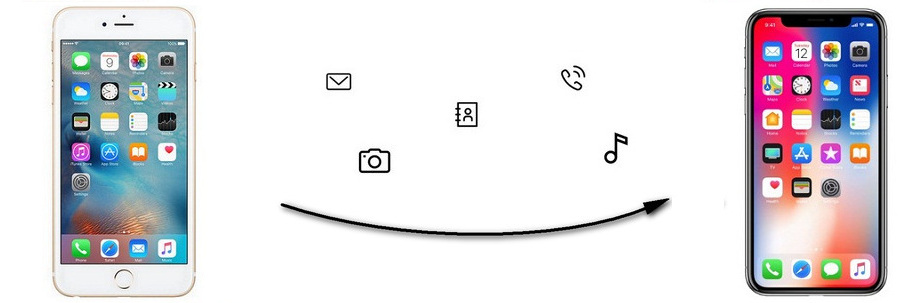
The most common way to sync from an old iPhone to a new one is by the way of iCloud or iTunes, however, iCloud has limited free space if you don't pay for more, and iTunes is very hard to use and take much place on your computer. So if you don't like using these Apple's methods, we will also introduce a great alternative in this article, now let's check for all three methods to sync your old iPhone to the latest iPhone X.
Solution 1. Setup new iPhone X via iCloud
In our first method, we're going to use the iCloud to backup and restore iPhone app data. It's highly advisable to have an active iCloud account. But you can only backup data of every app one by one. No more introduce about iCloud since it's familiar to every iOS user.
Firstly, you need to backup your old iPhone via iCloud if you haven't. Unlock your old iPhone, find Settings, if you are running the latest iOS 10.3, tap on your Apple ID directly, otherwise tap iCloud, then scroll down to find iCloud Backup option, turn it on, then click on Backup Now. Or when your iPhone is plugged in charger, locked and connected to WLAN, your data would be automatically backed up to iCloud. Of course, you can check what kinds of data to be backed up manually.
Now turn to your new iPhone X, and start to set it up. After you finished setup the language and network, select Restore from iCloud Backup option, then sign in your Apple ID, and choose the backup to restore. After a while, your new iPhone X gets ready.
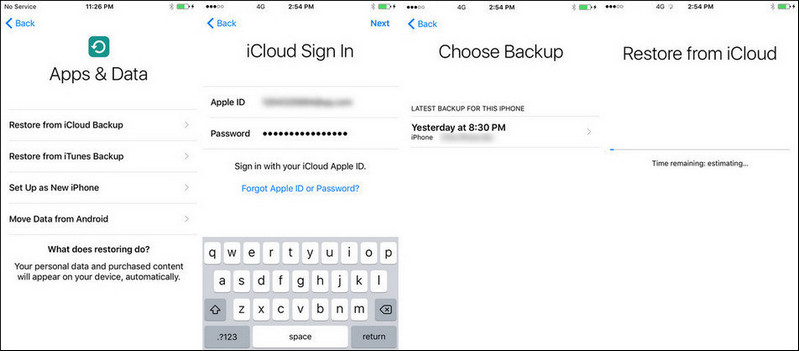
Pros: Transfer data from iCloud backup to new iPhone X can be really convenient and fast, it suits for small size data transfer.
Cons: Apple only provides 5GB free space for each iOS user. Besides, you need to use iCloud as medium, no direct data transfer.
Solution 2: Sync old iPhone to the new iPhone X via iTunes.
Similarly, you need to backup your old iPhone with iTunes first if you haven't. Launch iTunes on your computer, connect your old iPhone to it with USB cable, click on the device icon on iTunes, turn to the Backup module, and select Backup now to backup your old iPhone to this computer.
On your new iPhone X, Tap Restore from iTunes Backup, and connect iPhone X to iTunes, select a certain backup and restore it to iPhone 16. Simply wait for the restoring process finished, and a few steps to go to complete the update, then all data from old iPhone now is on the new iPhone X. Enjoy your iPhone X!
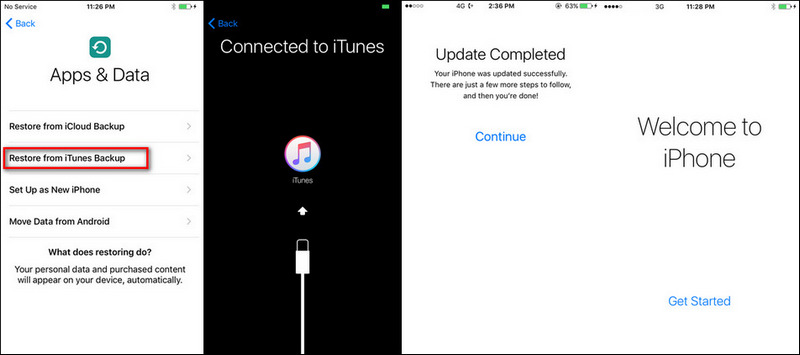
Of course, if you set your iPhone X as an new iPhone before, you are also able to restore the iTunes backup to your iPhone X, you just need to connect your iPhone X to iTunes, then click on Restore Backup on the middle of the panel, but you should be noted that restore iTunes backup to your iPhone X would clear all existed data.
Pros: iTunes supports transferring nearly all kinds of data from old iPhone to the new iPhone X.
Cons: Same as iCloud, no direct data transfer. Besides, if you don't restore data to a totally new iPhone, iTunes will overwrite the existing data.
Solution 3: 1-click transfer data from old iPhone to the new iPhone X with iOS data transfer tool.
As we mentioned above, iCloud and iTunes have many limitations, if you don't like using them, we also have a great option here. Syncios iOS Data Transfer, designed for transferring data among iOS devices, iCloud, iTunes and computer directly, make it much easier to transfer data from an old iPhone to a new one. Yes, only three steps needed to transfer all data from your old iPhone to the new iPhone X, that is: Connect-Select-Transfer. Find the details below.
Step 1Connect iPhone X to Computer
Install the latest version of the program on your computer from below, launch it, select Transfer mode on the homepage. Then connect both of your old iPhone and new iPhone X to the program.
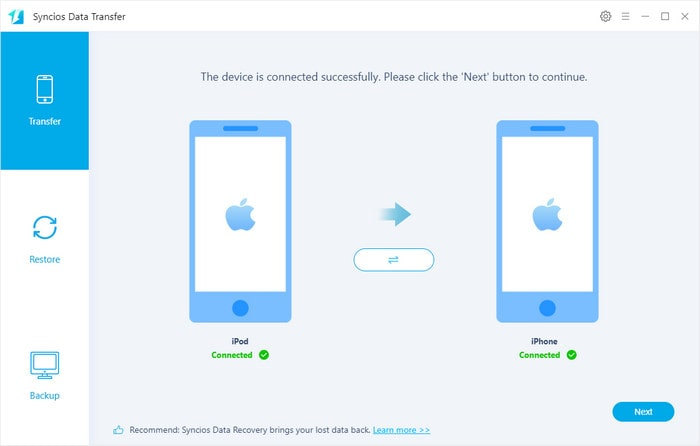
Step 2Select What you Want to Transfer
After both phones connected successfully to the program, ensure that old iPhone is listed on the left while the iPhone X on the right (Target Device) panel. If not, click on Flip button to switch the device positions. Then select the contents on the middle of the panel to transfer from old iPhone to iPhone 16. This handy iPhone transfer tool allows you to transfer contacts, messages, call logs, music, photos, videos, ebooks, bookmarks, WhatsApp and more between your iPhone devices.
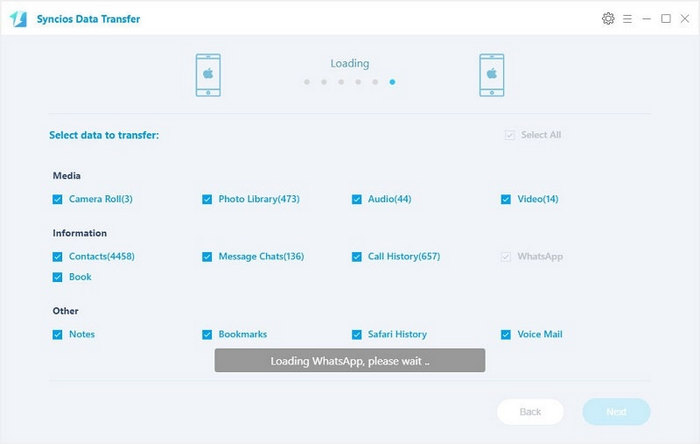
Step 3Begin the Transfer Process
With all the steps done, simply press Next button, before long, all of your data will be transferred successfully to your new iPhone X.
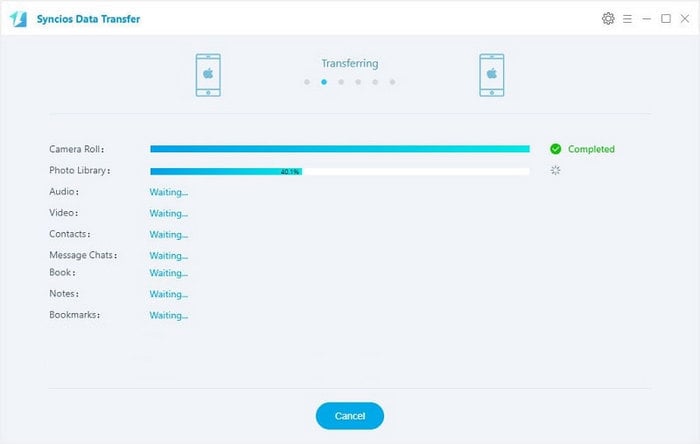
Pros: Directly phone to phone transfer, no medium needed, easy to use, the transfer process is simple and the speed is very fast. And this handy tool also allows you to restore data from iCloud/iTunes backup to iOS device without overwriting your existed data.
Cons: Due to iOS security settings, less kinds of data supported to be transferred compared with iTunes or iCloud.
All methods are showed above, now you can simply choose your desired one to transfer your old iPhone 16/15/14/7 data to iPhone 16. Of course, if you encountered some problems or had some different ideas when syncing data to iPhone 16, please simply leave a comment below, we will try our best to find solutions for you. Looking forward to hear from you.
Conclusion
All methods are showed above, with iCloud and iTunes, you can transfer data between iPhones. But as you know, iCloud has limited free storage space and your original data will be overwritten via iTunes, now you know an easier way, that's use Syncios Data Transfer to directly move your old iPhone 16/15/14/7 data to iPhone 16 without being overwritten. Of course, if you encountered some problems or had some different ideas when syncing data to iPhone 16, please simply leave a comment below, we will try our best to find solutions for you. Looking forward to hear from you.


