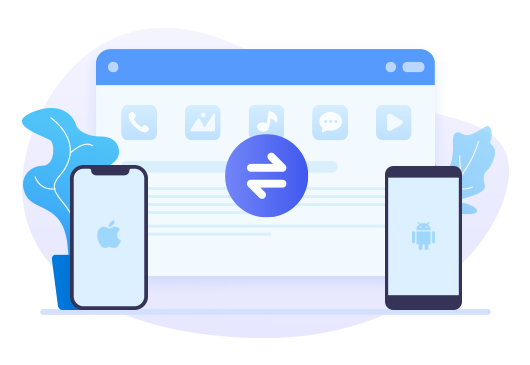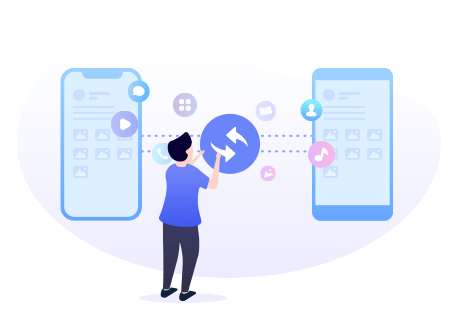Directly Transfer Data Between Different Platforms
| Contacts | Messages | Video | DCIM | Pictures | Music | Call logs | Apps | Bookmarks | Ebook | Notes | Calendars | Line | Safari History | Voice mail | ||
|---|---|---|---|---|---|---|---|---|---|---|---|---|---|---|---|---|
| Android to Android |  |
 |
 |
 |
 |
 |
 |
 |
 |
|||||||
| Android to iOS |  |
 |
 |
 |
 |
 |
 |
 |
||||||||
| iOS to Android |  |
 |
 |
 |
 |
 |
 |
 |
||||||||
| iOS to iOS |  |
 |
 |
 |
 |
 |
 |
 * * |
 |
 |
 |
 |
 |
 |
 |
 |
| iTunes Backup to Android |  |
 |
 |
 |
 |
 |
||||||||||
| iTunes Backup to iOS |  |
 |
 |
 |
 |
 |
 |
 |
 |
 |
 |
|||||
| iCloud Data to Android |  |
 |
 |
|||||||||||||
| iCloud Data to iOS |  |
 |
 |
 |
* Please Note:
1. Limited support for iOS apps transfer.
2. To transfer WhatsApp data on Android device or between iOS and Android, please use Syncios WhatsApp Transfer.

Backup Android & iOS to Mac Entirely
Back up your iPhone or Android data to your Mac with ease. Whether you're switching devices or just being cautious, you can choose exactly what to back up or recover — including contacts, photos, apps, SMS, and more.
- Backup your entire phone to your Mac in just one click.
- Selectively backup data like contacts, call history, messages, photos, music, videos, apps, etc.
- Easily backup WhatsApp and LINE chats and attachments.
- Each backup is stored separately to ensure that newly created backups do not overwrite previous ones..
Recover Local Backups, iTunes Backups, and iCloud
Need to move data to a new phone after initial setup or need to restore backups to an iOS & Android device without losing your existing data? Syncios Data Transfer provides a secure and flexible method for restoring your backups while keeping your current data intact.
- Restore iTunes backups to iOS or Android devices.
- Recover data from iCloud to iOS or Android devices.
- Restore Syncios backups to a Android Phone/iPhone at any time.
- Choose specific data from your backup to restore to your phone.
- Merge restored data with existing phone data, no overwriting or data loss.


Extract iTunes Library to Mac/iOS/Android
Syncios Data Transfer for Mac lets you easily sync your collected songs, playlists, videos, and more from your iTunes Library, and transfer them directly to iOS or Android. Perfect for anyone looking to transfer media across devices.
- Selectively transfer songs, playlists, and videos.
- Transfer data to Mac, iOS, or Android without erasing existing content.
- Keep your playlist names and structure intact.
- Transfer files without compromising original quality.
Users' Say
1 Click Phone-to-Phone Transfer
Transfer Data Between iPhone, Android Phone without Any Loss
FAQS & Guides
FAQs
- What to do if my Android phone is not detected?
- What to do if the iOS device fails to connect with the product?
-
Why I can't install Syncios on macOS?

- What to do if Syncios failed to read my Android SD Card?
- What is the difference between trial and paid version?
- How to fix iCloud Login Error?
- Why Syncios can not read my iTunes backup on Mac 10.14?
More Solutions - Pick Your Perfect Fit
Syncios WhatsApp Transfer (HOT)
Syncios WhatsApp Transfer can transfer WhatsApp between iOS and Android, backup and restore WhatsApp chats and export WhatsApp chats to HTML/CSV files. Learn more >>
Syncios Manager (FREE)
Syncios Mobile Manager can manage all data on iOS or Android devices, export their files or import files to them, including contacts, messages, call history, audio, photos, videos, etc. Learn more >>
Syncios iOS Data Recovery (HOT)
Syncios iOS Data Recovery supports recovering data directly from iOS devices, iTunes & iCloud, including photos, videos, contacts, messages, notes, call logs, safari history, calendar and more. Learn more >>