The powerful built-in apps on your iPhone and iPad are designed for the essential things you use them for every day — mail, messages, web browsing, maps, making notes, and so much more. Apple at its WWDC 2015 event revealed their upcoming updates to their mobile operating systems and services. iOS 9 brings key enhancements to several of these apps, and introduces a brand-new one that will change how you experience news.
The iOS 9 operationg systems is really awesome. However, the only problem is that Apple missed a very important function to thos Apps - Recover deleted data. You might have ever experienced iPod data lost due to the following reason:

Since the storage capacity of iPods disk will be limited, all most all the users prefer to delete unnecessary files. While deleting unwanted files, sometimes users unknowingly hit delete on some essential files. Losing a favorite music file, video or image file is unbearable. Considering the increased iPod data loss scenarios, Syncios team have designed powerful iPod data recovery program for iOS device user, which is perfectly work on Mac computers and Windows computer. With this application one can easily perform almost all kind of iPod files recovery on device or computer with in few simple clicks. You can retrieve all deleted data via this amazing iPod data recovery tool: Syncios Data Recovery. It can help you to find and recover previous Calendar, Bookmarks, Voice memo, Contacts, whatsapp messages as well as lost Photos and Notes and more.
Now, there is no need to feel depressed any more.
You can choose different versions according to your computer’s operation system, just get more detail information from here: Syncios Data Recovery for Windows or Syncios Data Recovery for Mac. Simply download the free version and have a try.
| Supported devices | Data available to recover | ||||||||||||||||||||||||
|
|
Please be sure that iTunes is already installed on your computer for running this iPod Data Recovery tool correctly. But you do not have to run iTunes.
Preventing data from being overwritten will be the priority. Once your iPod data get lost accidently, no matter iPod touch 5 or iPod touch 4, you should stop adding or deleting data on your iPod. For once you updated those data, they will be overwritten and what you’ve lost can never be restored.
Now, let’s follow below tips. There are three recovery modes for your choices.
This easy-to-use iPod data recovery program allows you to recover data on iPod from the iTunes backup files, no matter you have your iPod on your hand or just lose it.
If you have synced different iOS devices with iTunes before, more than one backup files will be displayed in the windows after you click Recover from iTunes Backup File. Just choose the one for your iPod and click Start Scan.
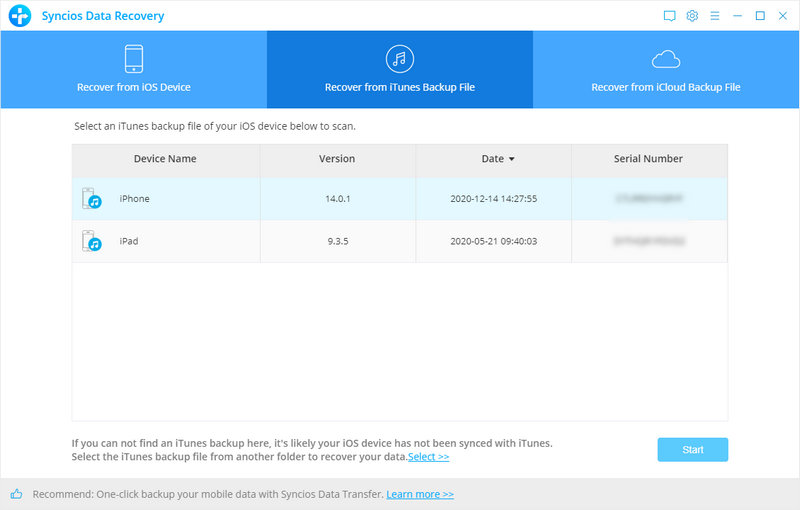
It only take you a few seconds to scan. All contents from the backup file including contacts, messages, call history, notes, photos and videos will be displayed in detail. You can read them right now.
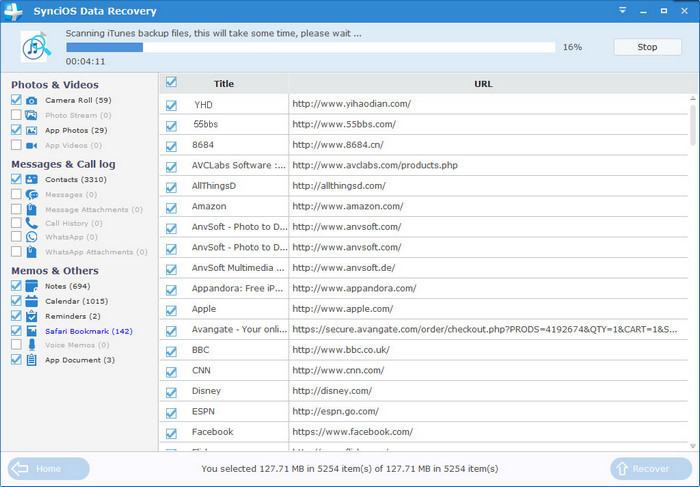
To recover iPod, check items on the checkbox, then all contents will show up, just choose those data you would like to recover, and click Recover button.
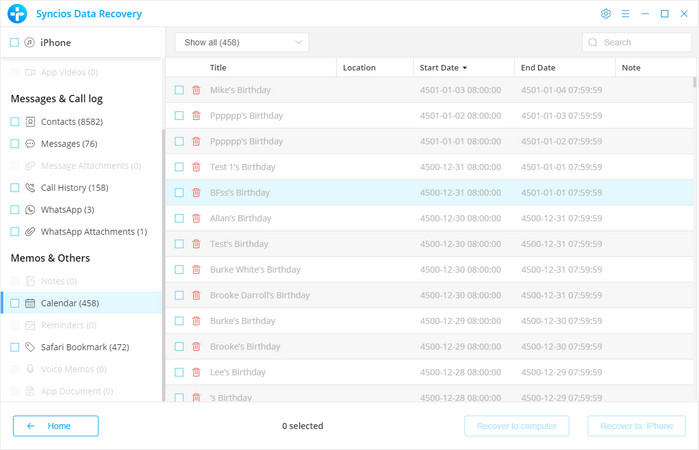
You will get two options, recover to computer and recover to device.
After you click Recover from iTunes Backup File on the top of the primary, you will be prompted to sign in to Cloud. Please sign in iCloud.
Note: please do not connect the device to your computer during the recovery to prevent the iCloud file from being updated or modified.
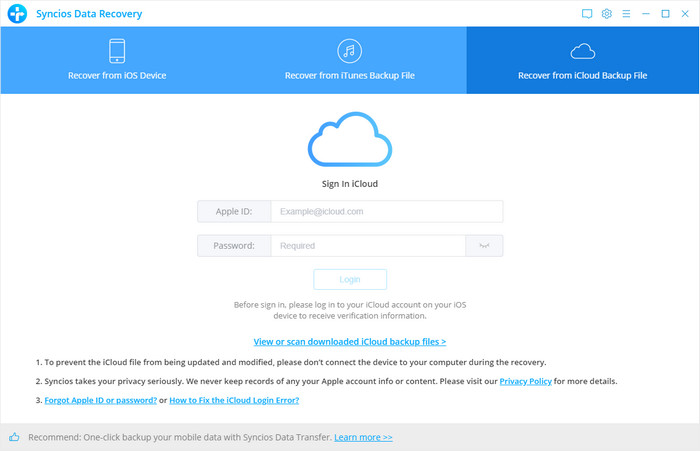
Similarly. if you have synced different iDevices with iCloud before, more than one backup files will show up after you sign in iCloud. Just choose the one for your iPod and click Download button. Then move further.
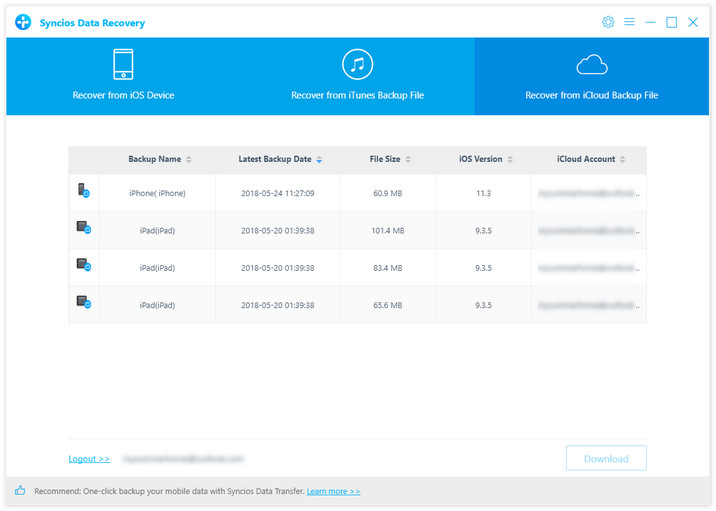
Now a dialog will pop up, all the contents from the iCloud backup file including contacts, notes, calendar, Camera Roll will be displayed in detail. Then you just need to select bookmarks you’d like to recover. Then click next to move further.
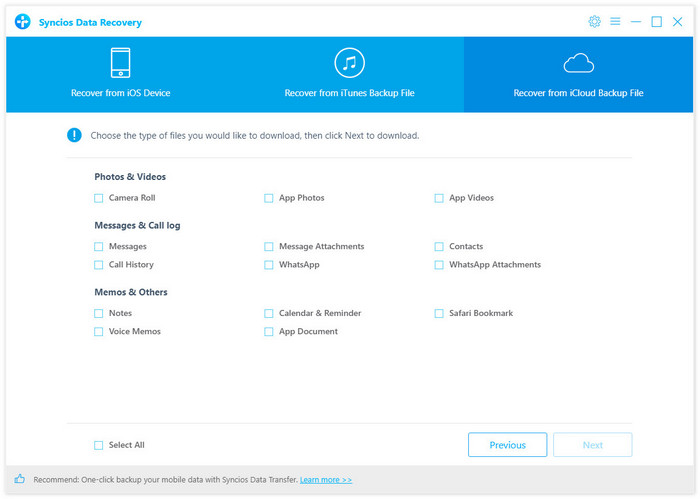
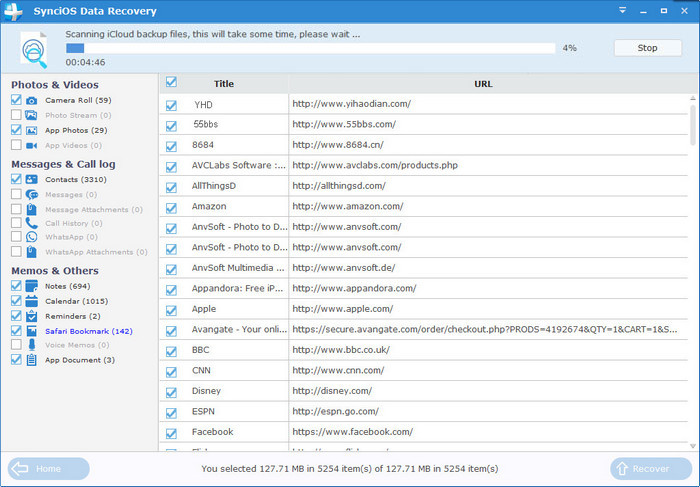
You will get two options, recover to computer and recover to device.
If you didn't backup your iPod, you can use this way to recover your data. Connect your iPhone and run this iPod data Recovery program on your computer.
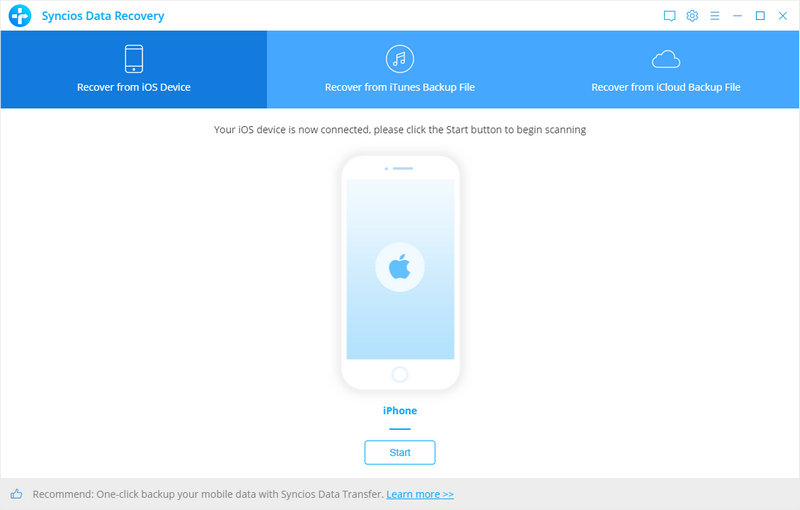
Click Start Scan button, then the program will automatically start scanning your iPod accordingly.
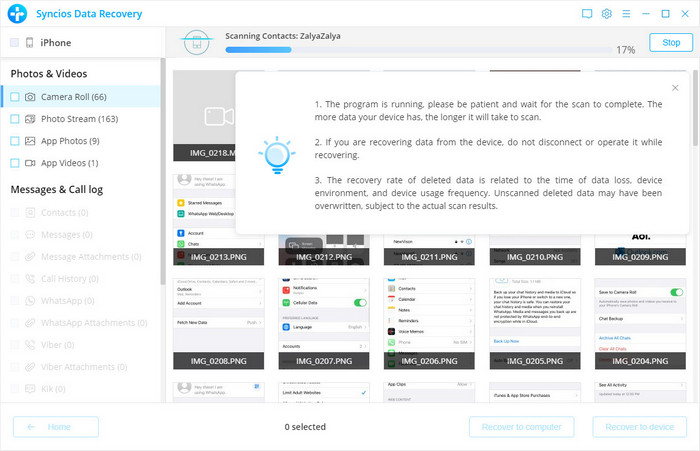
When the scan progress is finished, you can preview all found data before performing recovery. Choose items to preview and select data you would like to recover, then click Recover.
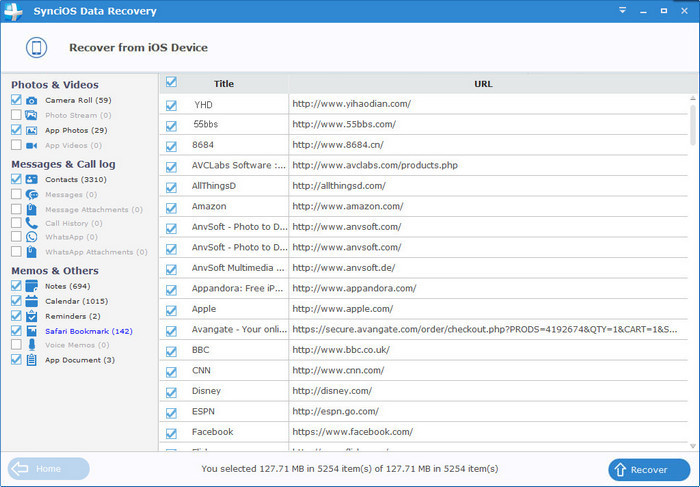
You will get two options, recover to computer and recover to device.
We should have realized how important it is to backup data. As long as you’ve backed up data somewhere, you can restore it on your iPod and retrieve deleted data easily.