![]() One management tool for all smartphones to transfer files between PC & iOS/Android devices.
One management tool for all smartphones to transfer files between PC & iOS/Android devices.
iOS 8 comes with big updates to Photos app and now features a Trash can (Recycle Bin) where your deleted photos reside. The all-new Photos app makes it simpler than ever to find and rediscover your favorite photos with new search features and smart albums that organize your photos for you. And you can make every shot look even better immediately after you’ve taken it with powerful new editing tools, no matter your skill level. And iCloud Photo Library stores every photo and video you take, making them accessible from your iPhone, iPad, iPod touch, or Mac and on iCloud.com.

If you lost photos from your iPad, iPod Touch, iPhone or any other iOS running in iOS 8, the easiest way to recover photos :
However, if you have chosen that selection accidentally, iPod will get regained to the factory settings and you will lose all pictures. You may also lose pictures from iPod by mistakenly deleting them. if your iPod is running on iOS 7 or iOS 6, with a set of excellent features on your device and with the use Syncios Data Recovery (Windows & Mac) you can manage to recover the lost data and photos. This mode of data recovery can support three modes including recovering data directly from iPod, recovering data in iPod from iTunes backup and recovering data from iPod by scanning a iCloud backup file. Syncios iPod photos recovery tool support almost all kinds of photos' format,including:JPG, JPEG, TIFF, PICT, GIF, PNG, JPG2000 or JP2, PSD, SGI, and BMP.Besides photos, it also can help you to find previous bookmarks, call history, contacts whatsapp messages as well as lost photos and videos and more.
You can choose different versions according to your computer’s operation system, just get more detail information from here: Syncios Data Recovery for Windows or Syncios Data Recovery for Mac. Simply download the free version and have a try.
Download
Win Version Download
Mac Version
| Supported devices | Data available to recover |
|
|
Please kindly notice that do not use your device after you lost data. Because any operation on your device will generate new data, which can overwrite the lost data and make it unrecoverable.
When the device is connected successfully, below interface will show up.
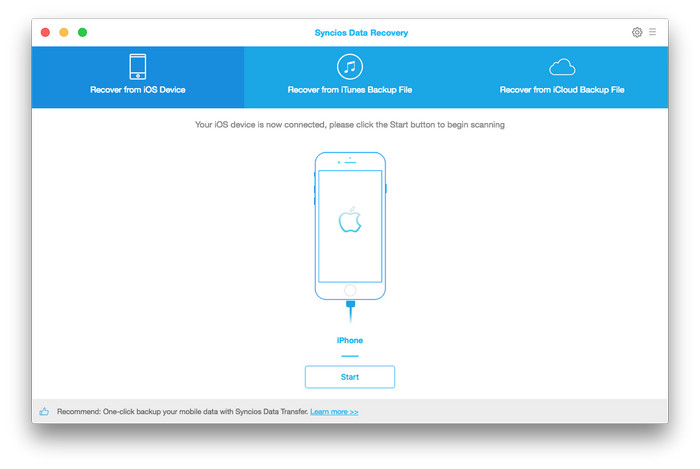
When Syncios analyzed and recognized your iPod successfully, please click Start button to begin scanning to recover lost data. Scanning time will depend on the data on your iPod.
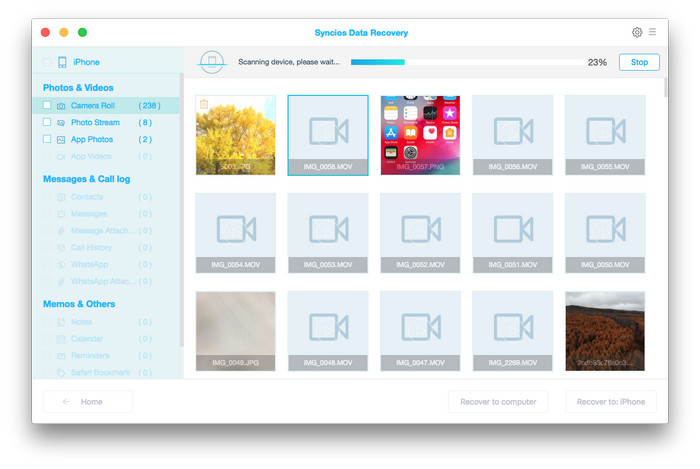
Once the scan is completed, all found data will show up. Now, just tick Photos to preview them and choose what you would like to get back, then click Recover button. Now you will be prompted to Recover To Computer, just press it and choose the location to save.
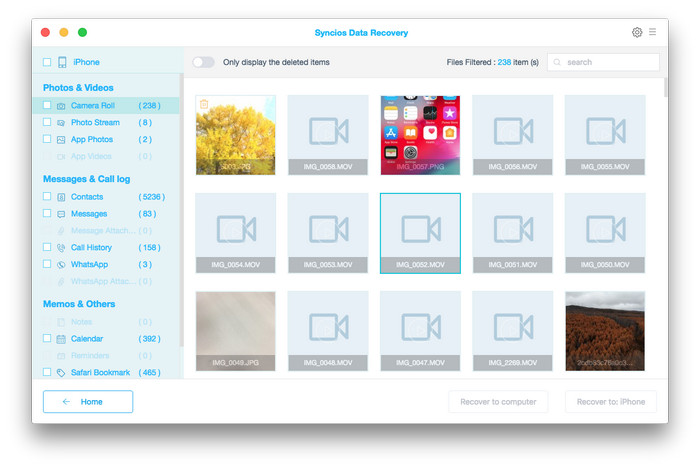
Note: the recovered notes will be saved as .html file.
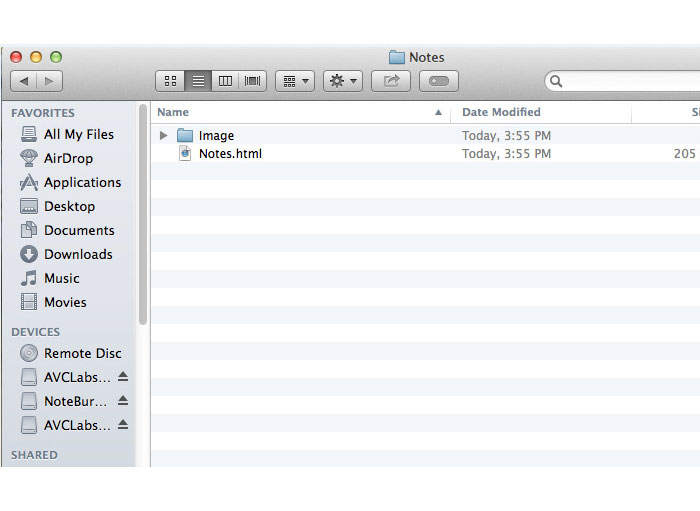
It is really important to note that you always need to back up your data always so that in any event that you find yourself deleting the data accidentally or through any malfunction you can be able to recover your data more easily.
Download
Win Version Download
Mac Version