How to Recover Deleted Kik Messages/Photos on iPhone or iPad
Kik Messenger, as one of the most popular instant messaging apps on both Android and iOS devices, has over 300 million registered users and plays an important role in the user’s daily life. This can make accidentally losing or deleting Kik chat messages very stressful. Since Kik doesn't store conversations on their servers, it can lead to the loss of very important conversations and sentimental messages. Then how to recover deleted Kik messages and pictures if you find yourself in this unfortunate situation?
This article is going to share with you two easy and effective ways to recover deleted Kik messages or pictures on iPhone. Keep reading and get the methods to get lost or deleted Kik messages and images effortlessly.
Method 1. Recover Deleted Kik Messages from iPhone without Backup
Before we start recovering deleted files, you should know that data recovery is a complex process, Therefore, when you notice that you've accidentally delete an important file, don’t hesitate to use professional tool to find data back, if you really need. Otherwise, once new data is written to your device, the old files will be overwritten and become unrecoverable.
If you don't have backups for lost Kik messages or photos, or if you need a fast and effective way to get lost Kik messages/photos restored on iPhone, your best shot is to apply professional Kik Messenger recovery software - Syncios Data Recovery. It is the software that can come to your rescue and get back the deleted Kik messages and photos.
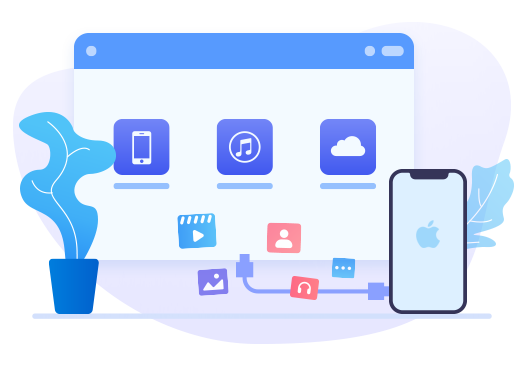
Tool Required: Syncios iOS Data Recovery
— World's 1st iPhone and iPad data recovery software.
Step 1Download and install Syncios iOS Data Recovery on your winodws or Mac computer, then connec your iOS device to computer via USB cable. Choose "Recover from iOS device" mode, hit on 'Start' button to start scanning iPhone files.
![]() If you encounter any iOS device detection problem, please follow FAQ here.
If you encounter any iOS device detection problem, please follow FAQ here.
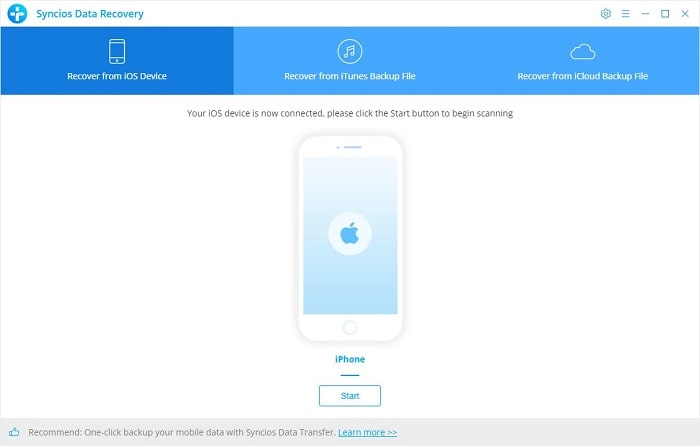
Step 2Then you will be able to choose what kind of file types you would like to recover, here we choose "Kik" and "Kik Attachment". Click ‘Next’ button to scan the Kik messages and photos on your iPhone, including existing and deleted ones. Besides ‘Show all’, you can find an upward triangle icon, click to display a drop-down menu, which has three options. That’s Show all, Show only deleted files and Show only existing files. Select one according to your need, then scroll down to preview the Kik contents.
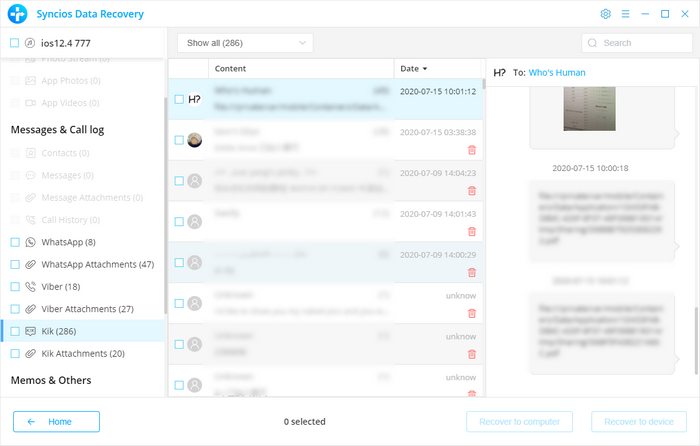
Step 3Check items you want one by one, or simply tap on the box besides "Kik" and "Kik Attachment" in the left-hand toolbar to select all items at once. Click on ‘Recover to computer’ option. If you’ve a large amount of Kik messages or attachments to recover, it may take some time, please wait patiently.
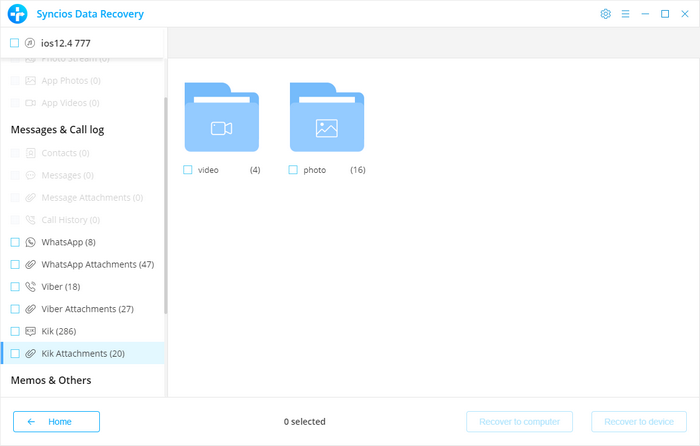
For searching for a specific message you can write a keyword of it in the box on right side of the window on top. Then you can selectively select the paritcular Kik messages, and click "Recover to Computer" to recover your deleted Kik messages.
Method 2. Recover Kik Messages from iTunes Backup
If you only want to retrieve your Kik data, you might not want to restore a full backup to your iPhone, as this would lead you to lose any data you created subsequent to that backup being made. Good news is, with Syncios iOS Data Recovery, you’re allowed to find and recover desired data from iTunes backup to your iPhone or iPad selectively, without any additional data loss or the need to overwrite your whole device. Let’s see the steps.
Step 1Run Syncios iOS Data Recovery, choose ‘Recover from iTunes Backup File’ section. Syncios will automatically load all available iTunes backup files on your computer. You can select target one and tap on ‘Next’ button to load iTunes backup files.
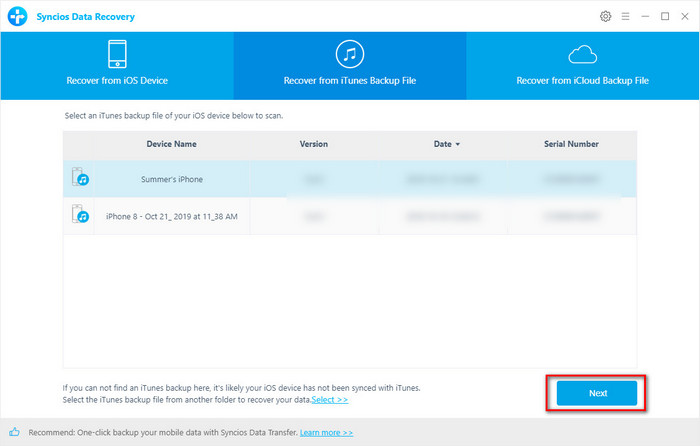
Step 2Multiple data are available for choice. To download Kik messages from iTunes backup, check "Kik" and "Kik Attachment". If you have chosen many files, or it’s the first time that you use Syncios program to load your iTunes backup, it will take longer than normal speed. A moment later, all your Kik messages will show up in the list. For searching for a specific message you can write a keyword of it in the box on right side of the window on top. Choose the Kik messages or photos that you would like to retrieve and hit on 'Recover to computer'.
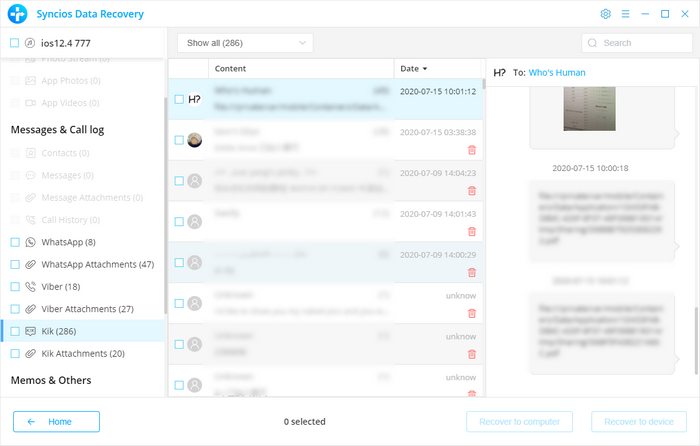
Conclusion
Encounter data loss of your iPhone or iPad? No matter you’ve ever backed up or not, you can use iOS Data Recovery to find your deleted data back. The free trial version gives you a chance to test the software for free. Download and recover your lost data now.


