![]() One management tool for all smartphones to transfer files between PC & iOS/Android devices.
One management tool for all smartphones to transfer files between PC & iOS/Android devices.
It is known to all that Android and iOS are two different platform which are using different code and algorithms. No matter what you change from Android to iPhone or from Android to iPhone, you will encounter a huge stuff of transferring data within these two system. People are looking for an easy way to transfer more efficient, Syncios Data Transfer must be your choice. Syncios Data Transfer can transfer all your data from Android to iOS system, it also works perfectly in turn. What's more, you only need one click to realize all the transferring stuff.
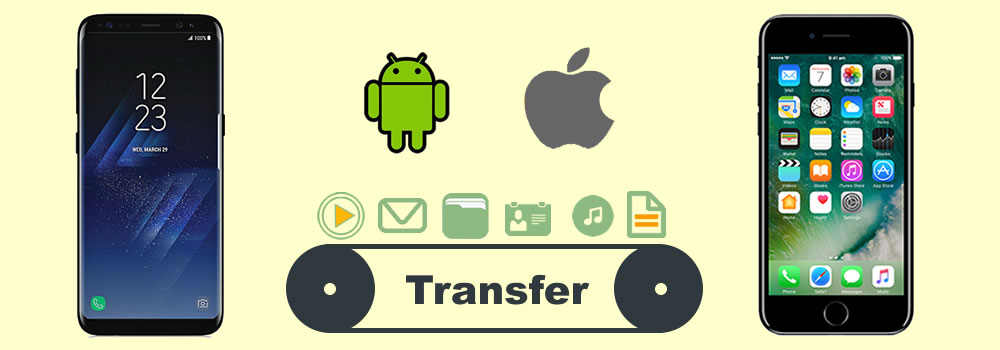

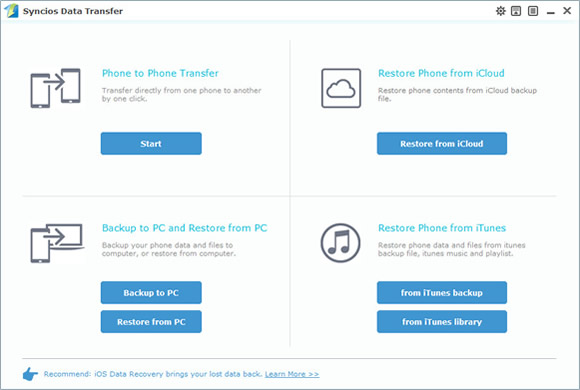

Install Syncios Manager on your Android phone and iPhone must be your first step to achieve transferring date across different platform. Also, don't forget to set up Syncios Data Transfer on your Computer.
After installation, run Syncios Data Transfer and you will see the main panel which included 4 functions. What we need right now is 'Phone to Phone Transfer'.
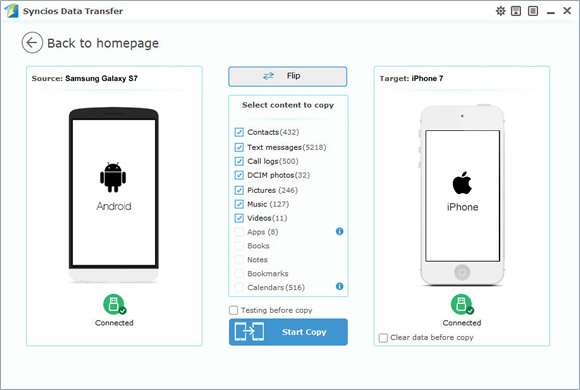

Connect your Android Phone and iPhone to computer via USB cable. Make sure Android phone is on the left side (source side) while your iPhone is on the right (target side). (You can also click "Flip" to exchange the source device and target device)
Tips: Any detection problem, please check our Android detection tutorials and iOS detection tutorialsto solve.
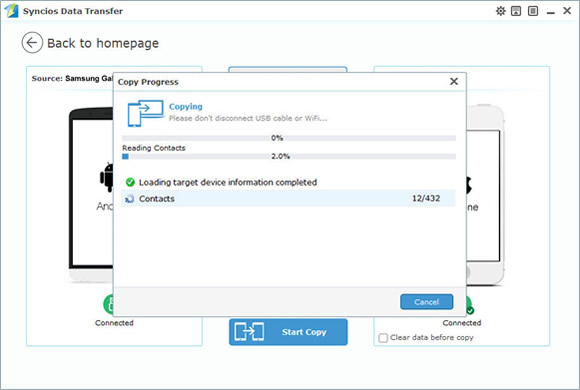

Click the item you want to transfer and select your saving path, then click 'Start Copy' to transfer and wait till complete.
Samsung |
HTC |
Xiaomi |
Sony |
Oppo |
Lenovo |
Motorola |
Huawei |
Nubia |
Meizu |
Vivo |
LG |
Supported OS: Android 3.0 and above / iOS 5 and above
Supported Files: contacts, messages, apps, music, videos, photos.