![]() One management tool for all smartphones to transfer files between PC & iOS/Android devices.
One management tool for all smartphones to transfer files between PC & iOS/Android devices.
Sometimes, we may experience this situation, we got a Android device and a ios device, and we want to transfer data from one to another, however, since the two devices run different operating system, it’s not easy for us to do that. As for me, I have a Huawei Android cell phone and an iPod, when I want to transfer some data such as music from my Android phone to iPod I found it really troublesome before searching out a new method, so here let me show you how I make it simply on one click.
Above all, I need to recommend this handy tool to you:Syncios Data Transfer - Simple yet effective solution for transferring content between Android and iOS. It can be your best choice to transfer all your data like contacts, text messages, call logs, photos, music and so on just in ONE CLICK, moreover, it supports multiple platforms, android to android, iOS to iOS, android to iOS as well. Simply download and install Syncios Data Transfer on your computer from (both Win version and Mac version):
STEP 1: Download and install Syncios Data Transfer on your computer, then connect your android phone and iPod to your computer with USB cables.
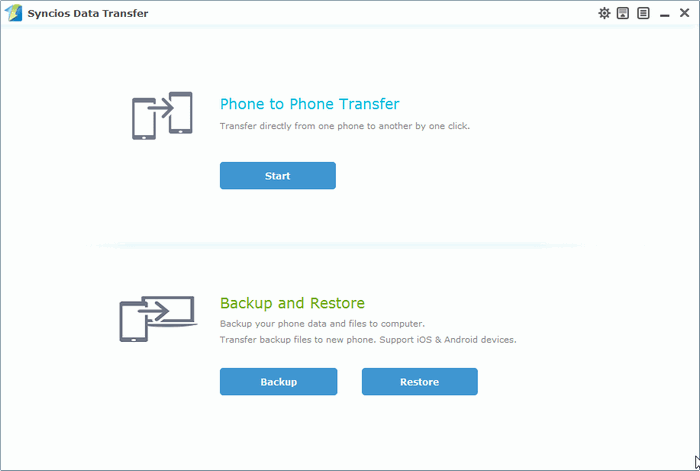
Step 2: Select “Phone to Phone Transfer” on the homepage, check the content you like to transfer from your android phone. Click here to learn what types of data are supported to be transferred from android to iOS devices.
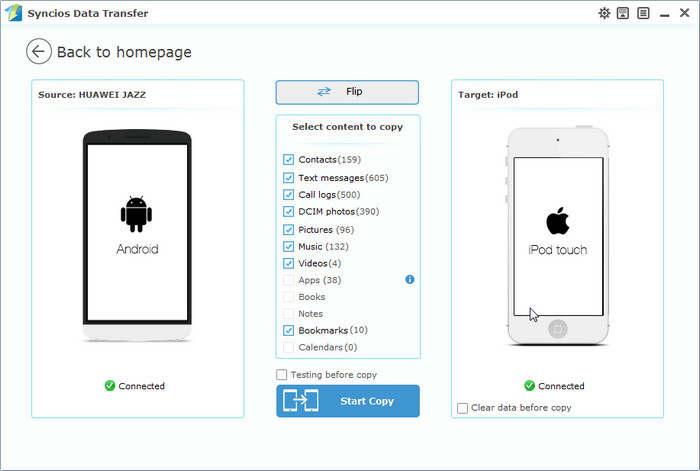
 Tips: Please assure that Syncios is allowed to access your content on your Android device, otherwise, Syncios can't load your data successfully. Simply tap on the “Settings”>>”Permission manager” to enable Syncios read your content.
Tips: Please assure that Syncios is allowed to access your content on your Android device, otherwise, Syncios can't load your data successfully. Simply tap on the “Settings”>>”Permission manager” to enable Syncios read your content.
Step 3: Click “Start Copy” button to start the transfer, with all these steps done, just need a few minutes, all of the data you’d like to transfer to your iPod will be synchronized successfully.
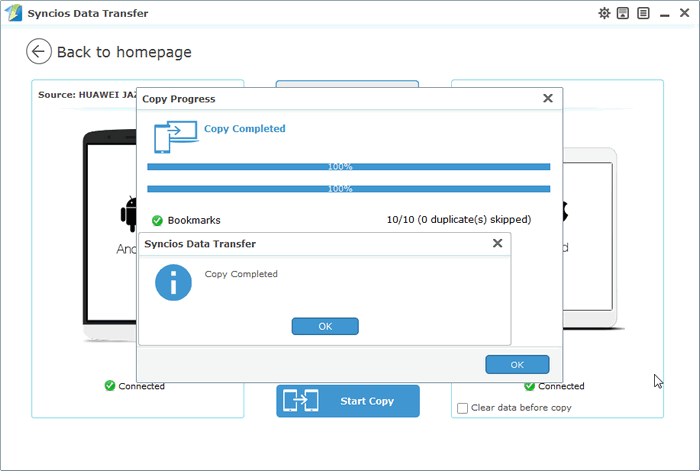
 Tips: Please assure that both of your devices are connected well with your computer in case of some unknown error occurred. Besides, kindly remind you that due to Apple updates, Syncios only support iPod tough while iPod classic, iPod nano, iPod shuffle would no longer be supported.
Tips: Please assure that both of your devices are connected well with your computer in case of some unknown error occurred. Besides, kindly remind you that due to Apple updates, Syncios only support iPod tough while iPod classic, iPod nano, iPod shuffle would no longer be supported.