 >
How-To >
>
How-To >
Top 8 Best Image Enlargers for Windows and Mac
Today's world is visual. If you are a blogger or photo enthusiast, it will make your life much easier if you have some image enlarger programs in your arsenal. There are many reasons why you would need to resize images, such as fitting them into blog posts, creating social media graphics, or even making printable versions of photos. Fortunately, there are many apps and tools that can help you enlarge images quickly and efficiently without compromising the quality of the final product. In this article, let's explore some of the best image enlarger programs for both Windows and Mac users. In addition, this post will look at how each of these programs performs in terms of ease of use, speed, features, and more.
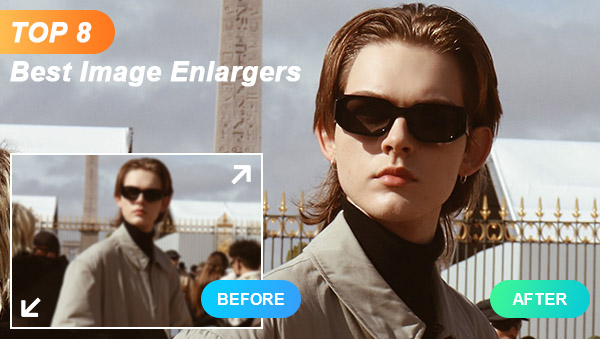
- Part 1: Traditional Image Enlarges for Windows and Mac
- 1. Desktop Image Editor: Adobe Photoshop
- 2. Online Image Editor: PixlrX
- Guide: How to Enlarge Images with PixlrX
- Part 2: Desktop AI Image Enlargers For Windows and Mac
- 1. AVCLabs Photo Enhancer AI
- 2. HitPaw Photo Enhancer
- 3. Topaz Gigapixel AI
- Guide: How to Enlarge Images wiht AVCLabs Photo Enhancer AI
- Part 3: Online AI Image Enlargers
- 1. AVC. AI
- 2. Bigjpg
- 3. PhotoAid
- Guide: How to Enlarge Image with AVC.AI
Part 1: Traditional Image Enlarges for Windows and Mac
1. Desktop Image Editor: Adobe Photoshop
Adobe Photoshop is one of the most popular, versatile and powerful photo editing software applications available today. It enables users to create and manipulate digital images, enhance photos with filters and effects, design graphics for websites, apps, and print projects, as well as quickly retouch or restore damaged photos. With a wide range of tools and features at your fingertips, Adobe Photoshop lets you transform your creative ideas into amazing works of art. From simple fixes like cropping and color correction to advanced techniques such as masking and blending layers.
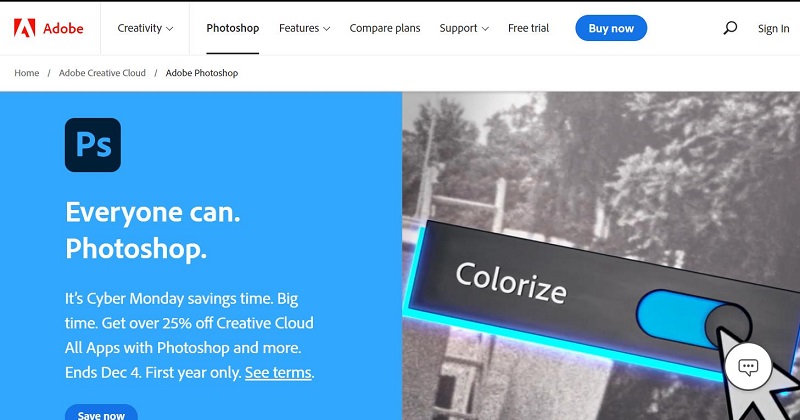
Pros:
- 30 days free trial.
- The most professional and popular photo editor so far.
- It allows for greater control over the final output.
- Using its powerful interpolation algorithms to increase the size of an image while preserving its quality and sharpness.
Cons:
- Long learning curve and is time-consuming.
- Images, especially low-res images, might be pixeled or blurry easily for a novice.
- A little bit expensive.
- Easy to use.
- The most professional and popular photo editor so far. Enlarge the image with any value you type in.
- Basic functions like enlarging images, cropping, rotating, etc. are totally free.
- The enlarged images might be blurry.
- Less creative space for users compared to Pixlr E and Photoshop.
- Easy to use
- Unlimited free upgrades.
- No limit to the number of trials
- It has a simple and user-friendly interface.
- Upscale image up to 4x without losing quality.
- Images settings provide more space for users to create images freely.
- Has a wide range of features packed into one program and can meet kinds of needs.
- Download processed images with a watermark during the trial version.
- Enlarge images with fixed width and height.
- The interface is intuitive and user-friendly.
- Support batch processing for multiple images at once.
- Not allowed to export the upgraded photo if you're using the free version.
- Differentiated pricing for Mac and Windows users.
- Could enlarge images up to 600%.
- The processed result is brilliant.
- Supports different input formats such as JPEG, TIFF, PSD, and RAW.
- Could choose between different preset enlarging multipliers, such as 0.5x and 2x.
- The time taken to process an image depends on your computer’s specifications.
- Requires a high-powered graphics card in order to work optimally.
- Only supports one year of unlimited upgrades.
- Batch processing.
- Six features packed on one page.
- Upscale image up to 4x without losing quality.
- Upscale image resolution instead of just enlarging pixels.
- Get free credits after registration and save processed images without a watermark.
- Requires to register an account first.
- Support API.
- Don't need to keep the browser opening after logging in.
- The processing speed is a little bit slow.
- Lose more details when processing portraits.
- Totally free.
- Maximum upload size: 30 MB, 10000px x 10000px.
- Limited supported formats: JPEG, WEBP, PNG.
- Only supports to enlarge to 2x.
Platforms: Windows, Mac
Price: $31.49/Month, $20.99 Annual paid monthly, $239.88/year.
2. Online Image Editor: PixlrX
PixlrX is a powerful yet simple online image editor that can be used for quick and easy image editing tasks. It offers a range of advanced tools and features, including support for layers, masks, effects, text tools, brushes and more. With PixlrX you can quickly retouch photos or create detailed graphic artwork from scratch. It also includes basic drawing tools, so you can draw whatever you want! Pixlr has another advanced photo editor called Pixlr E. If you have experience with Photoshop, then Pixlr E will be a better choice for you.
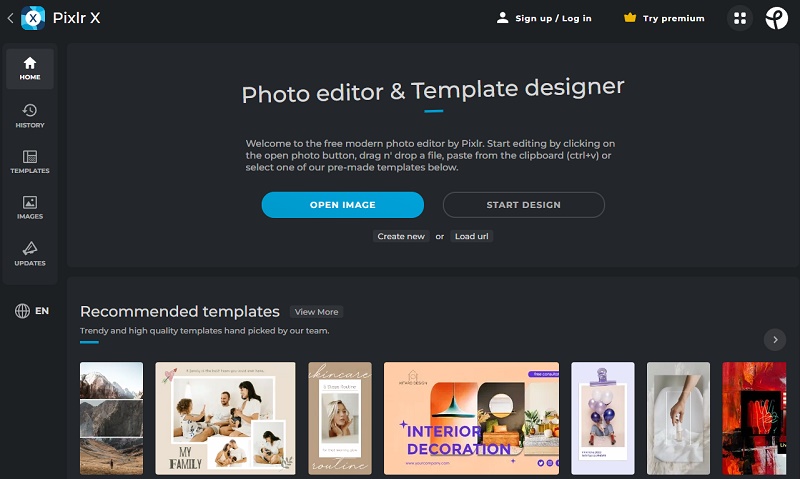
Pros:
Cons:
Platforms: Online
Price: free for basic functions
How to Enlarge Images with PixlrX
Step 1:Since it's an online photo editor, whether you are a Windows or Mac user, you can use it without system limitations. Just go to the official page of Pixlr X with any browsers you like.
Step 2: Click Open Image to upload images from the local.
Step 3: Select 'Layout & Template' and then click 'Resize Image (scale)' from the left menu.
Step 4: Type in the values of width and height, and click Apply. It is recommended to enlarge the picture in equal proportion, otherwise, it is easy to pixelate the picture by stretching it arbitrarily.
Part 2: Desktop AI Image Enlargers For Windows and Mac
1. AVCLabs Photo Enhancer AI
AVCLabs Photo Enhancer AI is a top-rated photo enhancer that provides a wide range of features, including upscale photo resolution from low to high with super-resolution, fixing blurry photos by removing noise & grain and sharpening, colorizing the black and white photos naturally, fixing the color issue and remove the background. Focusing on its enlarging function, it supports enlarging and upscaling a low-res image to 2x, 3x, and 4x without losing quality. AVCLabs Photo Enhancer AI is easy to use, you can get a perfect enlarged and enhanced image with just one click.
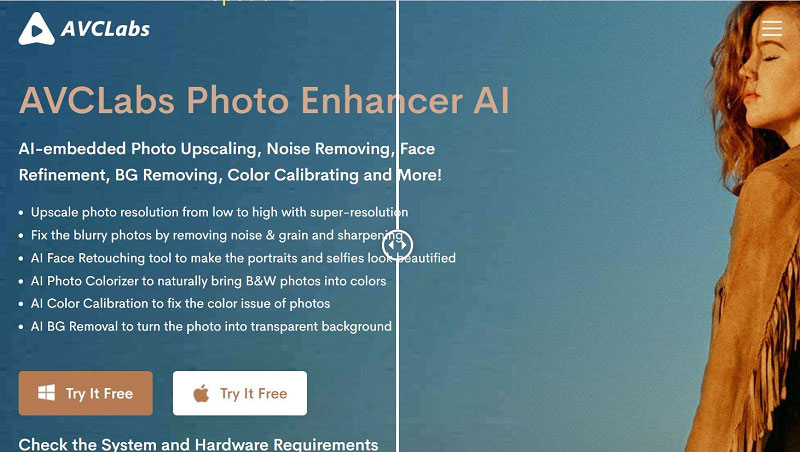
Pros:
Cons:
Platforms: Windows, Mac and Android.
Price:19.95/ Month, 79.95/Year, 159.90/Lifetime
2. HitPaw Photo Enhancer
HitPaw Photo Enhancer is an easy-to-use photo editing tool that allows users to quickly enhance their photos and fix common problems. The working mechanism of HitPaw is similar to AVCLabs Photo Enhancer AI. It has fewer features than AVCLabs Photo Enhancer AI, though. 3 AI models are available to enhance photo quality on any occasion. It’s main features are colorizing black-and-white images to bring old photos back to life, upscaling images, and removing noise from high-ISO and lighting images.
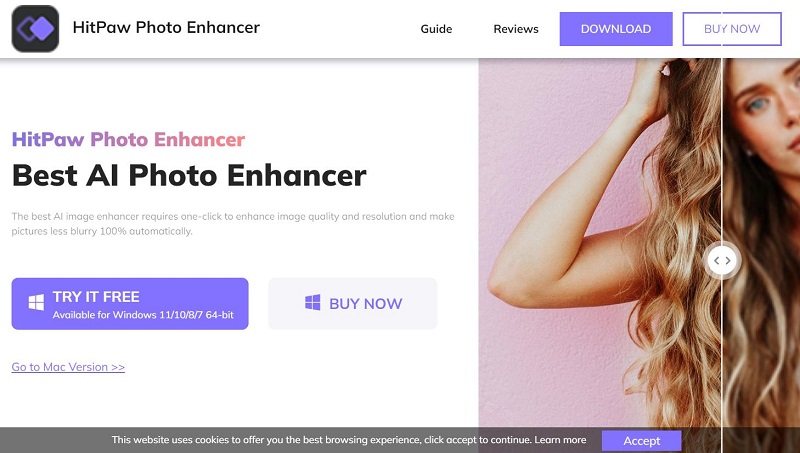
Pros:
Cons:
Platforms: Windows and Mac.
Price:For Windows: $23.99/Month, 69.99/Year, 129.99/Lifetime; For Mac: $25.99/Month, 69.99/Year, 149.99/Lifetime
3. Topaz Gigapixel AI
Topaz Gigapixel AI is an image enlargement tool developed by Topaz Labs. This powerful software uses artificial intelligence technology to enlarge images by up to 600%. It works by intelligently analyzing the pixels in your original photo and then recreating them for a larger size with more details and sharpness. With this software, you can easily turn small photos into detailed masterpieces without any noticeable loss in quality or clarity. One of its notable features is that users can directly upscale and enhance a layer in Gigapixel AI from Photoshop by launching it as a filter.
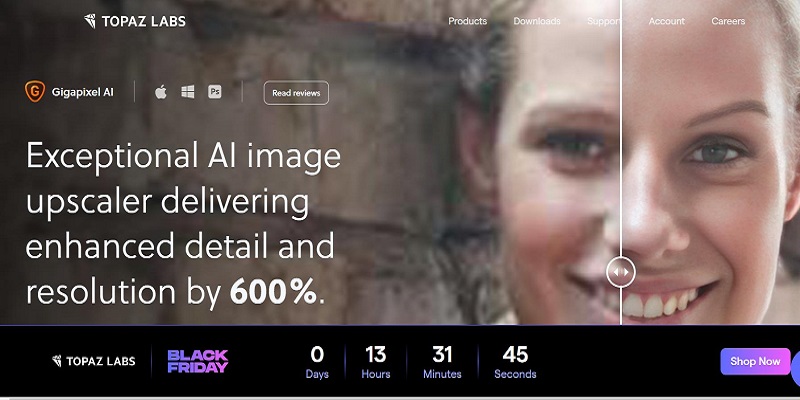
Pros:
Cons:
Platforms: Windows and Mac.
Price:$99.99
How to Enlarge Image with AVCLabs Photo Enhancer AI
Step 1: Add Pictures
Download and run AVCLabs Video Enhancer AI. Click the "Browse" button to add the low-quality photos, or just drag and drop the original file.
Step 2: Select a Model
The program provides five basic models: AI Upscaler, AI Denoiser, AI Color Calibration, AI BG Removal and AI Colorizer. You can also create new workflows with any combination of these five models. Here you just need to choose AI Upscaler.
Step 3: Customized Settings
As said above, AVCLabs Photo Enhancer provides more space for users to create images freely. You can adjust the brightness, contrast and saturation of images in image settings and choose output size and formats in output settings.
Step 4: Preview Processed Pictures
It is better to preview the enhanced effect before you save the photo to your computer. Select a photo by clicking the snapshot at the bottom of the main interface. Then click the eye icon in the top-right corner and the program will start processing.
Step 5: Save Processed Pictures
If you are satisfied with the processed images, you can click the Save button to save individual images or click Save All to save all the images that have been processed.
Part 3: Online AI Image Enlargers
Compared to the desktop image enlargers, the online version has much more variety. It is accordingly more difficult for users to choose.
1. AVC.AI
AVC.AI is the online enlarger that can be ranked number one. It is rich in features, has six AI models and is highly effective. This enlarger has two outstanding features compared to others: firstly, while most other programs separate the amplification functions, AVC.AI puts all six functions on one page. Secondly, even in programs with multiple functions, each function can only be used individually, whereas AVC.AI can be used with each function stacked at the same time.
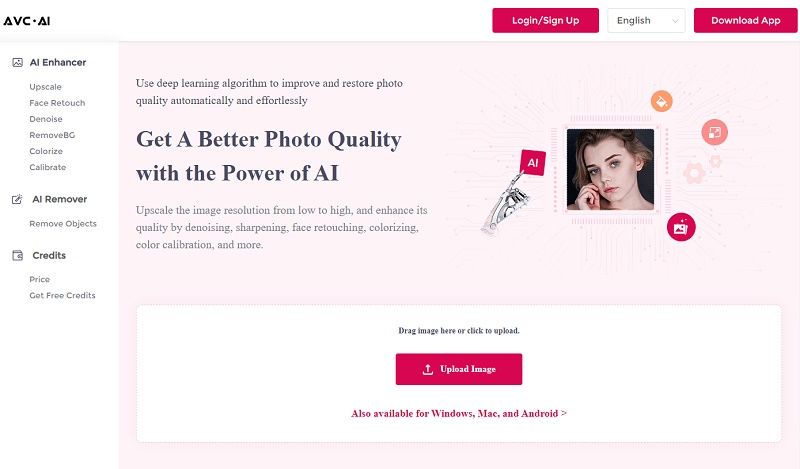
Pros:
Cons:
Price: $9.95 for 100 credits, $29.95 for 300 credits, $39.95 for 500 credits, Custom
2. Bigjpg
Using the latest Deep Convolutional Neural Networks, Bigjpg intelligently reduces noise and serration in images. This allows the images to be enlarged without losing quality. Anime images and illustrations can be processed better than regular pictures here.
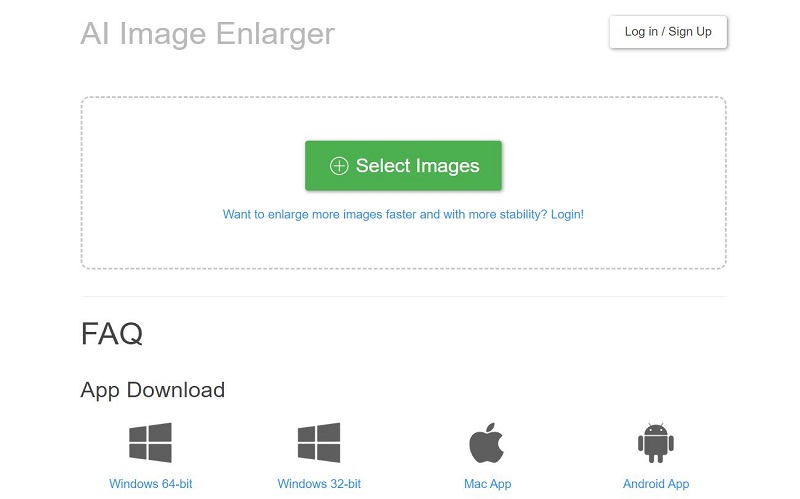
Pros:
Cons:
Price: Free & Paid (varied)
3. PhotoAid
PhotoAid is a totally free online AI image enlarger. Different from Bigjap, which is not good at processing portraits, PhotoAid works best with pictures with faces.
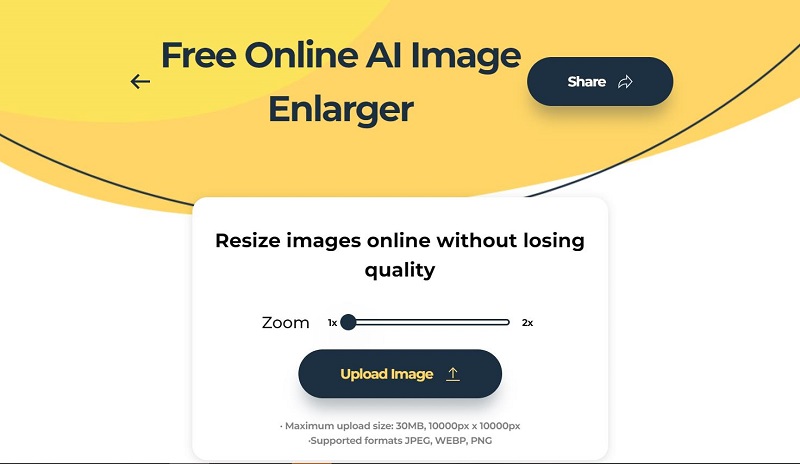
Pros:
Cons:
Price: Free
How to Enlarge Image with AVC.AI
Step 1: Upload Photos
Visit AVC.AI with any browser you like and click Login/Sign up to create an account. Then click the Upload button to upload a local image or drag and drop it.
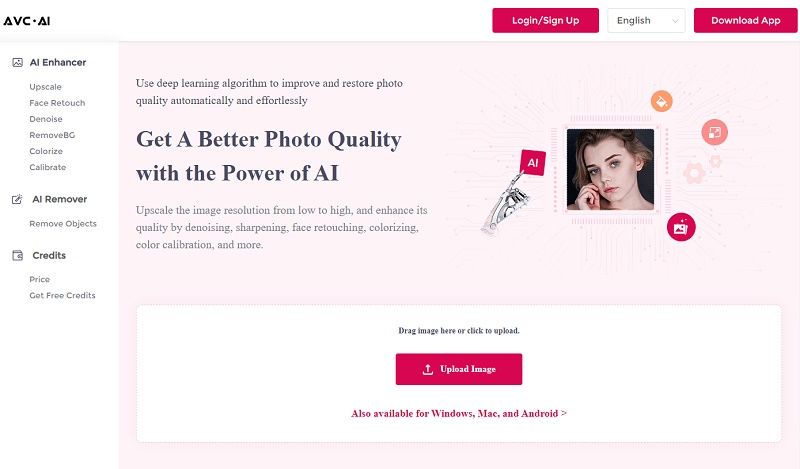
Step 2: Select the Model
AVC.AI has six models. You are allowed to choose more than one models to process at the same time. While given that the Upscale model will automatically improve the images like denoise, etc., you don’t need to check other models again. You can upscale the photo size up to 200%, 300%, or 400% or keep it at 100% original size. It is recommended to turn on the Face Refinement when enlarging portraits.
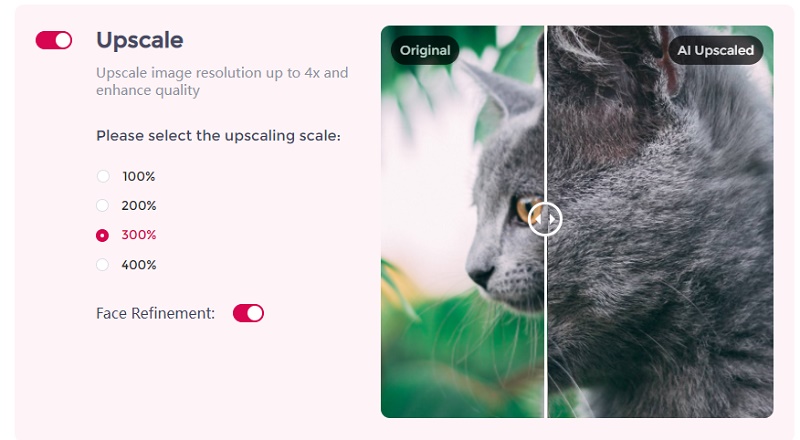
Step 3: Start to Enlarge Images
Click Start Processing to enlarge the image. When the processing is complete, click the Eye button to preview the final result. If you are satisfied with its effect, you can click Download Image to save it to your local.
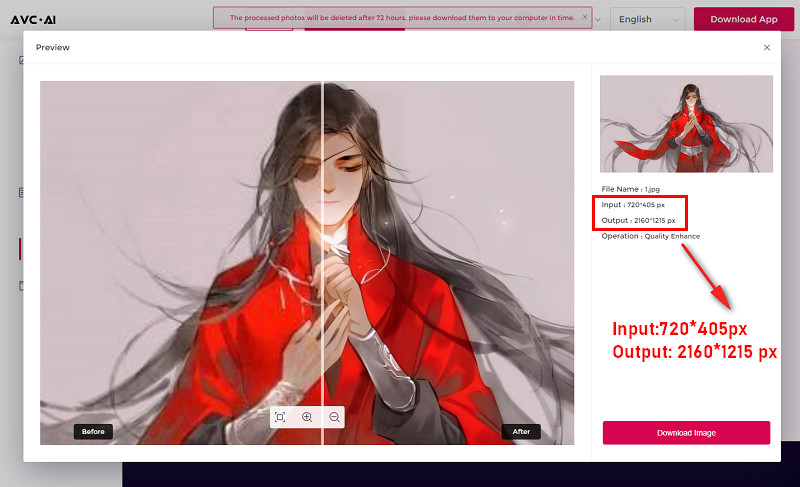
Final Words
These are all 8 best image enlargers recommended in this article. There are two main categories, traditional image editors and AI image enlargers, and in each category, you will find a desktop and an online version of the program, as well as their main features, advantages, and disadvantages. In addition, this post has selected one in each category to introduce how to use them. Overall, AI-based image enlargers, such as AVC.AI and AVCLabs Photo Enhancer AI, are recommended as they will help you to avoid losing image quality or detail after enlarging an image.
Download AVCLabs Photo Enhancer AI

