AI Remove Objects
 >
How-To >
>
How-To >
Collection of 6 Remarkable Objects Remover Apps: Meet All of Your Demands
Are you looking for the best objects remover apps to meet all of your demands? Look no further! This post has compiled a list of the best object remover apps available on the market. These apps are designed to help users remove any unwanted objects from their photos with ease and accuracy. With the ability to customize the settings of the app and the wide range of options available, you will be able to find the perfect app to meet all of your object removal needs. Whether you want to erase a person from a photo, remove a distracting object, or do more complex object removal, these apps have you covered. With their easy-to-use and intuitive interfaces, you can get the job done in no time. So if you’re looking for the best object remover apps, be sure to check out our list!
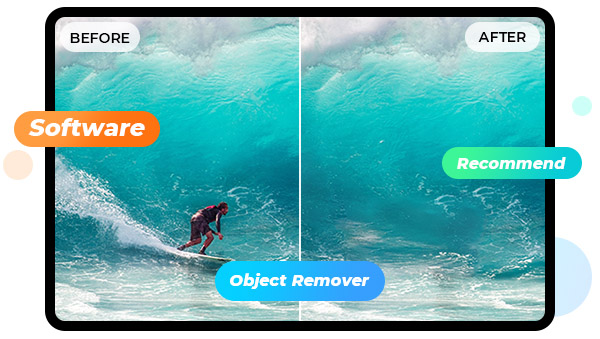
- Part 1: In-Depth Review of Objects Remover Apps: Applicable to Mobile Users
- 1. YouCam Perfect
- 2. Adobe Photoshop Fix
- 3. SnapEdit
- How to Work with the above Object Removal Apps---Take SnapEdit as an Example
- Part 2: In-Depth Review of Online Objects Removers: Applicable to PC Users
- 1. AVC.AI
- 2. WatermarkRemover.io
- 3. Cleanup Pictures
- How to Remove Unwanted Objects with the above Online Object Removers---Take AVC.AI as an Example
Given the different devices used to edit images, this article will present some apps for mobile devices as well as some tools for PC users and will introduce you in detail to the main functions, applicable equipment, advantages, and disadvantages, etc.
Part 1: In-Depth Review of Objects Remover Apps: Applicable to Mobile Users
 1. YouCam Perfect
1. YouCam Perfect
YouCam Perfect is an all-in-one photo editing and selfie camera app. It offers a wide range of features to enhance your photos and selfies, including professional-level image editing tools, makeup tools, as well as fun stickers and frames. The app also has powerful facial recognition technology that can automatically detect faces in photos, so you can quickly apply the perfect touchup or effect with just one click. Erasing unwanted objects is one of its many functions. According to its website description, it works best when you need to remove people from your photos quickly and make other edits to your snaps.
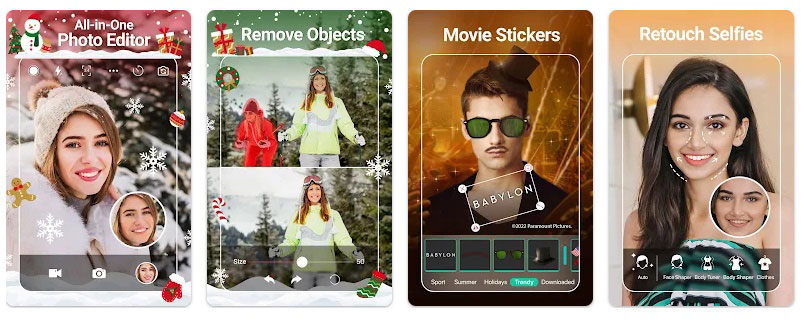
Pros:
- Easy to use. It removes objects naturally.
- Full-featured. It offers a wide range of tools that allow users to customize their images with effects, filters, frames and text.
Cons:
- The removal tool is a paid feature.
- The free version has limited functionality.
- Greater creative freedom.
- More professional than other object remover apps.
- An ideal object removal app for those who know little about Photoshop skills.
- Requires more expertise and is more complex than other applications.
- A totally free app to remove objects.
- Easy to use and fast processing speed without any hassle.
- Natural final results without any damage to the images.
- No need to blur unwanted objects manually since AI will do it for you.
- Single function compared to other apps.
- It supports versatile formats of input images.
- Free to remove unwanted objects from photos.
- Users can get free credits for their first registration.
- Unable to identify objects intelligently.
- Ideal tool to remove watermarks.
- AI automatically removes the watermark without any user operation.
- Abundant image formats can be uploaded.
- Most of the functions are free.
- Support batch image watermark removal, but the feature is charged.
- Cannot be used to remove other objects.
- Free to remove objects.
- Excellent processed results.
- Subscription will work on both mobile and desktop.
- The free trial version has restrictions on the resolution of the input images.
- The removal starts as soon as the user paints, thus it does not apply to larger objects for removal.
Available: iOS and Android
Ratings: Google Play: 4.6 & App Store: 4.8
 2. Adobe Photoshop Fix
2. Adobe Photoshop Fix
As is generally known, Adobe Photoshop is a professional retouching software favored by all professional photographers. However, due to its technical threshold and long learning curve as well as equipment limitations, many people are discouraged from it. In order to adapt to different needs, Adobe Creative Sync has developed editing software that is applicable to mobile devices.
Adobe Photoshop Fix is a powerful object removal app that allows users to easily remove unwanted objects from their images from the convenience of their phone or tablet. It offers a range of creative tools for making detailed edits, such as retouching, healing, masking, blending, and more. With Photoshop Fix, you can adjust brush size and feathering when removing objects from your photos — giving you complete control over how much or how little of the object is removed from the image. Additionally, the Liquify tool allows you to manipulate parts of your photo by pushing, pulling, rotating and warping areas until they are just how you want them.

Pros:
Cons:
Available: Android Only
Ratings:Google Play: 3.2
 3. SnapEdit
3. SnapEdit
Both of the apps presented above are comprehensive photo editing apps that offer a variety of tools, while SnapEdit is a program dedicated to object removal. It is a revolutionary photo editing app that makes object removal easy and accurate. Different from other apps, SnapEdit offers a unique feature that uses AI-based Deep Learning technology to detect and remove objects from photos with just one click. It can accurately identify even the smallest objects, such as blades of grass or strands of hair, allowing users to easily remove unwanted items without damaging the quality of their images.
The main features of the online version of SnapEdit, as well as its advantages and disadvantages, were reviewed in a previous article. Click here to learn more.
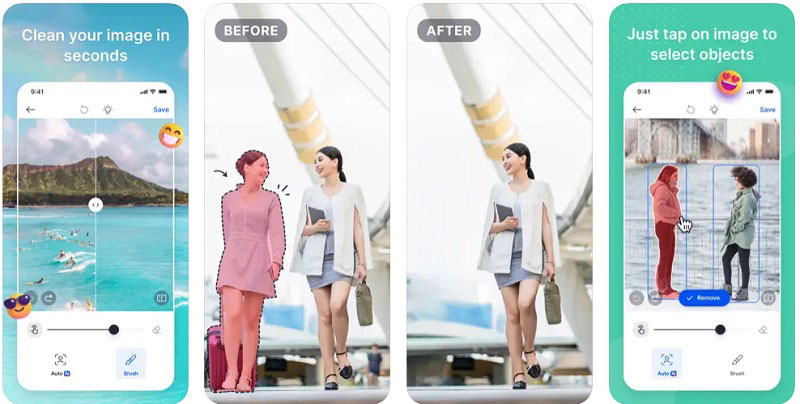
Pros:
Cons:
Available: iOS and Android
Ratings: Google Play: 4.4 & App Store: 4.8
How to Work with the above Object Removal Apps---Take SnapEdit as an Example
Step 1: Download SnapEdit from Google Play or App Store.
Step 2: Upload the photo you want to edit or take a photo right now.
Step 3: Brush over objects you want to remove manually or pick objects that are detected by AI.
Step 4: Click Remove to go.
Step 5: Save the processed image.
Part 2: In-Depth Review of Online Objects Removers: Applicable to PC Users
Objects Remover Apps that are applicable to PC users can be divided into two categories: desktop software and online remover tools. This post will focus on reviewing online objects remover apps for the following reasons: Unlike traditional desktop software which needs to be installed on every individual workstation, and restricted to different versions for different systems, online tools can be accessed from any device with a web browser, making them an ideal solution for people using different PCs, no matter you have the Mac or Win system.
There are so many online objects remover available currently, and here list of some well-chosen apps that have been tested to perform well. Let's dive into it right now.
1. AVC.AI
AVC.AI is actually an online version of AVCLabs Photo Enhancer AI, which shares many similar features, such as its commitment to solving various image problems, but differentiates itself in terms of specific features. AVC.AI is both an excellent AI Enhancer and an excellent AI Remover. It adopts a deep learning-based image inpainting method to automatically remove watermark, people, text or logos, wires, date stamps, and any other unwanted objects from images and reconstruct the masking regions. Besides that, it also can retouch portrait photos by removing wrinkles, acne, freckle, and any other unwanted blemishes.
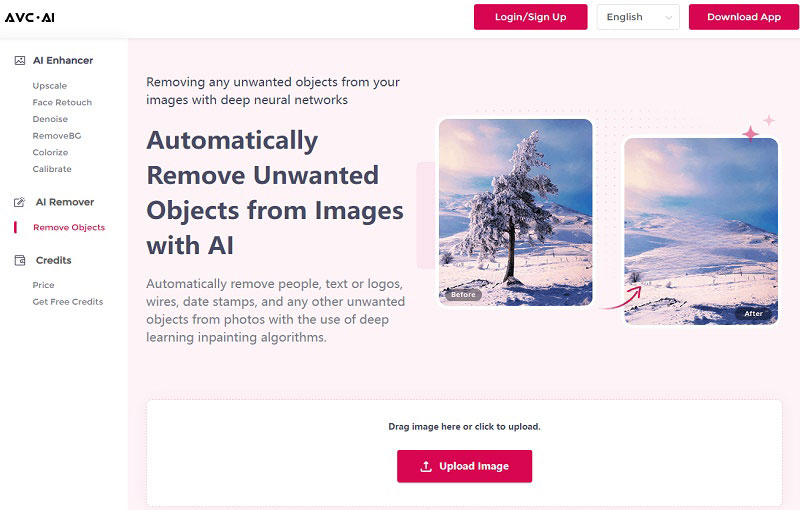
Pros:
Cons:
Available: Online
2. WatermarkRemover.io
WatermarkRemover.io is a tool that is designed to remove watermarks from images without any user intervention after uploading them. All you need to do is click to upload the image, and then the program will automatically detect the watermark and remove it. The removal is very natural, and the process is fast. Another highlighted part is the way it uploads images. Most online object removers support uploading by clicking a specific upload button or by dragging and dropping images. WatermarkRemover.io not only supports these two uploading methods but also supports copying pictures Link to upload. Currently, the supported input formats are png, jpeg, jpg, and webp.
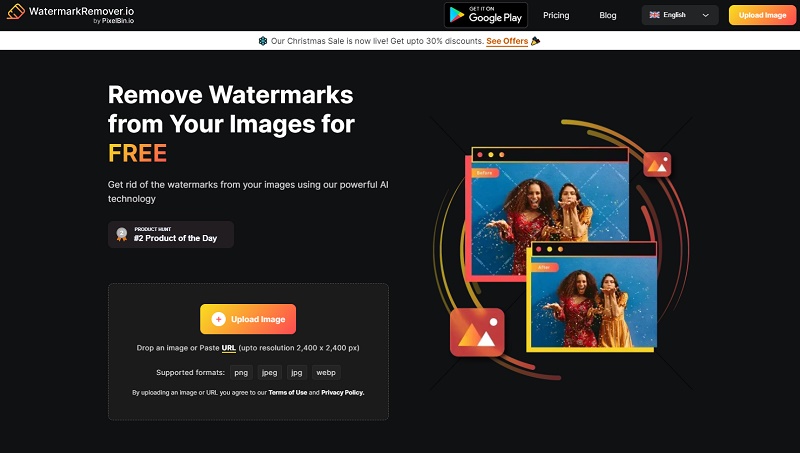
Pros:
Cons:
Available: Online and Android
3. Cleanup Pictures
Cleanup Pictures is an advanced editing tool based on Artificial Intelligence that is much better than other clone stamp tools. You can import and edit pictures of any size in Cleanup Pictures. The export will be limited to 720px for the free version. It is free unless you need better quality and process high-resolution images. The price is then $5 per month or $48 per year ($4 per month) for processing images of any size. The trial allows testing the HD quality for free. And your subscription will work on both mobile and desktop.
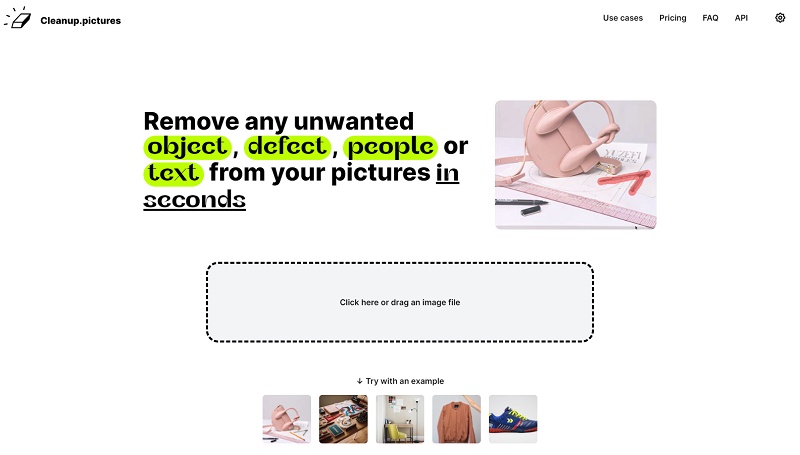
Pros:
Cons:
Available: Online, iOS, and Android
How to Remove Unwanted Objects with the above Online Object Removers---Take AVC.AI as an Example
Step 1: Go to AVC.AI and Upload the Image
Go to AVC.AI. There are three sections in the left panel, namely AI Enhancer, AI Remover and Credits. You should click on the 'Remove Objects' shown in the AI Remover section and then click 'Upload Image' or just drag and drop to add images.
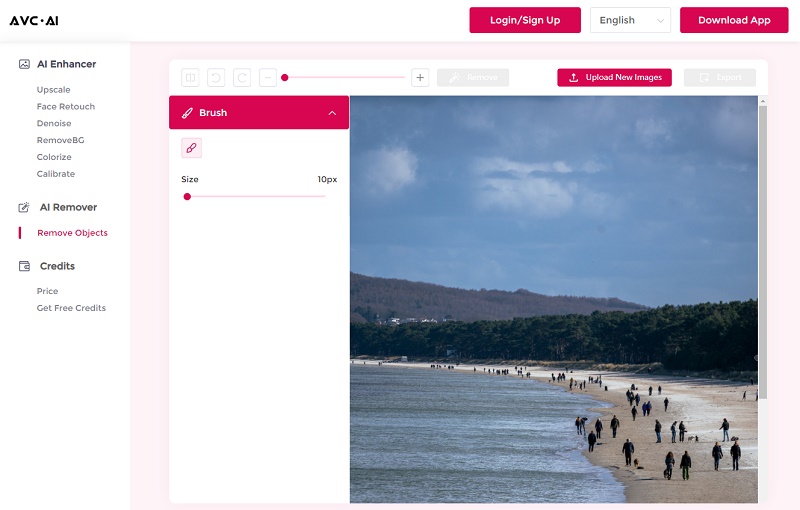
Tips: It is not necessary for you to sign up for an account to get rid of objects from photos with AVC.AI. Nevertheless, it is advisable to register an account because you will be given some free credits which you can use to test the other AI Enhancer elements included in the collection. Besides, you can view the history of processed images only if you are logged in.
Step 2: Blur Objects that Need to be Removed
To remove any object, the first step is to make a selection. Once the image is uploaded, there will be a translucent circle on the picture which will act as a brush - assisting you to cover the undesired things more conveniently. All you need to do is to put this brush over those parts which you want to remove. You can alter the brush size and the image size as you desire to make the selection easier. If you accidentally scribble on other areas that do not need to be removed, you can also undo it in time.
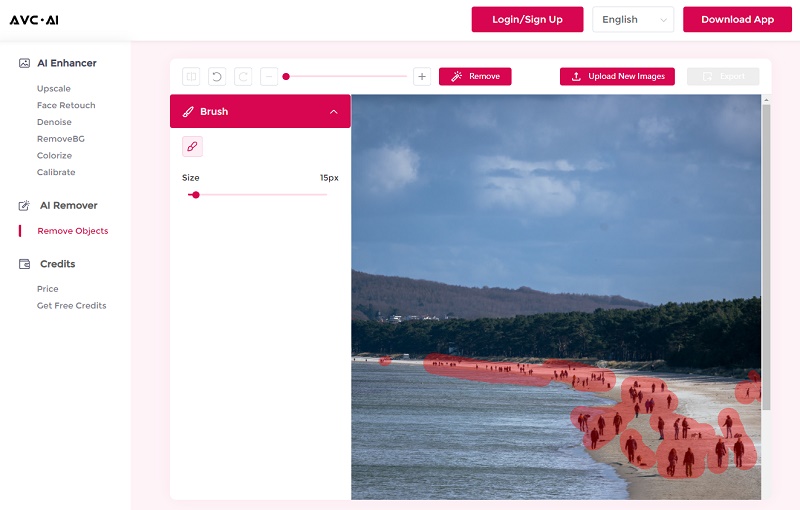
Step 3: Start Removing and Export Processed Images
Once all objects are covered, you can click the Remove button to start removing them. It will take a few seconds to finish the whole process. After it is complete, you can type the Contrast button located in the top left corner to compare the before and after images. Finally, click on the Export button to download the processed image.
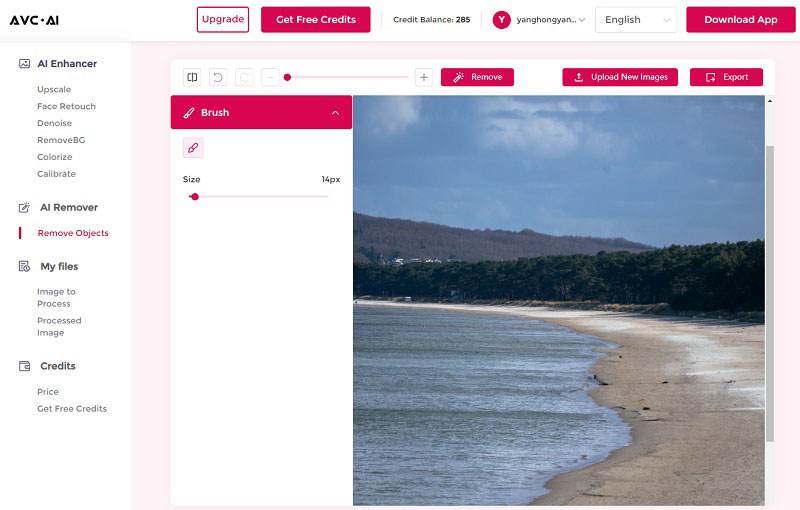
Final Words
These are some of the object remover apps that are available for different devices. Each of them has advantages and disadvantages. On balance, SnapEdit is the most recommended app in the first category for mobile devices. Because it is completely free, has high ratings, and is available for both iOS and Android users. AVC.AI is the most recommended object remover in the second category for PC users, as it is completely free. Unlike the other two online object removers, which have free basic features but still differ from the Pro version, such as limiting the size of photos. Object remover apps provide a great way to quickly and easily transform photos into professional-looking images without having to spend hours on manual editing. So just pick an app and test it by yourself.