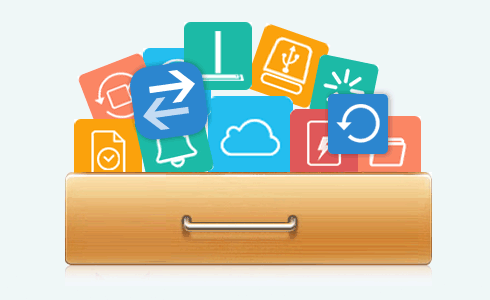![]() One management tool for all smartphones to transfer files between PC & iOS/Android devices.
One management tool for all smartphones to transfer files between PC & iOS/Android devices.
How to transfer data from iPhone to Black Berry Priv
The BlackBerry released BlackBerry Priv in early November 2015, BlackBerry has sidelined its BlackBerry OS in order to put out its first smartphone that runs Android: the Priv.
For a debut device on the Android platform, the BlackBerry Priv is a very impressive offering. It has some serious flaws, including the camera, but makes up for them with intuitive and useful productivity features and handy shortcuts. The physical keyboard is a gem and will surely please fans of BlackBerry, even if they are used to the company's own operating system. In this way, the Priv is the perfect gateway device to Android.
Good:
- ✓ Ingenious hardware keyboard
- ✓ Good performance
- ✓ Expandable memory
- ✓ Good battery performance
- ✓ Very good display
- ✓ Useful apps and shortcuts
Bad:
- ✕ Weak camera
- ✕ Non-removable battery

If you’ve got a Black Berry Priv and an iPhone, as we know, the former runs Android while the latter runs iOS system, sometimes, it could be a little troublesome when you need to transfer data between these two different platforms, but never mind, simply follow this article to help you achieve it with great convenience.
We need this tool: Syncios Data Transfer - Simple yet effective solution for transferring content between Android and iOS.
How to transfer data from iPhone to Black Berry Priv
STEP 1: Download and install Syncios Data Transfer on your computer, then connect your iPhone and Black Berry Priv to your computer with USB cables.
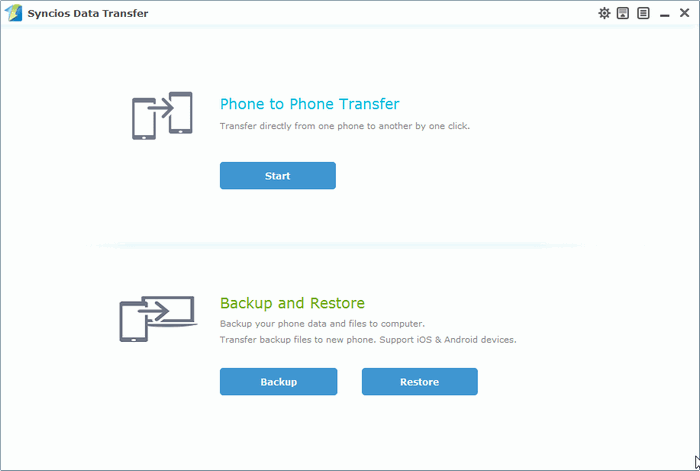
Step 2: Select “Phone to Phone Transfer” on the homepage, check the content you like to transfer from your iPhone. Click here to learn what types of data are supported to be transferred from android to iOS devices.
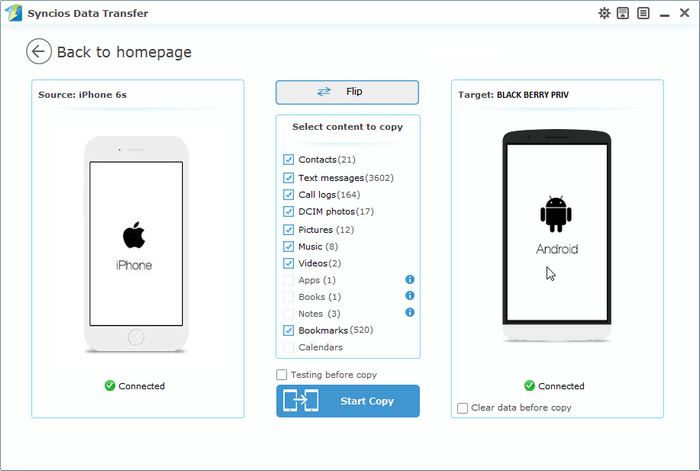
 Tips: You can also click on the “Flip” button to change the source and target devices.
Tips: You can also click on the “Flip” button to change the source and target devices.
Step 3: Click “Start Copy” button to start the transfer, just need a few minutes, all of the data you’d like to transfer to your Black Berry Priv will be synchronized successfully.
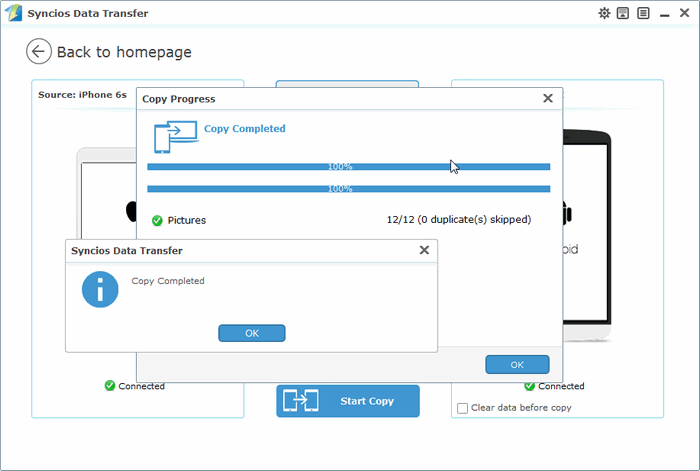
 Tips: Please assure that both of your devices are connected well with your computer in case of some unknown error occurred.
Tips: Please assure that both of your devices are connected well with your computer in case of some unknown error occurred.