![]() One management tool for all smartphones to transfer files between PC & iOS/Android devices.
One management tool for all smartphones to transfer files between PC & iOS/Android devices.
How to Transfer Data from iPhone to Huawei Honor View 10
Huawei Honor View 10 comes with a 5.99-inch 18:9 Full HD+ (2160x1080) display, which is the Huawei's first Android Oreo phone, and its first with Huawei's new Kirin 970 processor, which enabled AI features in apps thanks to its Neural Processing Unit (NPU) — paired with 6GB of RAM and 128GB of storage. And for camera, there's a dual 16MP-plus-20MP rear camera setup with AI shooting technology, alongside with a 13MP selfie camera. Battery capacity is set at a healthy 3,750 mAh, and the new phone features a re-branded version of Huawei's SuperCharge tech, with 4.5A charging for faster.
Huawei Honor View 10 is really a good option if you want to switch your smartphone, its design, features, price and all make it a great device. Once you switched your old iPhone to a Huawei Honor View 10, do you know how to transfer all your data from your old iPhone to the new Huawei Honor V10? iPhone runs iOS while Huawei Honor V10 runs Android Oreo, two different platform make it hard to get all your stuff transferred. However, even if you can't transfer all contents from iPhone to Honor V10 directly, I'd like to recommend you a professional data transfer tool and give you a step by step guide to help you transfer the data over. And now let's get started.
The handy data transfer tool is called Syncios Data Transfer, a comprehensive program that allows you to transfer all contents from one device to another, cross-platform supported. Besides, this program enables you 1-click backup and restore phone data on computer, as well as restoring iCloud/iTunes backup and iTunes playlists to device. So even if your iOS device is gone, you can also transfer the data to your Android device only if you have backed it up with iTunes or iCloud. To transfer data from old iPhone to Huawei Honor V10, don't hesitate to download the program to your computer and follow the steps below.
Step 1 : Install and Run Syncios Data Transfer
Connect both of your old iPhone and Huawei Honor V10 to your computer via USB cables and launch Syncios Data Transfer program. You will see 4 modes on the main interface: Phone to Phone Transfer, Backup and Restore, Restore from iCloud Backup, Restore from iTunes Backup. Click on the Start button under Phone to Phone Transfer module.
Download
Win Version
Download
Mac Version
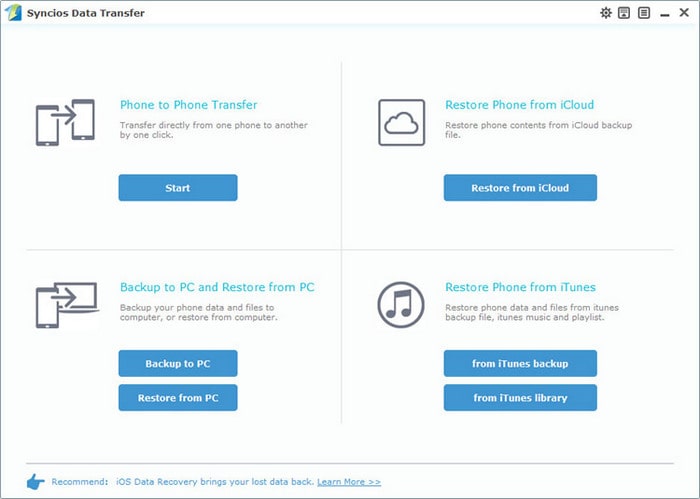
Step 2 : Start copying Data to Huawei Honor V10
Select the contents you'd like to synced to your new Huawei Honor V10 after both of your smartphones connected to the computer successfully. Any detection problem, please follow this tutorial.
Make sure the Huawei Honor V10 listed on the right as the target phone, you can simply click on Flip to switch the position. Press the blue button Start Copy after ticking off all the contents you want to transfer. After a while, all of the data will be synced to your new Huawei Honor V10.
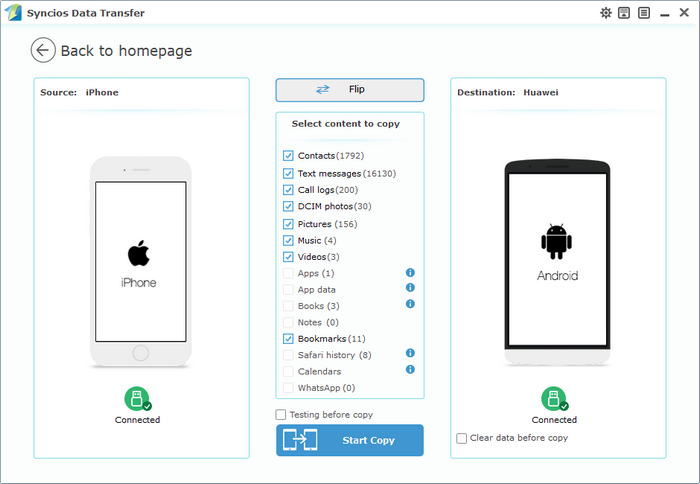
Note: Please ensure that both of your phones were connected well with the computer in case of unknown error occured.
 The Best Mobile Transfer Tool: One-click data transfer
The Best Mobile Transfer Tool: One-click data transfer
Download
Win Version
Download
Mac Version
