![]() One management tool for all smartphones to transfer files between PC & iOS/Android devices.
One management tool for all smartphones to transfer files between PC & iOS/Android devices.
How to Transfer Data from iPhone to Huawei Honor 10
Huawei released Honor 10 on April, 2018, just like the other phones unveiled on 2018, the device comes with a 5.84 inches screen (~79.9% screen-to-body ratio) and a notch, ships with Hisilicon Kirin 970 chipset, both 4GB and 6GB available. Dual camera 16 MP (f/1.8) + 24 MP for primary camera settings, and the camera at front is 24 MP, f/2.0, 1080p. The battery is Non-removable Li-Po 3400 mAh one with Fast battery charging 5V/4.5A.
After switching your old iPhone to a new Huawei Honor 10, you must be wondering how to easily transfer all contents from your iOS device to this new Android one. Because both devices are running different platforms, you can't easily move data from one to the other directly. But it doesn't mean we can't make it. And this tutorial will introduce a great hand data transfer tool that helps you effortlessly sync data from your iPhone to Huawei Honor 10. Please simply read on this article to find the details below.
Transfer data from iPhone to Huawei Honor 10 via 1-click data transfer tool
Syncios Data Transfer, a comprehensive data transfer tool that allows you to transfer all contents from one device to another, cross-platform supported. Besides, this program enables you 1-click backup and restore phone data on computer, as well as restoring iCloud/iTunes backup and iTunes playlists to device. So even if your iOS device is gone, you can also transfer the data to your Android device only if you have backed it up with iTunes or iCloud. To transfer data from old iPhone to Sony Xperia XZ2 Premium, don't hesitate to download the program to your computer and follow the steps below.
Step 1 : Install and Run Syncios Data Transfer
Connect both of your old iPhone and Huawei Honor 10 to your computer via USB cables and launch Syncios Data Transfer program. You will see 4 modes on the main interface: Phone to Phone Transfer, Backup and Restore, Restore from iCloud Backup, Restore from iTunes Backup. Click on the Start button under Phone to Phone Transfer module.
Download
Win Version
Download
Mac Version
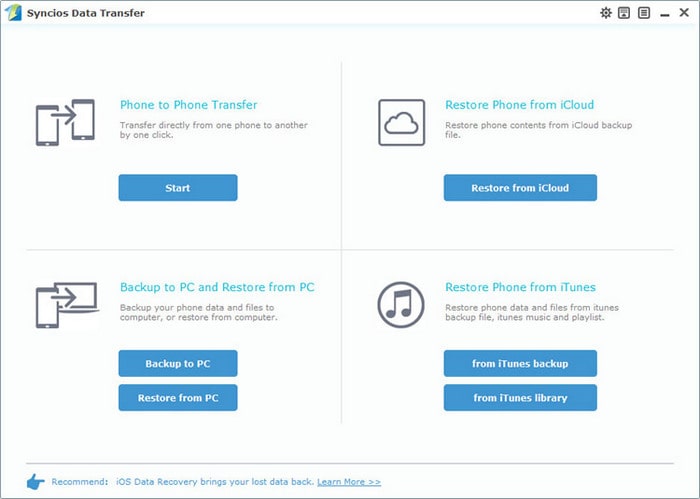
Step 2 : Start copying Data to Huawei Honor 10
Select the contents you'd like to synced to your new Huawei Honor 10 after both of your smartphones connected to the computer successfully. Any detection problem, please follow this tutorial.
Make sure the Huawei Honor 10 listed on the right as the target phone, you can simply click on Flip to switch the position. Press the blue button Start Copy after ticking off all the contents you want to transfer. After a while, all of the data will be synced to your new Huawei Honor 10.
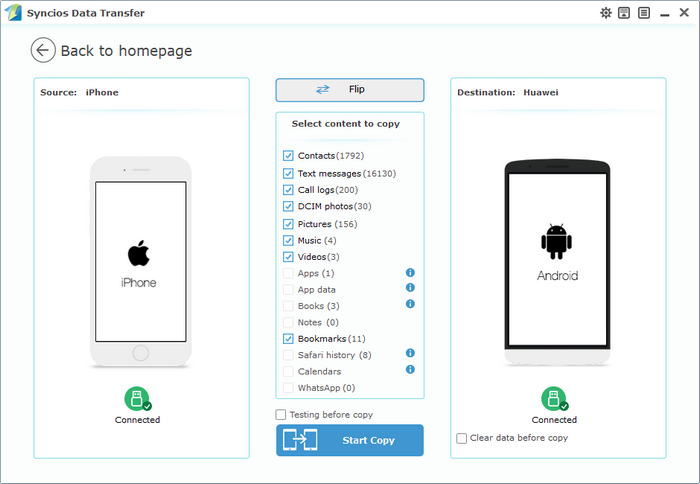
Note: Please ensure that both of your phones were connected well with the computer in case of unknown error occured.
 The Best Mobile Transfer Tool: One-click data transfer
The Best Mobile Transfer Tool: One-click data transfer
Download
Win Version
Download
Mac Version
