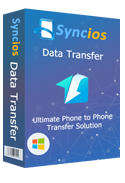How to Transfer Contacts, Music, Messages from iPhone 16/15/14 to Moto G?
![]() -I am discontinuing use of my Iphone 4S and have purchased a Moto G. How do I transfer my contacts from Iphone to Moto G? - From Connorslady1 on Apple Communities
-I am discontinuing use of my Iphone 4S and have purchased a Moto G. How do I transfer my contacts from Iphone to Moto G? - From Connorslady1 on Apple Communities
If you’re planning to buy the new Motorola Moto G and wondering how to transfer data from your old iPhone 16/15/14/5c to the new Moto G, then follow the steps mentioned below to copy everything from iOS to Android. This process will transfer your saved messages, contacts, video, DCIM, photos, audio, call logs, bookmarks to your new Moto G.
Before we start, we would recommend you Syncios Data Transfer & Syncios Data Transfer for Mac. This is a convenient tool which can help you transfer the SMS text messages, contacts, video, DCIM, photos, audio, call logs, bookmarks from iPhone 6s/6/6 Plus/5S/5C/5/4S/4/3GS to MOTO G in one click. What’s more, it is very easy for anyone to use it as well. The operational steps are as follows:
Copy Data to MOTO G from iPhone 16/15/14 on One Click
Step 1: Download and install iPhone to Moto G Data Transfer on your computer or Mac. Run it. In order to transfer SMS text messages, contacts, videos, music, etc from iPhone 5S/5C/5/4S/4/3GS to MOTO G smoothly, you need to install iTunes as well.
Download
Win Version
Download
Mac Version
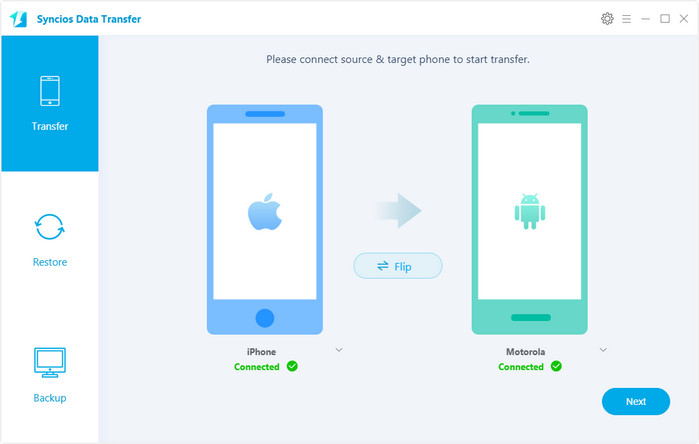
Step 2: Connect your Moto G and iPhone 16/15/14 to Computer using USB cables. One homepage, click "Transfer". When everything is done, the iPhone will be shown on the left as the source phone while the MOTO G will be shown on the right as destination phone by default.
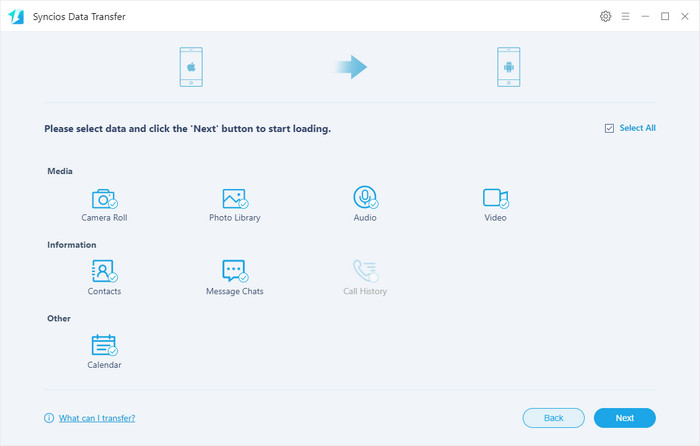
Step 3: Select data to sync from old iPhone to new Moto G. All of transferable content would be checked automatically, you could uncheck item(s) you won't like to transfer to Moto G.Then Click on "Next" to bring out the transferring process. You just need to wait for seconds, and the task will be accomplished automatically.
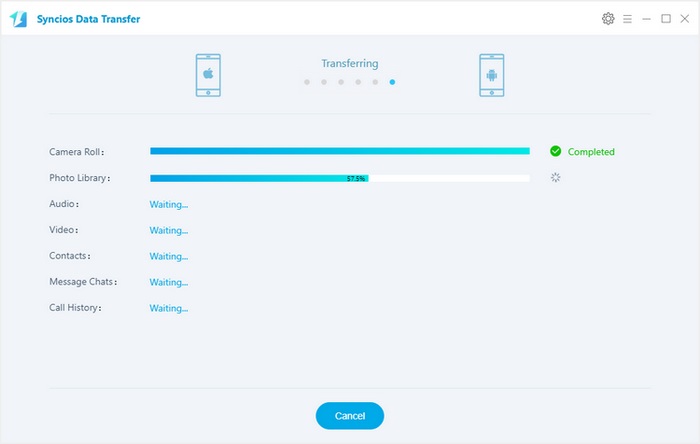
Tags: How to transfer contacts from iPhone to moto g; Sync iPhone to Moto G; Transfer iPhone content to Moto G; iPhone 4s to Moto G Transfer; Copy pictures from iPhone to Motorola Moto G; How to switch text messages from iPhone to Motorola Moto G; Sync iPhone to Motorola; Transfer iOS to Android; Copy iPhone 6s/6/6 Plus/5S/5C/5/4S/4/3GS contacts to Moto G
Read More:
- How to Backup & Restore Android Devices
- How to Remove/Delete/Clean Up Messy Contacts on Your Android Phone
- 5 Best Android Backup Apps
- How to Transfer Data from Old Android Phone to a New iPhone 6s/Plus
- How to Sync iPhone Contacts to Android
- 3 Ways to Access iCloud Backup Files
Have something to say about this tutorial? Share your comments below! Need help with something else? Submit your question via online form, we will reply you within 24 hours.