![]() One management tool for all smartphones to transfer files between PC & iOS/Android devices.
One management tool for all smartphones to transfer files between PC & iOS/Android devices.
When switched to a new phone, you must need to sync your contacts from your old device to the new one. Since we need the contacts to get in touch with our family, friends, workmates and other individuals. As one of the most important presonal data saved on our phone, the contacts are indeed the stuff we don't want to lose when switching to a new phone. After Apple's latest iPhone 8 and iPhone X's release, I bet you as well as many of iOS addicts have switched to the most advanced idevice. And this article is here to give you exhaustive guide to help you transfer all contacts from old iPhone(s) to the iPhone X so that you have no need to worry about data loss when upgraded your phone.
Actually, people use different methods to save their contacts, some of them like using Google contacts, Outlook contacts, while the others like using iCloud, and some users even like saving all contacts on their device. So it might be different when it comes to transferring contacts from one device to another. Luckily, iPhone now allows you to sync contacts with different accounts so that you can see all of your contacts just on your iPhone, it's easy and convenient for iOS users. Besides, if you saved all contacts on your old device, it also can be transferred to the new iPhone X effortlessly. And let's check the methods.
No matter you saved your contacts on iCloud, Google, Outlook, Exchange or other cloud services, you can simply add these accounts on your iPhone to sync the contacts to device. Follow the steps below:
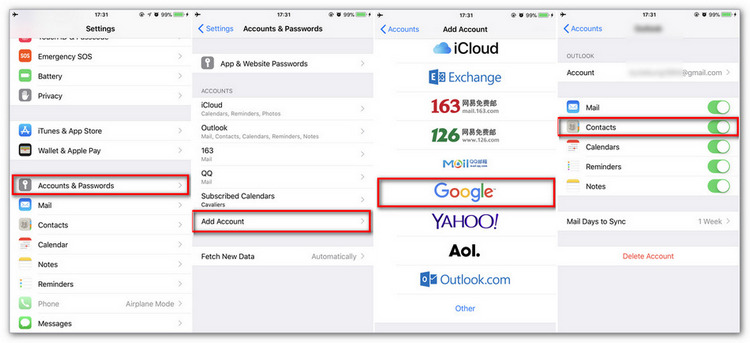
What if you saved all contacts on your old iPhone, no worry, we also have a great option here. Syncios iOS Data Transfer, designed for transferring data among iOS devices, iCloud, iTunes and computer, make it much easier to transfer data from an old iPhone to a new one. It couldn't be easier to transfer contacts from old iPhone to your new iPhone X with this data transfer tool. Simply install the latest version of the program on your computer from below, and follow the steps below to get your contacts transferred.
Download
Win Version
Download
Mac Version
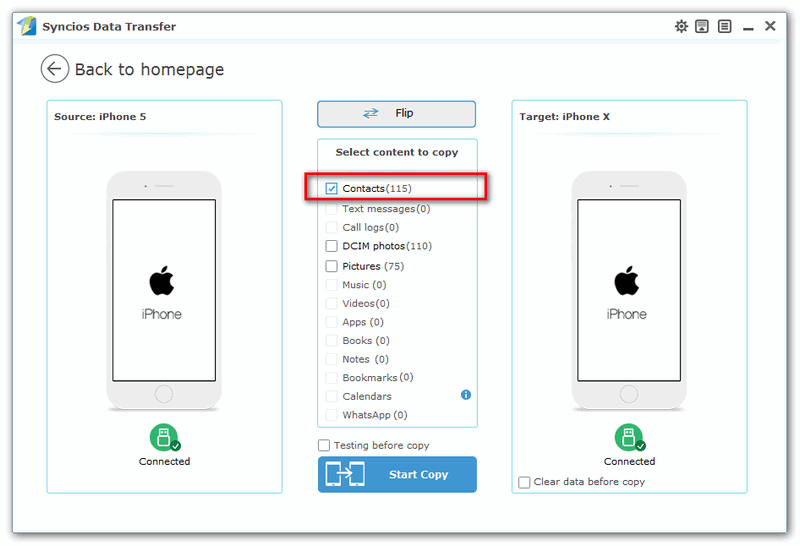
With all the steps done, all of your contacts will be transferred successfully to your new iPhone X instantly. And this handy tool also allows you to restore contacts from iCloud/iTunes backup to iOS device without overwriting your existed ones.
All methods are showed above, now you can simply choose your desired one to transfer your old iPhone 16/15/14/7 contacts to iPhone 16 according to you own situation. Of course, if you encountered some problems or had some better ideas when syncing contacts to iPhone 16, please simply leave a comment below, looking forward to hear from you.