Syncios Data Recovery
Recover Deleted Kik and Viber to iPhone 16
Kik and Viber are popular as instant messaging apps. They allow people to keep in touch with their friends and family easier than before. They are completely free. All you need is a data plan or Wi-Fi connection. If you are one of the user, then chats and attachments from Kik and Viber are important for you. When the data of Kik or Viber is accidentally deleted from your iPhone/iPad, you should take action quickly in case all deleted files are overwritten. Go through this article to learn how to recover deleted Kik and Viber chats and attachments in case you need recover some important files anytime.
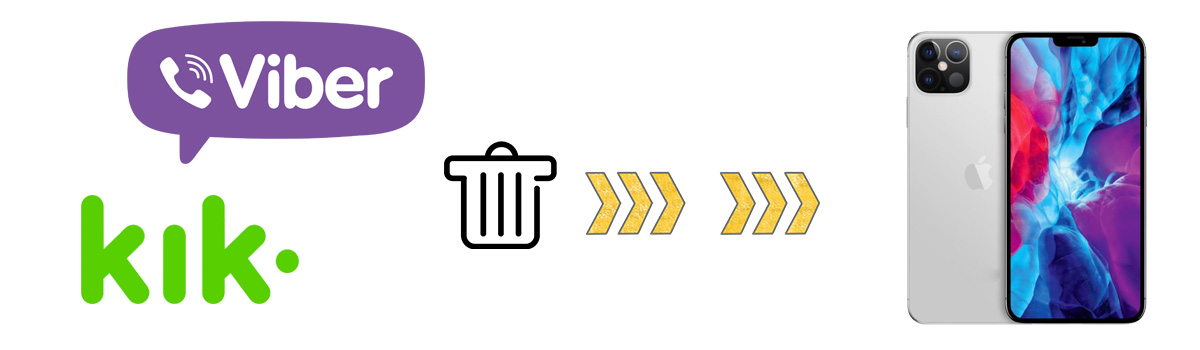
Solution 1: Recover Deleted Kik/Viber from iPhone 16 without Any Backup
If you don't have any backup for your iPhone 16, you can retrieve the lost messages or conversations from Kik and Viber with the help of Syncios Data Recovery. All deleted files will be replaced after a period. So if you accidentally delete important chats from your iPhone 16, you need to take action quickly. To save your time and effortlessly bring the lost chats and media attachments, simply download and install this data recovery tool now. And Follow the detailed steps below.
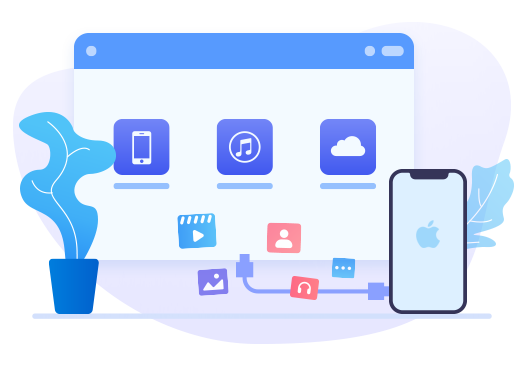
Tool Required: Syncios iOS Data Recovery
- 3 recovery modes to retrieve data from your iDevice, iTunes backup and iCloud backup.
- Recover photos, messages, contacts, Kik, Viber, WhatsApp data and etc.
- Preview what you've found before performing recovery.
- You can choose to extract the scanned data to PC or put them back to device.
Step 1Connect iPhone 16 to Computer and Scan Data.
Windows version and Mac version of Syncios Data Recovery are available for users. Quickly install the version you need. Then launch this recovery tool on your computer. Get a USB cable to connect your iPhone 16 with computer. Unlock your phone and wait for a message says that "Trust this computer or not". Of course, we need to choose "Trust" on iPhone 16.
After it's recognized, on Syncios Data Recovery main interface, you are under "Recover from iOS Device" mode by default. Click Start button to scan your iPhone 16 now. The program will start scanning your iPhone 16 automatically. Wait with patience, it may takes a while to analyze your data. You can get help from this tutorial if you could not connect your iPhone 16 to Syncios successfully.
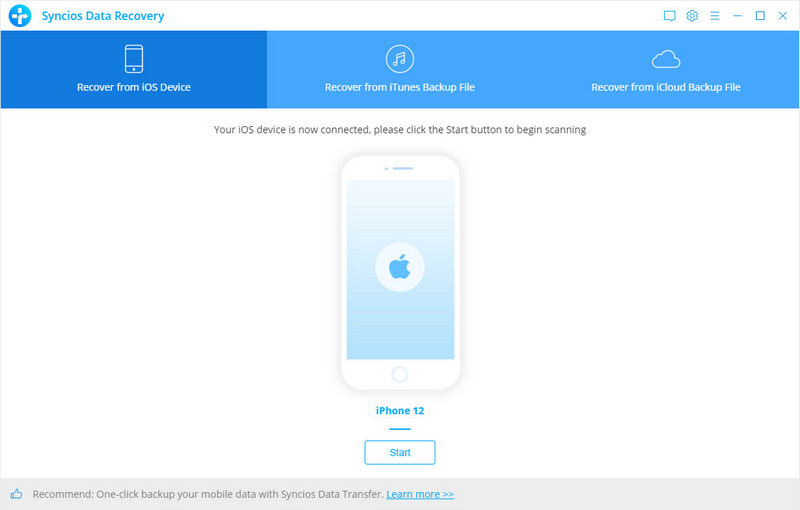
Step 2Select Kik and Viber to Recover.
Once the scan process is finished, you are able to choose data you need to load. If you only need to recover Kik messages, just tick off Kik and Kik Attachments. And if you need to recover Viber messages too, you need to select Viber and Viber Attachments. Then click on Next to start loading the deleted Kik and Viber messages and existing Kik and Viber messages from iPhone 16. The deleted messages can be recovered if it can be scanned.
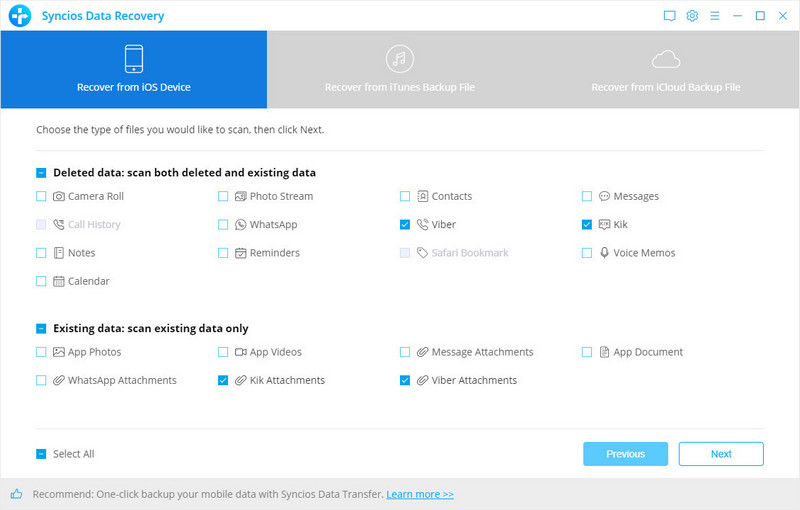
Step 3Preview and Recover Deleted Kik and Viber.
Navigate to Kik and Viber column, you are able to check details of all chats. Preview and choose chats you need. And for media attachments, go to Kik Attachments and Viber Attachments. You can check the deleted data by turning on Only display the deleted items. The deleted messages are in red color. Then choose media files you want to recover. Then click Recover to Computer. Please do not disconnect your phone until Syncios prompts you the recovery is finished.
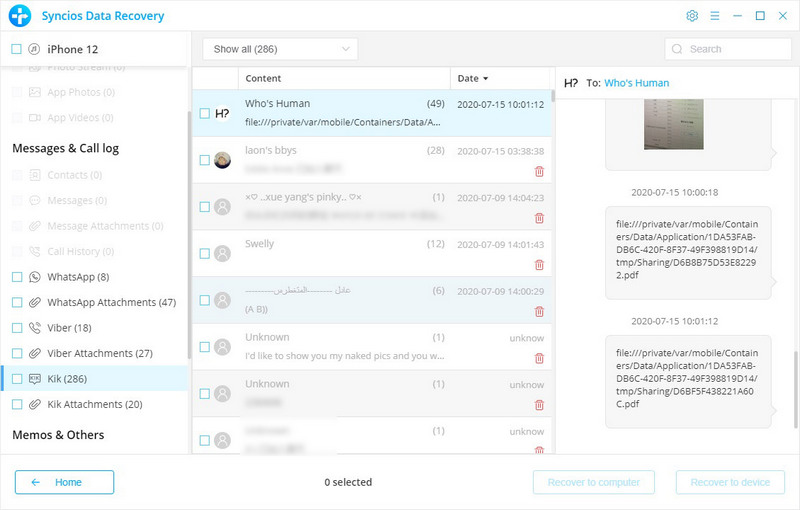
Solution 2: Recover Deleted WhatsApp Messages on iPhone 16 from iTunes Backup
If you have a backup from iTunes, you are lucky. Syncios Data Recovery can also help you to restore iTunes backup directly without iTunes.
Step 1Choose the iTunes Backup File.
If you synced your iOS device with iTunes before, you have created a backup. By using Syncios Data Recovery, you can get this backup and load all backups automatically. Unlike iTunes, Syncios will not remove all data from your iPhone if you need to restore backup from iTunes. Get Syncios Data Recovery started and click Recover from iTunes Backup File mode. Syncios Data Recovery will list all saved iTunes backups. Choose the backup you used to backup Kik and Viber then click on Start.
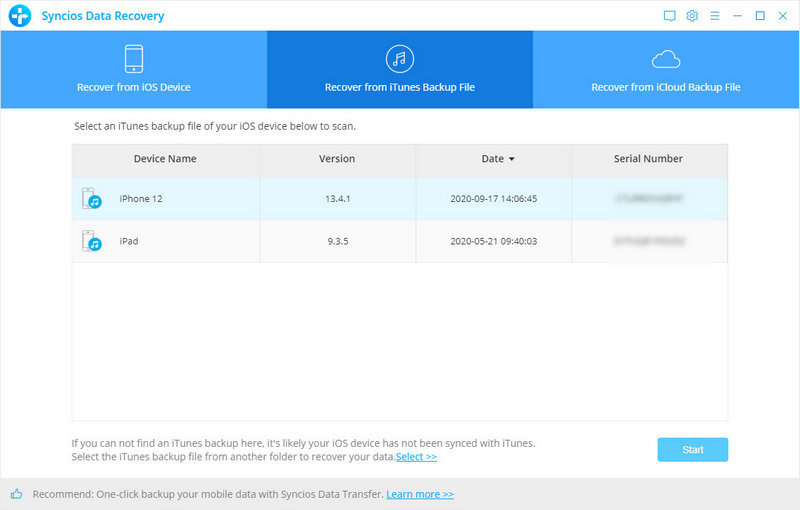
Step 2Select Kik and Viber from iTunes Backup.
All contents from the backup file including camera roll, photo stream, app photos, app videos, contacts, messages, call history, WhatsApp, notes, calendar, reminders, safari bookmark, voice memo, app document and more are available to choose. Choose Kik and Kik Attachments to recover Kik and choose Viber and Viber Attachments to recover Viber. When it's done, click on Next to load data. It takes a while to load deleted and existing data from your iPhone 16. If you wait a long time, please be patient because it might take longer time when you have massive data to scan.
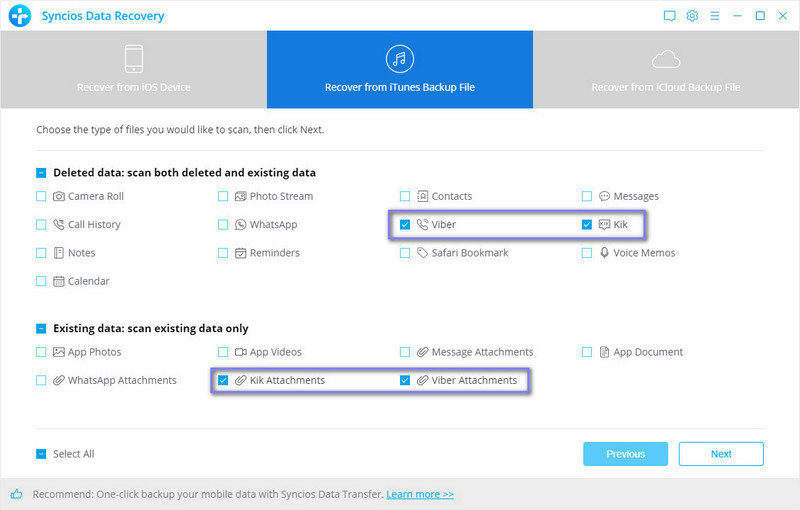
Step 3Recover Deleted Kik and Viber from iTunes Backup.
After it finishes loading data from iTunes backup. You are allowed to check details and preview all files now. To recover the deleted Kik and Viber chats, choose Kik and Viber to check all chats in detail. If also need to recover media attachments, choose Kik Attachments and Viber Attachments then click Recover to Computer. Do not disconnect your phone until you see a prompt says that the recovery is successful. Now you can check all recovered files on your Windows PC or Mac.
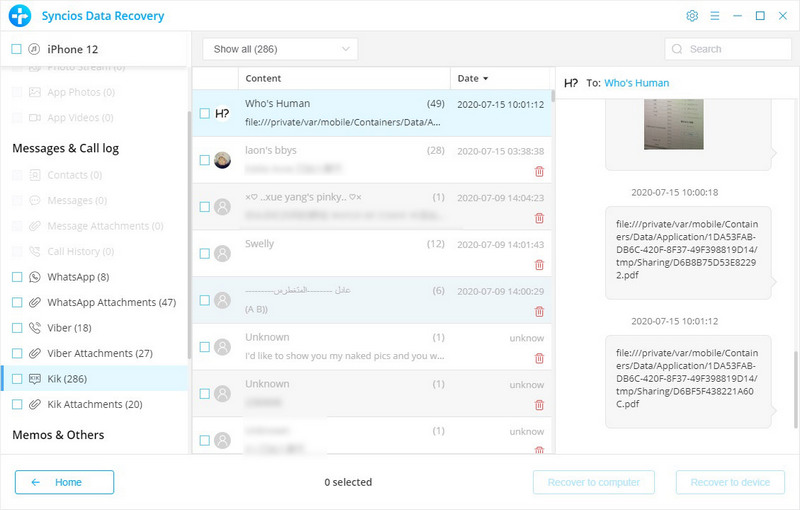
Extra Tip: Backup iPhone 16 to Computer in Case of Loss
We suggest you to make a full backup of iPhone 16 regularly in case you lose any data later. It only takes you two steps. Just get a Syncios Mobile Manager and follow two steps below.
Step 1. Get a free version or Ultimate version (Learn more about free and Ultimate>>) on your Windows PC or Mac. Then connect your iPhone 16 to computer. All details are available to check, including apps, photos, music, videos, contacts, messages, notes, bookmarks, Safari histories, WhatsApp, and more. You can manage, edit, backup and restore those contents.
Step 2. Choose contents you need then click on Backup/Export to make a backup to computer. Then if you need restore backup or import media files from computer to iPhone 16, click Recover/Import/Add options. After a while, Syncios helps you to import all files from computer to iPhone 16.
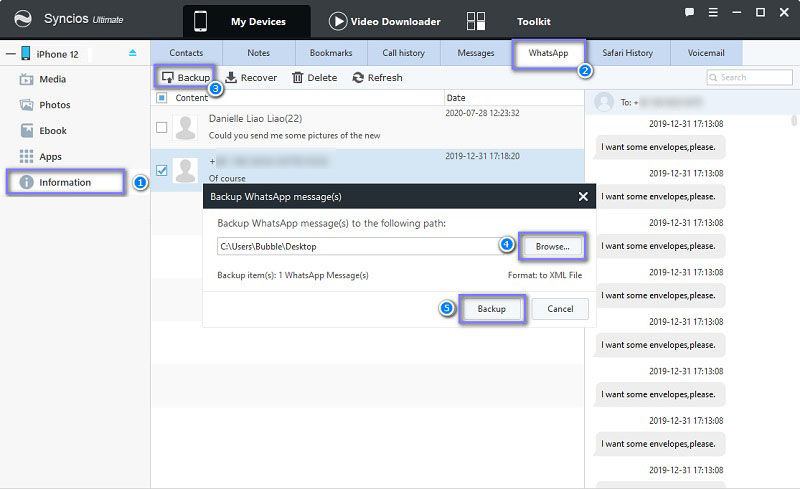
Note: Actually, you can find many solutions to backup and restore iPhone 16, but you need help from mobile tools. Because only by using mobile tools like Syncios, you can restore backup to your iPhone 16 without overwriting.
Conclusion
If you have lost some of your Kik and Viber messages and attachments, this article will be proved valuable to you. We offer you two different ways on how to see and retrieve deleted Kik and Viber messages on iPhone 16. Also, an advanced backup of iPhone 16 is necessary by using the extra tip. If you need both Syncios Data Recovery and Syncios Mobile Manager Ultimate we used in this article, you can check the special offer we give below. If this guide helps, please share it with your friends.


