![]() One management tool for all smartphones to transfer files between PC & iOS/Android devices.
One management tool for all smartphones to transfer files between PC & iOS/Android devices.
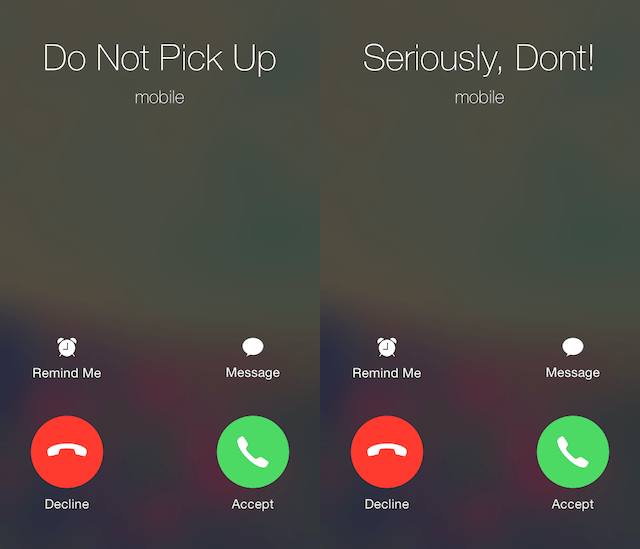
If you're looking for some effective solutions to block unknown or private numbers from calling you on your iPhone 16 or 6 plus, unfortunately, there is no easy way to do so. Despite not being able to block unknown or private numbers through the iPhone 16 settings, here are some ways for you to block hidden numbers. Let's check it out:
Here are the tips for you to block unknown or private callers on an iPhone 16:


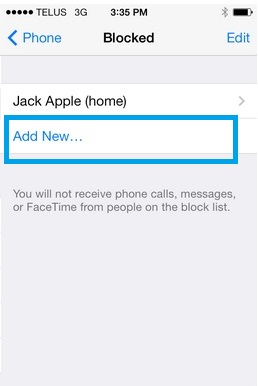
Would like to manage call history on your iPhone. Syncios Free iPhone Manager would be a great helper, which can help you back up, save and recover call history on you iOS devices including iPhone, iPad, iPod. Before managing your iPhone call history, just doanload this free iPhone manager and have a try:
To Manage iPhone call logs for free, simply click Information on the left panel and click the fourth tab Cal History, and then choose operation from Backup, Recover, Save.
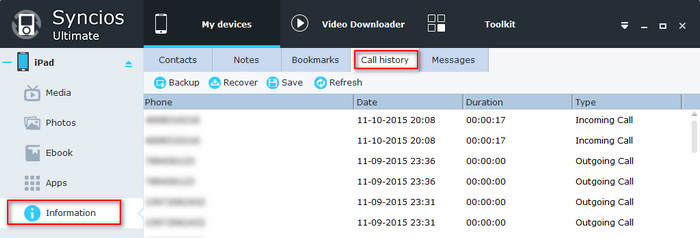
| Backup | 1. Click "Backup" button. 2. Select Call history for backup. You can also choose other items. 3. Browse backup location and backup call history from device to PC. |
|---|---|
| Recover | 1. Click "Recover" button. 2. Choose call history backup file from your computer. 3. Recover call history to the state of the last backup. |
| Save | 1. Click "Save" button. 2. Choose the location and save call history content as .txt file to your computer. |