![]() One management tool for all smartphones to transfer files between PC & iOS/Android devices.
One management tool for all smartphones to transfer files between PC & iOS/Android devices.
After years of usage, your iPhone has begun to look a bit dull now. So, you’ve decided to sell it out and upgrade to an all-new smartphone.
When it comes to sell your iPhone, you can't just power it down, take out the SIM card, and hope everything will be okay. There's valuable data on your iPhone, and you need to get rid of it. Completely erasing or wiping data on iPhone is the right way to reduce the risk of personal data falling into the wrong hands.
Here, we are talking about two ways to erase iPhone before selling.
As long as you use a passcode, iOS devices are hardware encrypted. That means making your data absolutely inaccessible is as simple as throwing away the encryption key. iOS will still erase everything, however, and return you to the setup process, so that you have a nice, clean device to start over with or sell.
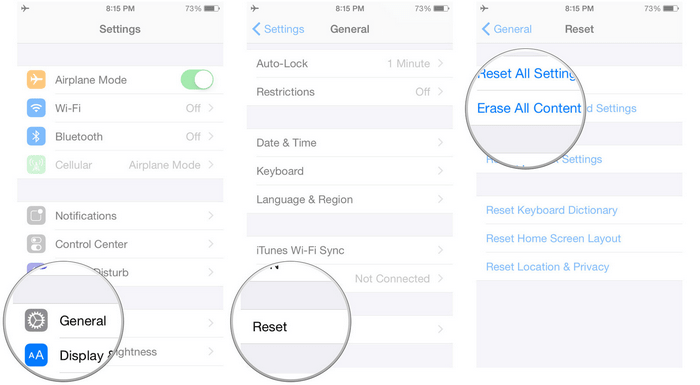
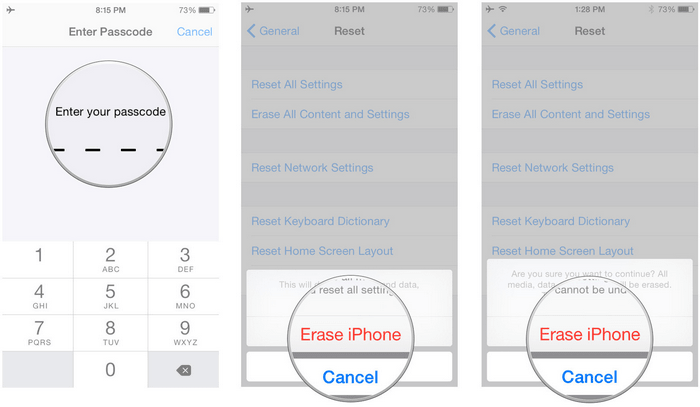
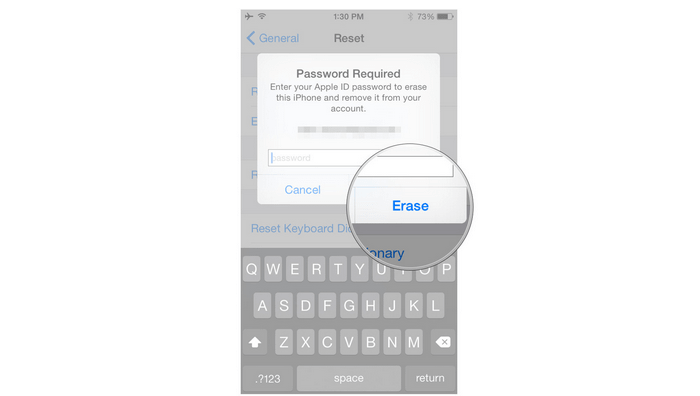
Once you’ve done this, the iPhone will power up as though it’s just come out of the box.
Syncios iOS Data Eraser is a thoughtful and efficient tool created for iOS devices. It is designed for data management of all kinds of data on iPhones and iOS devices. Its power comes from being able to remove and erase files permanently with zero chance of being recoverability by any recovery tool anywhere in the world.
![]() Syncios iOS Data Eraser
Syncios iOS Data Eraser
Syncios iOS Data Eraser supports to erase messages, contacts, call history, photos & video, browsing data and more with 0% recovery and 100% wipes 3rd-party apps. With Syncios you can protect your private data by:
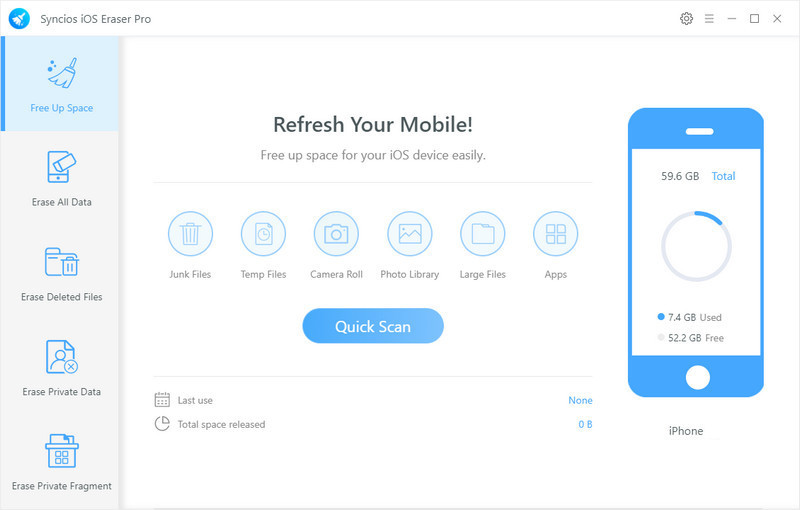
It also removes the stresses of having to delete files with your hands and deleting them one after the other. This makes it efficient and swift and extremely useful if you want to erase your iPhone for any reason. This powerful product also comes with 3 different erase options that put the power with you according to your needs.
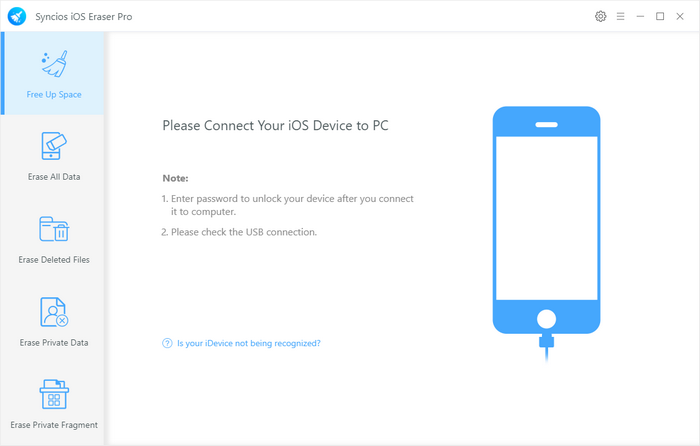
It also have a 1-click cleanup function, to speed up iPhone and free up space by deleting all hidden junk files, temporary files, and bulk delete unwanted photos, videos & apps.
Step 1 : Download Syncios iOS Data Eraser to your computer from Syncios official site. Run the downloaded file and click “Install”, then connect your iDevice – iPhone, iPad and iPod touch.
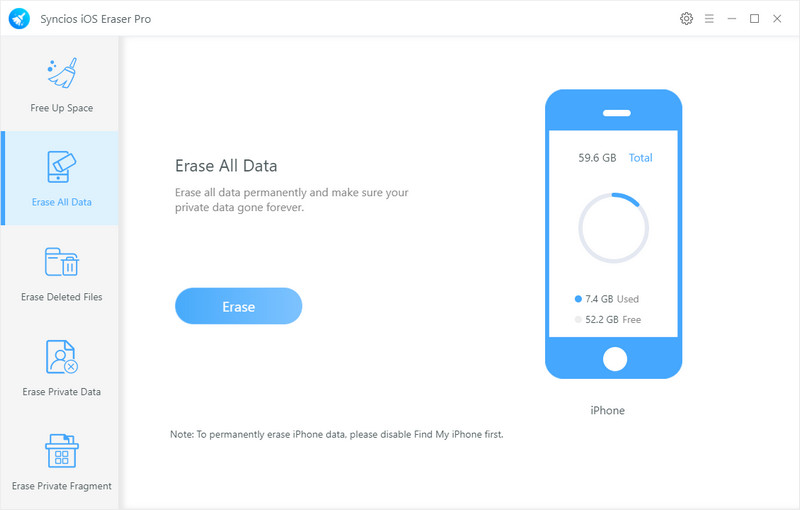
Step 2 : Read the 3 tips before erasing data, and you can select a security level. The default recommended level is Medium, and there are other two options: Low Level and High Level. Simply select your preferable one.
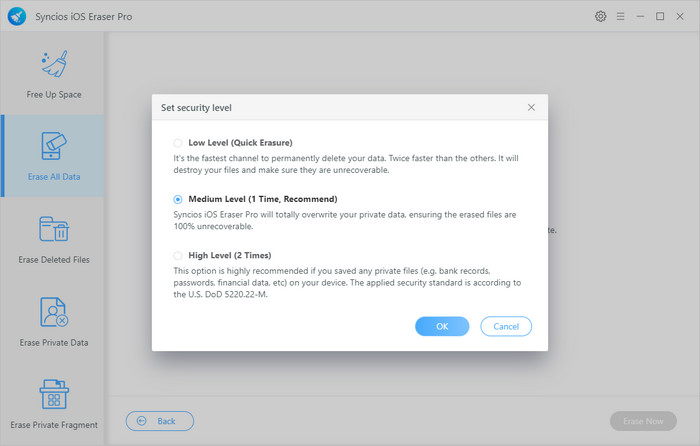
Step 3 : Syncios will ask you to confirm the deletion process. Type "delete" in the spaces provided and click on the "Erase now" to initiate the data deletion process.
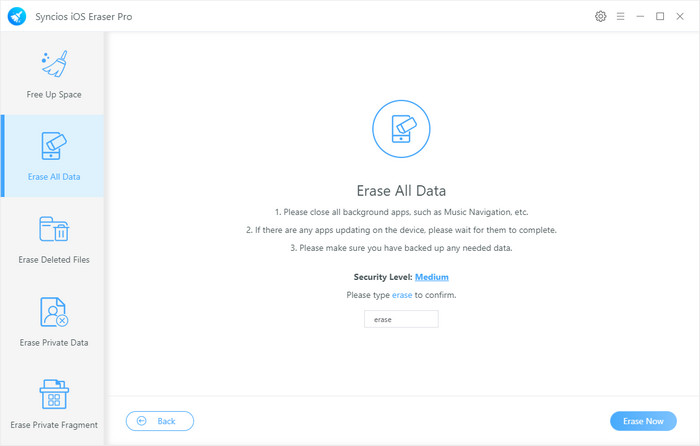
Your iPhone/iPad will be deleted in a span of few minutes. All you have to do at this point is to sit back and wait as iOS Data Eraser simultaneously deletes your data. You can monitor the deletion progress. Just download this iOS Data Eraser tool and wipe your iPhone/iPad data safely with 100% success.
Related Articles