![]() One management tool for all smartphones to transfer files between PC & iOS/Android devices.
One management tool for all smartphones to transfer files between PC & iOS/Android devices.
Nokia 8 is a high-end Nokia-branded smartphone running Android Nougat. Announced on 16 August 2017 in London, UK, it is the first flagship from HMD Global, the company behind the new Nokia-branded phones. Nokia 8 is the first high-end Nokia-branded device after Nokia Lumia 930 in 2014. What are you waiting for? Start to use your new Android Nokia phone! What you need to do is switch your vital data from your old phone to your new Nokia 8. I promise the following article will help you much.
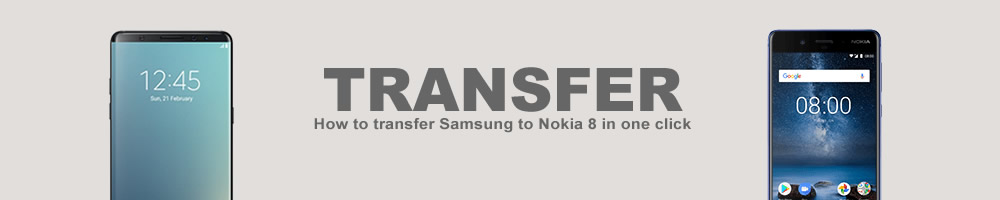
 Phone to Phone transfer directly
Phone to Phone transfer directly
Before we start to transferring items we need to make some preparation. First of all, please download and install Syncios Data Transfer on your computer and your phones. Under the help of Syncios, you can manage your data more convenient.
Select 'Phone to Phone Transfer' in the interface and connect your phones to computer through USB cable or Wi-Fi. Make sure Samsung phone is on the left >> source side and Nokia 8 is on the right >> target side. If they are not, click 'Flip' to change their positions.
Tips: When using Wi-Fi connection, please make sure your phone and computer are in the same network. (If you have any detection problem --> click here.)
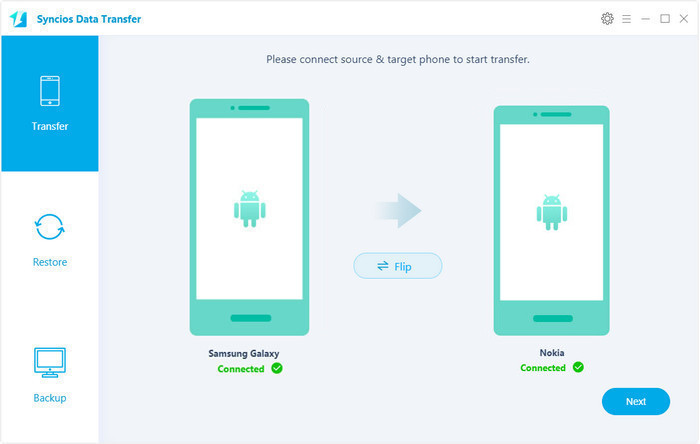
Choose the contents you want to transfer to Nokia 8 (Contents you forbid syncios to access to will show in grey). Then, click 'Next' to achieve one click transfer. Wait till complete.
Tips: Syncios will automatically skip the duplicated files during the transferring process.
Download
Win Version
Download
Mac Version
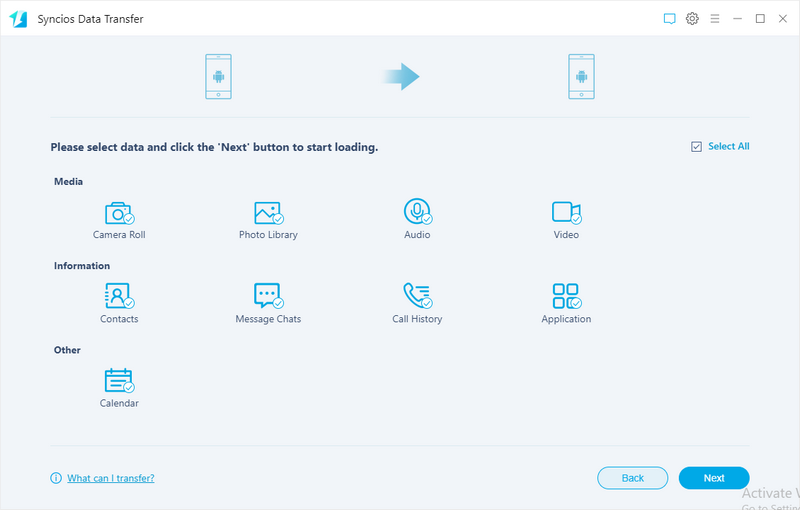
 Transfer from Samsung's backup
Transfer from Samsung's backup
In this part, we still use Syncios Data Transfer to complete our stuff. Let's see how to do.
Step 1. Select 'Restore' option, choose Syncios Backup and connect your new Nokia 8 to computer through USB cable or using Wi-Fi if condition is feasible.
Step 2. Once the system finish to synchronize your Nokia 8, the backup file you have made before will show on the left panel.
Step 3. Select the backup file you made before of your old samsung device , then click 'Next' and wait till complete.
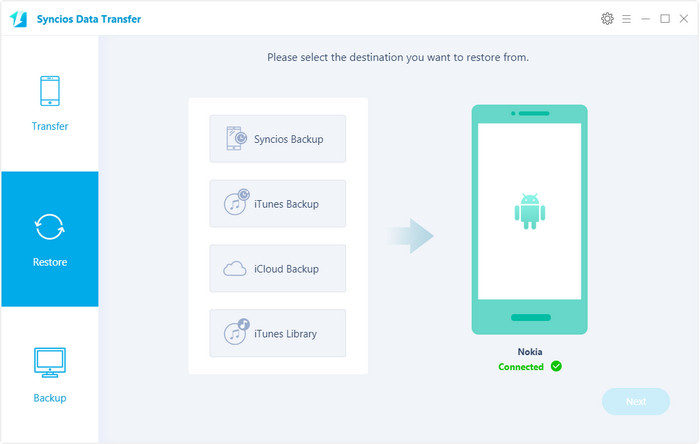
 Tips: Use Syncios Manager to transfer specific data which also includes fully function of Syncios Data Transfer.
Tips: Use Syncios Manager to transfer specific data which also includes fully function of Syncios Data Transfer.
You can also transfer these items within Android and iOS!
| Contacts | Messages | Video | DCIM | Photos | Audio | Call logs | Apps | Bookmarks | Calendar | |
|---|---|---|---|---|---|---|---|---|---|---|
|
|
|
|
|
|
|
|
|
|
|
|
| Android to iOS |
|
|
|
|
|
|
|
|
Support all Android Phones and Tablets
Samsung |
HTC |
Xiaomi |
Sony |
Oppo |
Lenovo |
Motorola |
Huawei |
Nubia |
Meizu |
Vivo |
LG |
Supported OS: Android 3.0 and above
Supported Files: contacts, messages, apps, music, videos, photos, call logs, bookmarks.