![]() One management tool for all smartphones to transfer files between PC & iOS/Android devices.
One management tool for all smartphones to transfer files between PC & iOS/Android devices.
Nokia 8 is a high-end Nokia-branded smartphone running Android Nougat. The Nokia 8 is powered by 1.8GHz octa-core Qualcomm Snapdragon 835 processor and it comes with 4GB of RAM. The phone packs 64GB of internal storage that can be expanded up to 256GB via a microSD card. As far as the cameras are concerned, the Nokia 8 packs a 13-megapixel primary camera on the rear and a 13-megapixel front shooter for selfies.
Nowadays, mobile data loss became a pain in the back for many Mobile phone users. Imagine how awful it would be if your phone is stolen, water-damaged or died for some improper operations, then everything gone with it. So it is always a good habit to backup your phone regularly. Now please follow this article to backup and restore your Nokia 8 contacts, messages, call logs, apps, music and other data easily for one click.

 Key Specs of Nokia 8
Key Specs of Nokia 8Step 1 . Download Syncios Mobile Transfer.
Simply download and install Syncios Data Transfer Program on your computer. Launch the program, select Backup module on the homepage.
To backup your Nokia 8, connect it to computer with USB cable. Open Settings on your phone screen, find Developer Options under settings, and turn on USB Debugging Mode, which is needed for sucessful connection.
![]() Still not detected? Please follow this tutorial.
Still not detected? Please follow this tutorial.
Download
Win Version
Download
Mac Version
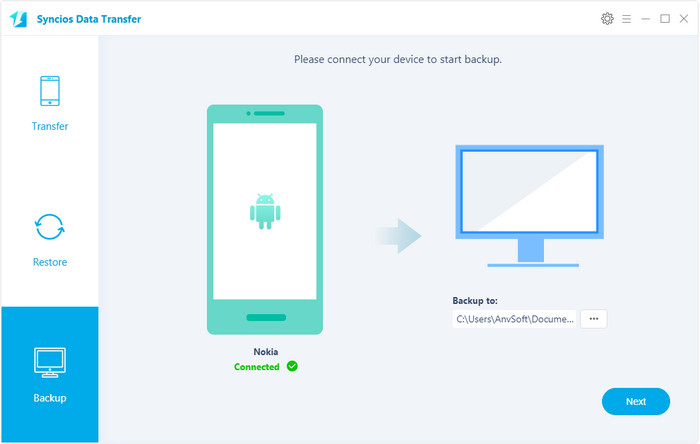
Step 2 . Backup Nokia 8 to Computer
It will take a few seconds to load your phone data, and all detected data will be displayed on the middle of the panel. You are allowed to select contents you would like to backup from you Nokia 8 to computer.
Simply pick your desired items to backup to your computer, and set the backup location on the right corner. Then click Next to start the backup process.
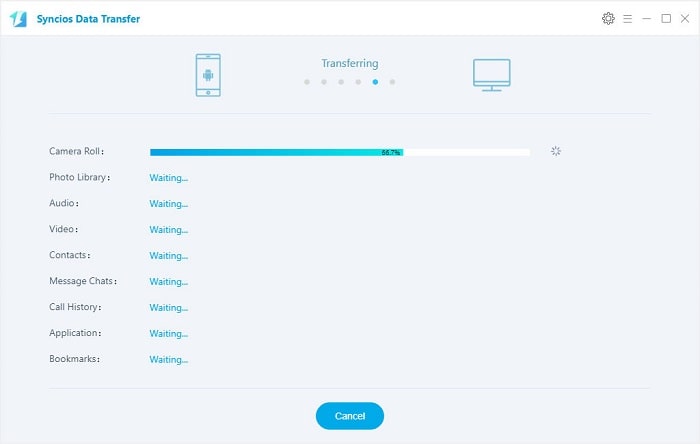
Step 3 . Restore Data from Backup to Nokia 8
To restore data to Nokia 8 from the backup file, go to the homepage of Syncios, select Restore from Syncios Backup module this time, all backups you have made with Syncios will be displayed on the left panel (You are also allowed to restore data from iCloud and iTunes backup).
Just pick the one you want, check data you would like to restore to your Nokia 8. Hit Next button, and after a while, all your selected files will be restored to the Nokia 8.
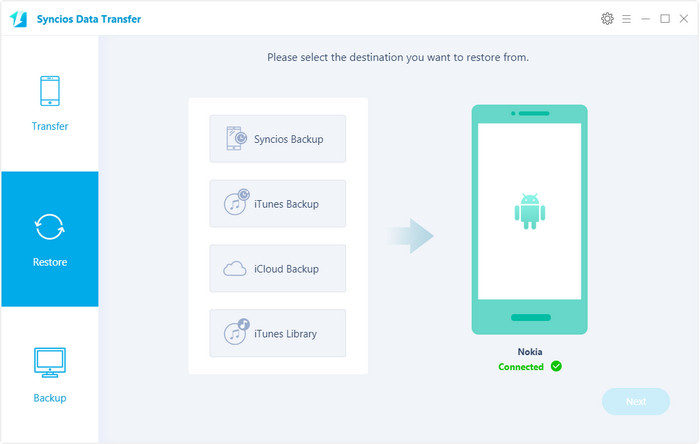
![]() Syncios Mobile Transfer
Syncios Mobile Transfer
Syncios Mobile Transfer is a professional iOS & Android synchronizing tool, which enables you to backup or transfer messages, contacts, call logs, music, video, audio and other files between iOS & Android devices and computer with only few clicks or directly phone-to-phone transfer.

Related Articles