 >
How-tos >
Android Tutorial>
>
How-tos >
Android Tutorial>
How to Transfer Everything from Samsung Galaxy S25 to Galaxy Note 10
The Samsung Galaxy S25 and Note 10 Plus come with Snapdragon 855 Plus chipset and triple camera. If you upgraded your old Samsung Galaxy S25 to the new Samsung flagship, the next thing you need to do is transferring all your data from the old device to the new one. So you may wonder how to seamlessly transfer everything from your old Galaxy Note 8 to the new device? Generally, if you just want to transfer some basic data like contacts, you can simply sync it with your Google account. However, to transfer all contents from an old device to the new one, we need to do something else. And this article will introduce two simplest methods to help you transfer everything from your old Note 8 to the new Note 10 or 10 Plus.
Solution 1: Switch from Samsung Galaxy S25 to Galaxy Note 10 via Samsung Smart Switch
Samsung developed solutions to help its users to switch phones, Samsung Smart Switch, up to 3 options to switch phones: via USB Cable, Wi-Fi or computer. Among the three methods of Smart Switch, we recommend the Wireless transfer, since it's easy and fast without any other tools needed. Follow the steps below.
- Download and install the latest version of Smart Switch app on both of your Samsung phones from Google play store.
- Place your two Note phones close together (within 8 inches) and run the app on both phones. On the Note 8, select Wireless > Send > Connect, while on the Note 10, select Wireless > Receive, and select from Android. The Note 8 will use high-frequency audio to search for your Note 10, or you can use the PIN code displayed to connect Note 10.
- After connected successfully, you will be asked to select content to send to the Note 10, simply check your desired data and tap Send. After a while, your selected data would be sent to the Note 10.
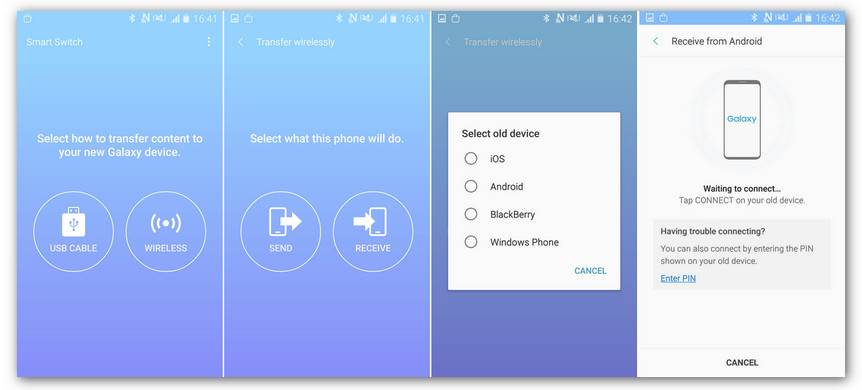
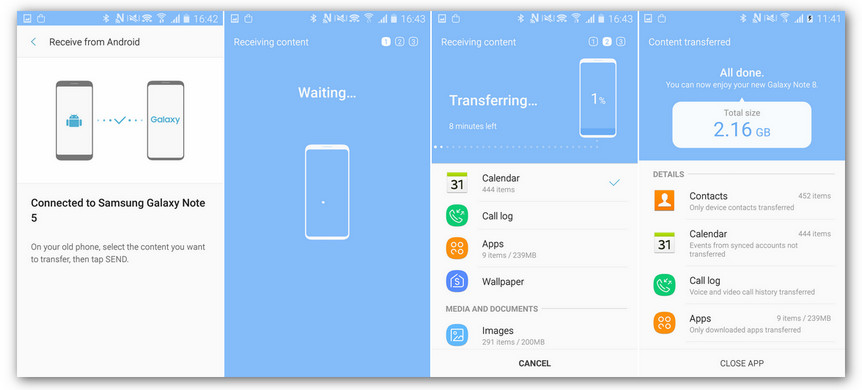
Solution 2: Transfer data from Samsung Galaxy S25 to Galaxy Note 10 via Syncios Data Transfer
Syncios Samsung Data Transfer is a comprehensive tool that allows you to 1-click transfer data from one phone to another, fast and seamless, cross-platform supported. Besides, it has more great features including backup and restore phone, restore iTunes playlist and backup to Android phone, etc. So if you don't like Smart Switch it could be a great alternative. Simply download and have a try.
- Download and install the latest version of Syncios Data Transfer Program on your computer, launch it, select Transfer mode (default) on the main interface. Then connect both of your Galaxy Note 8 and Note 10 to computer via USB cable. The program will ask you to do some simple settings on both phones to let it connect them.
- After both phones connected to the program successfully, make sure the Note 8 listed on the left while Note 10 on the right, you can click on Flip button to exchange the position. Then click on Next button to continue.
- Now you are allowed to select desired contents to transfer, or you can Select All. Syncios needs some time to load the data you selected. Click on Next button to start transferring data then, before long, all selected data would be transferred to your new Samsung Galaxy S25 seamlessly.
- Syncios Data Transfer supports to transfer all contacts, messages (include text messages and MMS), video, pictures, photos, music, call history, apps, bookmarks and calendar from one Android to another seamlessly. More importantly, Syncios promise to transfer all contents without any data loss. It’s the fastest way to convey your data between Samsungs.
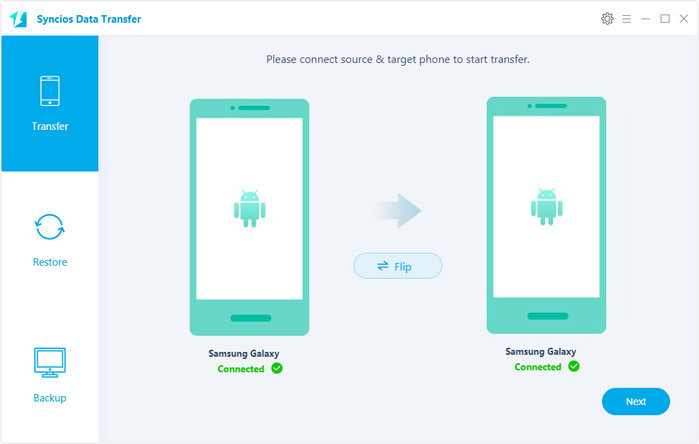
Conclusion
OK. Now two solutions of switching device have been introduced above. Of course, there are other ways as well, but both methods above are very easy and fast to help you transfer your data from the Galaxy Note 8 to Note 10, you can simply choose your preferable one. If you have other questions or encounter some problems while transferring data to your new Galaxy Note 10, please leave a comment or directly contact us, we will find solutions for you as soon as possible.
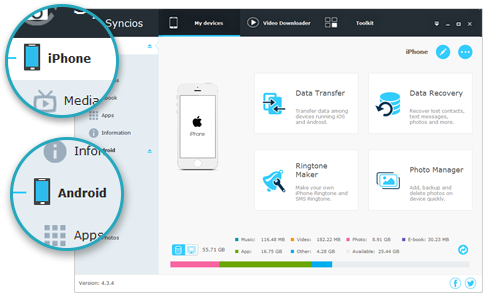
Features of Syncios Manager Ultimate:
- Transfer music, videos, photos, etc between PC & iPad/iPhone/iPod/Android.
- Download online videos.
- Sharing Data with Unlimited Mobile Devices.
- Audio/video converter & ringtone maker.

