![]() One management tool for all smartphones to transfer files between PC & iOS/Android devices.
One management tool for all smartphones to transfer files between PC & iOS/Android devices.

Are you looking for a useful tool to help you sync iCloud data to your Samsung device? Here is what you need exactly! Syncios Data Transfer can perfectly transfer iCloud backups to your Samsung. Contacts, Messages, DCIM photos, pictures, Call logs and Bookmarks are available to restore back to your Samsung. Now you can follow our step by step tutorial to learn it.
|
The main function of Syncios Data Transfer is backup and restore. You can also use it to transfer data within Android and iOS. Also, iCloud and iTunes backups are capable to restore back to your device. Meanwhile, You can use Syncios Ultimate for help which also contains the fully function of Syncios Data Transfer. |

|
First of all, please download and install Syncios Data Transfer on your computer. Then launch Syncios Data Transfer and you will see four main function -- 'Phone to Phone Transfer', 'Restore Phone from iCloud', 'Backup to PC and Restore from PC' and 'Restore Phone from iTunes'. Now select 'Restore Phone from iCloud' function to sync iCloud backups to Samsung.
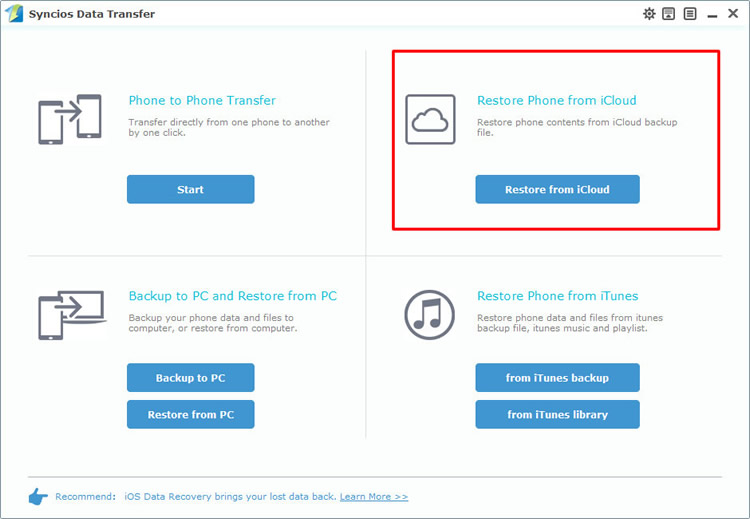
Click 'Download more iCloud backup' to download iCloud backup if you never used this method before.
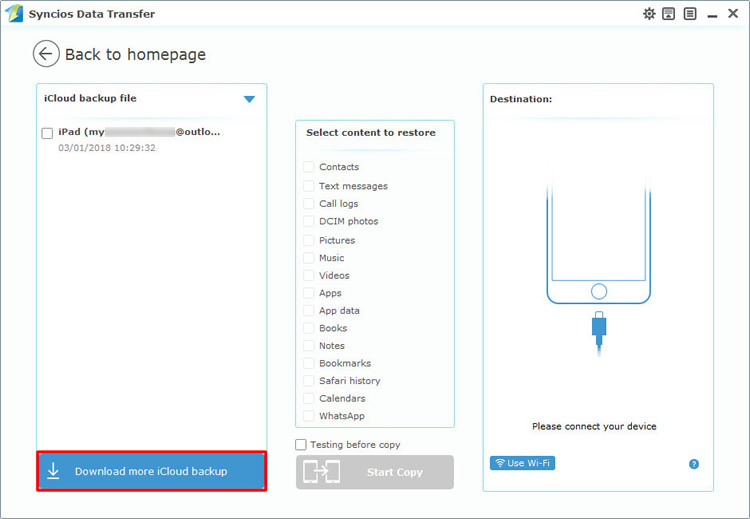
You need to log in with your Apple account to select the iCloud backups you want and download it.
Attention:
1. To prevent iCloud backup from being updated or modified, please keep your device unlocked or disconnect it from computer when downloading the iCloud backup.
2. Syncios Team takes your privacy seriously. We NEVER records of any your Apple account info or content at any time during session.
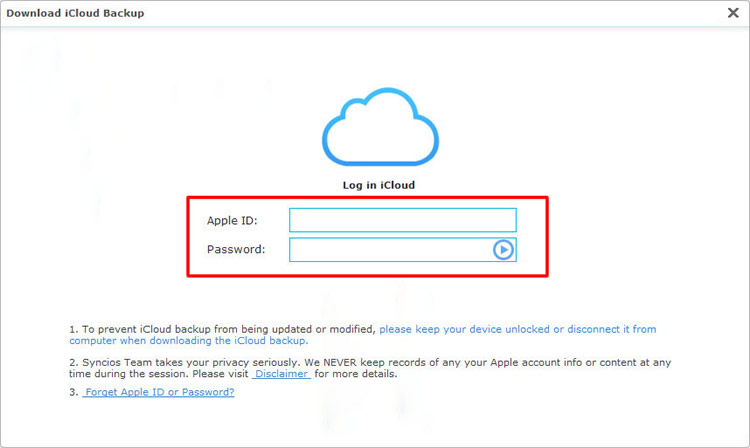
Now you can choose the iCloud backups you want and select the contents of it. Finally click 'Start Copy' to launch the transferring process.
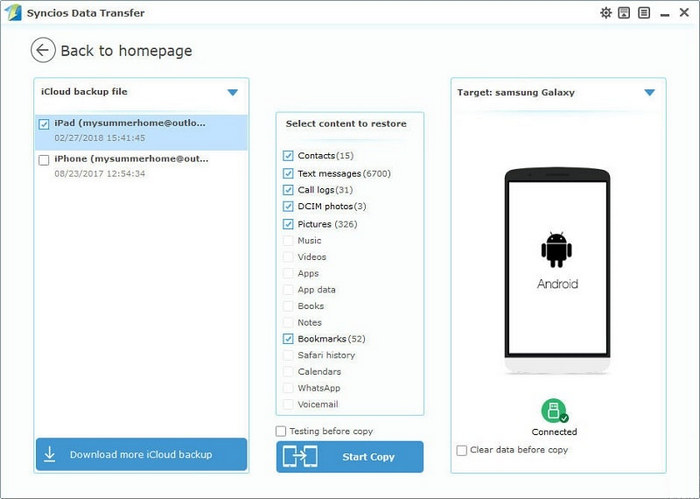
Supported Samsung devices:
|
|
Samsung Galaxy S25, Samaung Galaxy S9 Plus, Samsung Galaxy S25, Samsung Galaxy J7 Pro, Samsung Galaxy S25, Samsung Galaxy S25 Plus, Samsung Note 7, Samsung Galaxy S25, Samsung Galaxy S25 Ultra, Samsung Galaxy S25, Samsung Galaxy S25 Plus, Samsung Galaxy S25, Samsung Galaxy S25 Ultra(+), Galaxy Note 4, Galaxy S5, Galaxy Pro, Galaxy Mini 1/2, Galaxy Note 1/2/3, Galaxy S Advance, Galaxy S (Plus), Galaxy S Aviator, Galaxy S Blaze 4G, Galaxy S Relay 4G, Galaxy S2, Galaxy S3 (mini), Galaxy S4 (mini), Galaxy S4 Zoom, Galaxy S4 Active, Galaxy Ace Plus, Galaxy Ace 1/2/3, Galaxy Amp, Galaxy Appeal, Galaxy Admire 1/2/4G, Galaxy Axiom, Galaxy Beam, Galaxy Centura, Galaxy Discover, Galaxy Express, Galaxy Exhilarate, Galaxy Exhibit, Galaxy Fit, Galaxy Fame, Galaxy Gio, Galaxy Pocket (Neo), Galaxy Prevail, Galaxy Proclaim, Galaxy Rugby Pro, Galaxy Reverb, Galaxy Rush, Galaxy Ring, Galaxy Stratosphere 2, Galaxy Stellar, Galaxy Mega, Galaxy Music, Galaxy Metrix 4G, Galaxy Legend, Galaxy Nexus, Galaxy Victory 4G LTE, Galaxy W, Galaxy Xcover 1/2, Galaxy Y (Pro), Galaxy Young, and all Android devices |
Supported OS: Android 3.0 and above
Supported Files: Contacts, Text messages, Call logs, DCIM photos, Pictures, Music, Videos, Apps, Bookmarks, Calendars