![]() One management tool for all smartphones to transfer files between PC & iOS/Android devices.
One management tool for all smartphones to transfer files between PC & iOS/Android devices.
iPad, iPad 2 and the new iPad are excellent tools for eBook reading. You can download or purchase from the iBookstore. You can also add DRM-free ePub books and PDFs to your iTunes library. There are several websites that offer books in ePub and PDF format. As it is known to all, you can’t transfer a PDF or ePub eBook to iPad, iPhone, iPod Touch directly with iTunes. But now with Syncios iPod Transfer, you can transfer an ePub or PDF formatted eBook to your device. But please note that you need to install iBooks to transfer PDF or ePub e-books. Want an all-dimension iPad to iPad transfer? Please refer to how to transfer data from old iPad to brand new iPad.
Note: If you are Android users, you maybe interest in our latest SyncDroid Free Android Manager for Android Backup & Restore. It is the best and easiest backup and restore solution for Android. All Android users can use the free SyncDroid to backup and sync Android photos, videos, audio, ringtones, bookmarks or other files on and off Android, all just with a few clicks.
Want to backup your Portable Document Format (PDF) or ePub eBooks from iPad to PC or add e-books to your iPad? Here Syncios iPod Transfer comes up first to helps you transfer PDF or ePub E-books between iPad and your computer freely!
Step 1: Download and install Syncios iPod Transfer on your computer.
Please note that iTunes must already be installed on your computer for running this free Syncios iPod Transfer correctly. But you do not have to run iTunes. And you also need to install iBooks to transfer PDF or ePub ebooks.
Step 2: Connect your iPad to computer with USB and launch Syncios iPod Transfer.
Step 3: Click on My Device menu on the top, go to the left panel of Syncios iPod Transfer, highlight Ebook tab, then you will find those options: Import, Export, Delete which enables you transfer E-books between your iPad & PC freely and easily! You can backup all ebooks from device to your local PC. If you have already have some PDF or ePub eBooks on your computer, you can transfer them to your iPad.
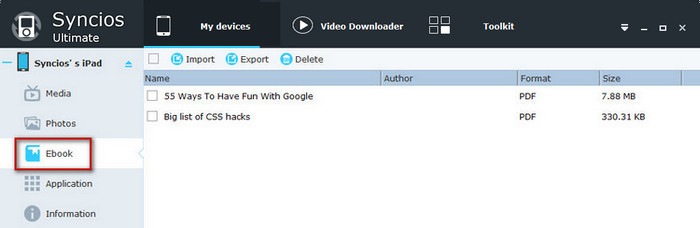
Tips: Though iBooks supports PDF format now, but considering the small screen of iPhone and iPod Touch, it is not very convenient to read PDF eBooks on the devices, because you have to drag the scroll bar from left to right each time to read a line of text in a single page from one PDF eBook. So here comes the EPUB. EPUB is designed for reflowable content, meaning that the text display can be optimized for the particular display device. That means, EPUB eBooks can adjust the screen size of your devices automatically, so you don't need to drag for reading your eBooks anymore!
Copy music from iPod to PC
With Syncios iPod Transfer, you can easily copy music from iPod to computer or add music from computer to iPod. As well as the music meta tag, including artist name, album name and size.
Copy photos from iPod to PC
Copy photos from iPod to PC. All your photos, including camera roll, pictures, camera shot, get copied from iPod, iPad and iPhone to PC.
Backup & install iOS Apps
Easily install, uninstall and backup applications in your device. With internal file management, you can easily explorer and edit individual application data.
Support iPod, iPad and iPhone
Syncios supports all types of iPod/iPhone/iPad devices. No matter what device you use, iPod, iphone or iPad. The application will always work for you.
I have been using Syncios iPod Transfer for a few weeks now and just wanted to thank you for such an excellent free program, It is much simpler and easier than iTunes. iTunes has so many limitations. I will recommend this to anybody when the subject arises.
-- Ross, California
Hello! I absolutely love your product! After trying a handful of ipod transfers, I've found yours to not only do the best job, but is also incredibly user-friendly and very versatile as to the transferring files between iPod and PC. I strongly recommend it for every iPod owner.
-- Gina Trapani, Utah
After searching, comparing, using others for a few months I finally ran into your freeware. It is the easiest and best freeware out there for your iPod transfer needs. No bugs, No hassles, No BS. Just good freeware. It has made my life much easier for me and my tasks at hands. I would just like to show my appreciation with this little note to you.
-- Frank, San Francisco
Required iTunes version: