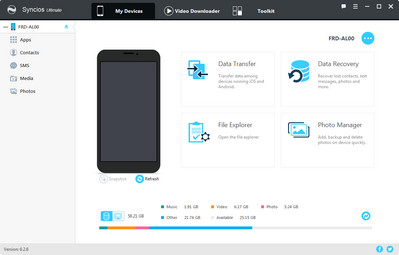![]() One management tool for all smartphones to transfer files between PC & iOS/Android devices.
One management tool for all smartphones to transfer files between PC & iOS/Android devices.
Facing iTunes Error 29 when using iPhone, iPod, iPad and looking for a solution to fix it like me? As an iOS users, iTunes error 29 really makes us feel fret, because any hardware changes to the phone returns "error 29" would make the phone non-functional. However, it doesn't mean that your idevice was sentenced to death when facing this error, especially when you find this article. Let's go through this tutorial to learn the reasons why we got the error 29 message in iTunes and how to fix this annoying issue.
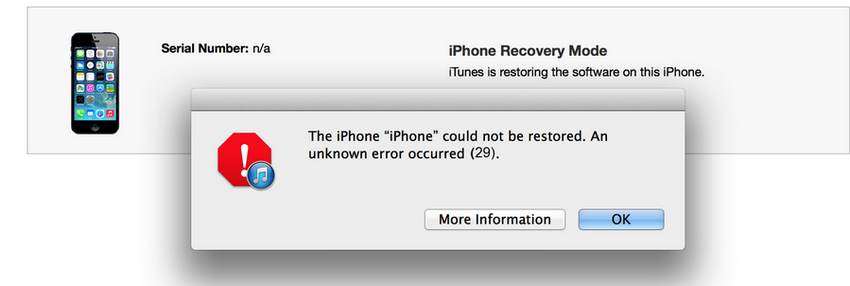
According to Apple's explanation and feedback from our users, we can conclude that these following options can lead to the iTunes error 29:
As per the reasons showing above, various reasons may result in the iTunes error 29. The error itself was not that annoying, but the Apple's none effective fix which upsets the users. No worry, follow the steps below can carry you through the trouble.
1. According the user's feedback, most case of the iTunes 29 errors were caused by the battery changes. Honestly, it really gets you mad if you haven't realized this, you may wonder why a change of battery results in that error? Unfortunately, when iTunes detected your changed battery and found it was not suitable with the idevice, then return you an error 29. To fix this, you need to change your battery to the Apple's original battery or your idevice's original battery before updating your idevice. Of course, you can switch the battery again after the process was done.
2. Many people including myself don't upgrade the software often, since sometimes the software's update is too frequent. But these outdated software can cause trouble, just like this iTunes error 29. So simply check your iTunes for updates, and update it to the newest if it wasn't. And if your iTunes is up-to-date indeed, move on to solution 3.
3. "Security software created by companies other than Apple can prevent iTunes from connecting to Apple servers or to devices. Sometimes, you might see a numeric error message when you sync, update, back up, or restore your device." Read from Apple official website. So please simply turn off your anti-virus or third-party security software temporarily, after done the process of using iTunes, you can restart the applications again if you want.
4. Compared to updating the software mentioned on solution 2, updating the computer operating system can be more inconvenient, which many users are not willing to. However, older versions of computer operating systems are incapable of handling the latest software updates. To avoid this iTunes 29 trouble, update your Windows or OS X to the latest version.
5 . If all of the above solutions do not function, and the iTunes error 29 still persists, factory resetting your idevice would work like a charm. Since factory reset erases all content and settings from your idevice. After that, go to Settings > General > Reset and approve. Kindly note you that please remember to backup your data before performing that in case of data loss. If you have lost your data, you can simply try out with our iOS data recovery tool, which was a comprehensive solution to data loss.
Learn more about How to factory reset iPhone (any generation).
iTunes could be a little bit irritated when backup and restoring iPhone, iPad, iPod data. Fortunately, there is an third-party tool Syncios Mobile Phone Manager that makes iphone backup and restore much easier, which lets you transfer music, videos, photos, contacts, messages, apps, etc between iPhone/iPad/iPod and computer within one click. With Syncios, you can backup & restore everything on your iPhone easily whenever you need, manage iTunes library, playlist, make ringtone, download Youtube video to iOS devices freely.