Create and use Reminders on your iPhone and iPad, which lets you keep track of all the things you need to know like due dates and locations. It could be one of the most user-friendly app developed by Apple Inc. With Reminders you can:
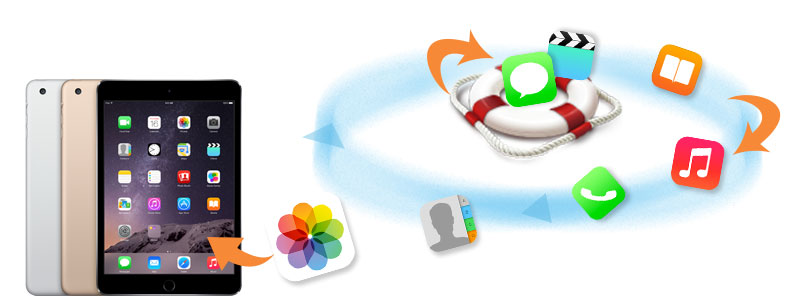
With such a convenient function, more and more Apple fans tend to use it to facilitate daily life. However, issues will happen, sometime you may lost reminders due to various reasons such as iPad lost/damage/crash, iOS upgrade failure, restore factory settings or delete reminders accidently. To resolve this issue, the regular backup is necessary for every iPad and iPhone users. It could be troublesome while you're losing some important reminders and it will take so many inconvenient to your life and work, right? So for most iPhone or ipod users, they may want to find an easy yet distinctive way to restore deleted or lost reminders from iPad or iPhone. Syncios Data Recovery is such iPad/iPhone reminder recovery program that can scan iTunes backup files of your iPad/iPhone and enables you to preview the recoverable reminders and extract them from the backup files so that you can restore them to your iPhone.
The first thing you need to do now is to download and install this iPad/iPhone reminders recovery program to your computer. You can choose the different versions according to your computer operation system.
| Supported devices | Data available to recover |
|
|
Note: please make sure iTunes has been installed on your computer for running Syncios correctly, but you do not have to operate it.
In this guide, we will take Windows version as an example to show you how to retrieve lost iPad reminders by scanning device. Of course, if you have already backed up your reminders on iTunes or icloud, just simply chose another two recovery modes: Recover from iTunes Backup or Recover from iCloud.
Note: please do not operate your iPad when you lost data for any newly-added data will overwrite your lost data and they will become unrecoverable.
Once get your device connected successfully, you will see the home page as below:
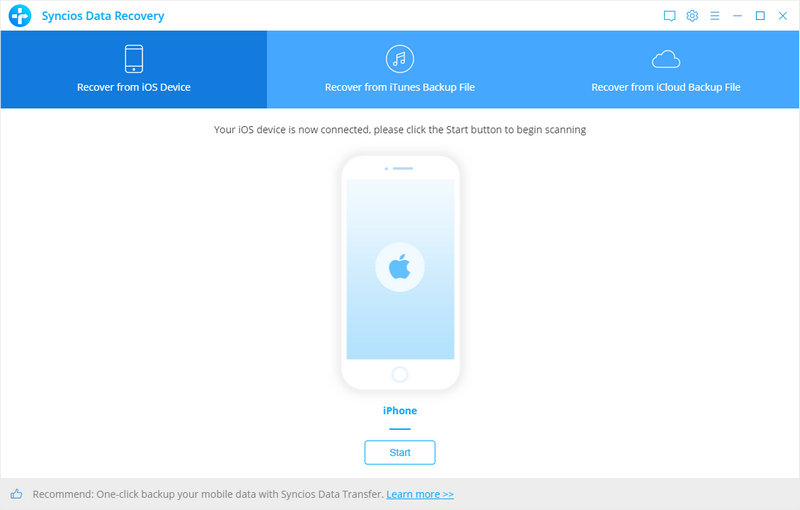
When your device get recognized and connected successfully, click Start button to begin scanning to recover deleted data. This scan progress will take some time, please be patient to wait.
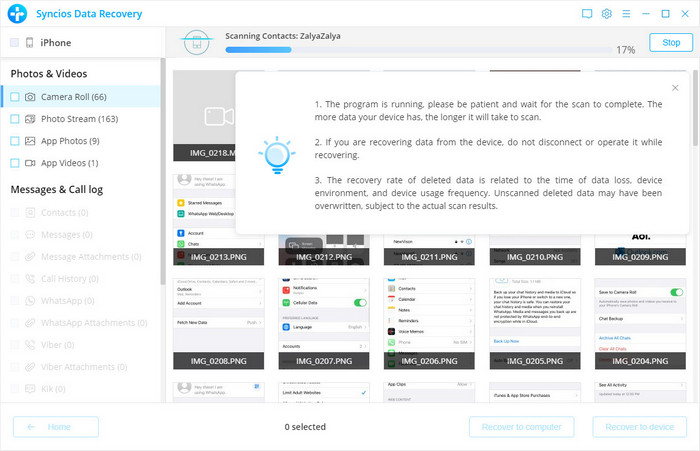
Once the scanning finished, those found data on your iPad will be displayed according to file types,and all of the founded data would be checked automatically. Just click Reminder and preview your lost reminders. Press the Recover button to save them to your computer.
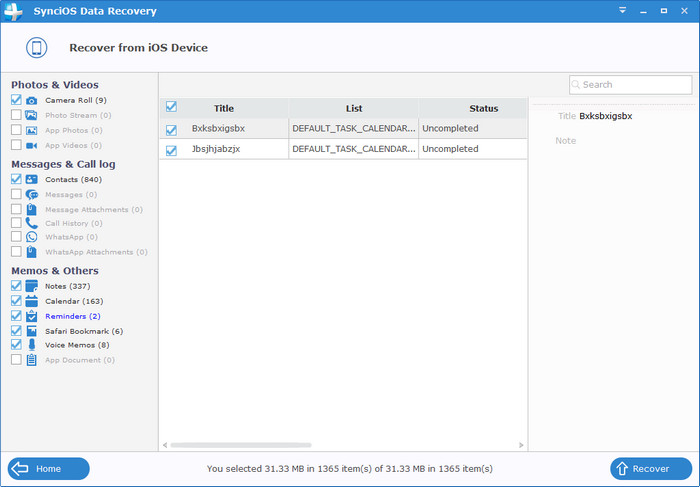
You will get two options, recover to computer and recover to device.
Once register, you can recover data with unlimited iOS devices using Syncios Data Recovery program. Before purchased, you can try to scan all of your lost data freely.Simply download and have a try.
Related Articles