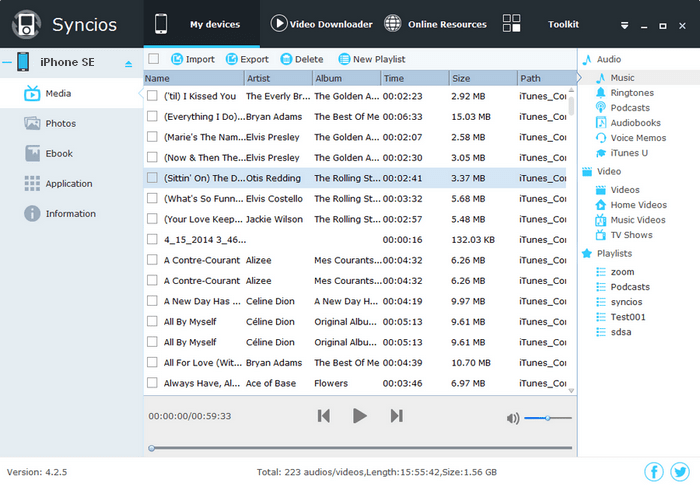![]() One management tool for all smartphones to transfer files between PC & iOS/Android devices.
One management tool for all smartphones to transfer files between PC & iOS/Android devices.

iTunes is the default app that enables you to sync music and playlist from PC to iPhone SE. However, it is disappointed that iTunes could wipe the existing songs on your iPhone, iPad or iPod Touch since it's one way synchronization.
If you are looking for a simple and lightweight software to get the synchronization done quickly and easily, then Syncios Free Music Manager would be a good choice. The software is designed for iPhone SE users who has hundreds or even thousands of songs in her/his iDevice. With the built-in Audio Converter, you are able to import music to iPhone SE in iOS-unsupported formats with. Syncios also offers bidirectional synchronization between your iPhone and computer. Hence, you can directly drag and drop music from computer to iPhone SE and vice versa. Its interface is user-friendly, allowing you to view your songs in Artists, Albums, Songs, Genre list etc. Here is how it works:
Launch the Music Transfer on your Windows or Mac computer and connect the iPhone SE to it with usb cable. On the primary window, you should see your phone infor and capacity details.
Download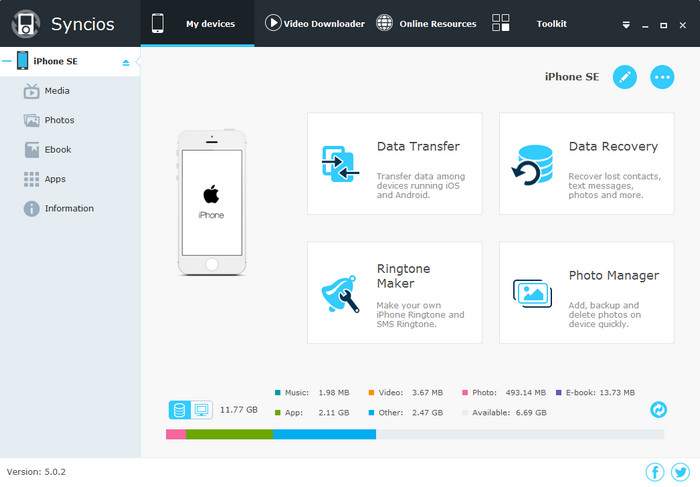
Simply press Media tab on the left panel of Syncios. You can drag and drop certain audio files from PC to the playlist. To transfer multiple songs, click Import to browse music files on your PC you want to import to the iPhone SE. After that, click Open to sync those music files.