![]() One management tool for all smartphones to transfer files between PC & iOS/Android devices.
One management tool for all smartphones to transfer files between PC & iOS/Android devices.
The People app is your address book and your social app all in one. You can add your contacts, see updates on social networks (like Twitter), and keep in touch with friends and family on Skype—all from a single app.
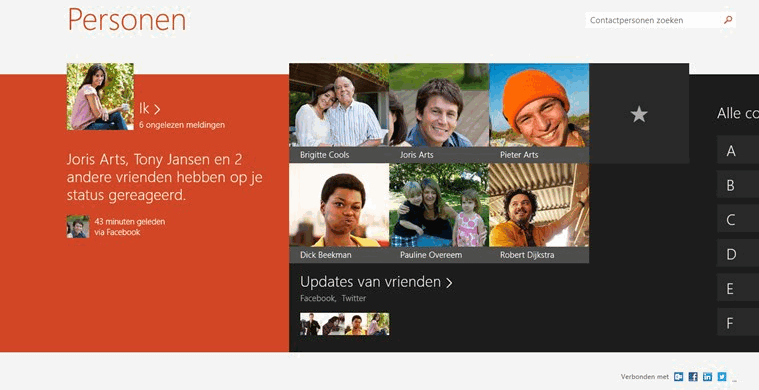
However, for iPhone user, synchronizing iPhone contacts to People App on Windows 10 or Windows 8 can be tricky since Microsoft haven't provide any app or service that allows user to move contacts from ios to Windows 10. Luckily, Syncios has your back, which enables iPhone or Android users to transfer contacts to Windows 10/8 People App easily. Here is how to sync iphone contacts to Windows 10 People App:
![]() iPhone Contacts Transfer Tool
iPhone Contacts Transfer Tool
Syncios Mobile Manager is a utility iPhone to Windows 10 contacts synchronizing tool, which enables your to backup or transfer iPhone/Android contacts to computer in vCard files, CVS files, text files or sync iphone contacts to outlook using Syncios.
Of course, beside contacts, it transfers music, photos, videos, messages, apps, notes, bookmarks, etc among PC and iPhone/Android.Read More >>
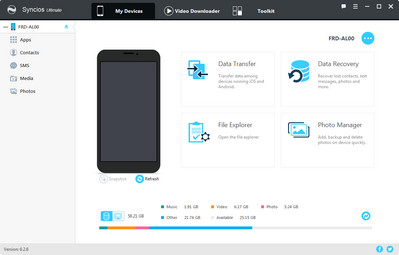
Step 1. Download and install Syncios on Windows 10 computer. Connect your iPhone with computer via USB cable.
Step 2. Under My devices, click Information on the left panel, choose Contacts, then you will find those options: New, Delete, Backup, Recover, which enable you to backup contacts from iPhone to Windwos 10, transfer contacts to iPhone and add new contacts to your iPhone even delete unwanted contacts information freely and easily!
Step 3. Choose contacts you want to sync to Windwos 10 People App by checking the checkbox and tag on Backup. Then, select Backup to CVS Files. After few seconds, your selected iphone contacts would be saved on your computer. You can go to settings > genenal > information to check the backup path.
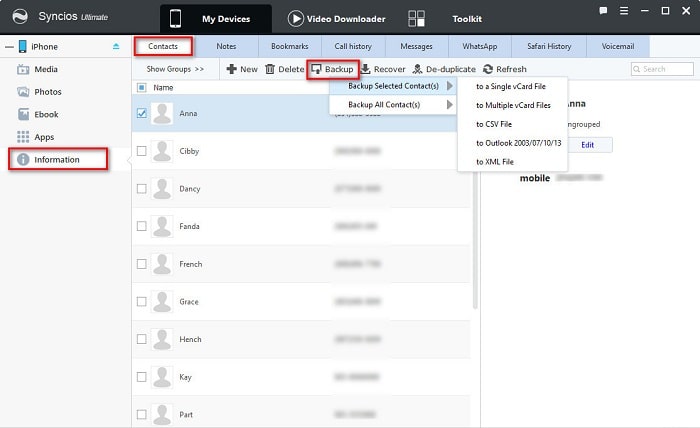
Step 4. Visit http://people.live.com/ and login with the same Microsoft ID that you have synced with the People app.
Step 5. Click on “Manage” on the top and click on Import Contacts.
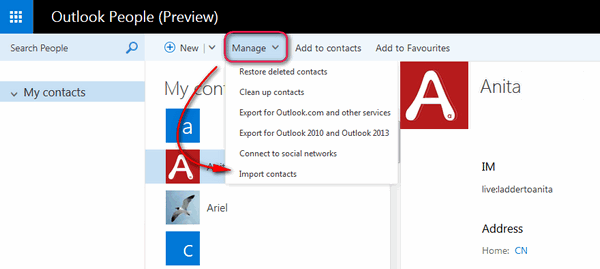
Step 6. Choose "Other".
Tips: In this page, you are also able to sync contacts from Outlooks, Google, Yahoo, Windows Live Mails to People App.
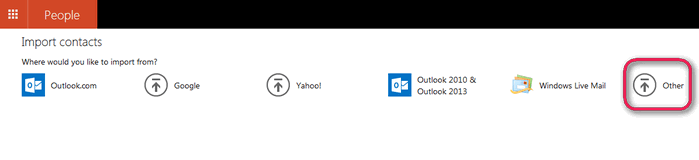
Step 7.Browse and import the CSV file from your computer. It might take some time for the contacts to be updated in the People app in your computer.
For Android user, please refer to: how to sync Android contacts to Windows 10 People App.