![]() One management tool for all smartphones to transfer files between PC & iOS/Android devices.
One management tool for all smartphones to transfer files between PC & iOS/Android devices.
Apple's 2015 iPad lineup consists of 5 different models: iPad Pro, iPad Air 2, iPad Air, iPad mini 4, and iPad mini 2. The iPad Pro is the biggest and most powerful iPad Apple has ever made. It has a huge 12.9-inch, 2732x2048 display and a monstrous Apple A9X processor that's starting to make "desktop class" seem like an insufficient descriptor.
With iOS 9, the on-screen (virtual) keyboard now has a cursor that works a lot like a hardware pointing device. With that and other improvements, writing and editing in Microsoft Word on the Pro’s bigger screen isn't radically different than using Word on a laptop.
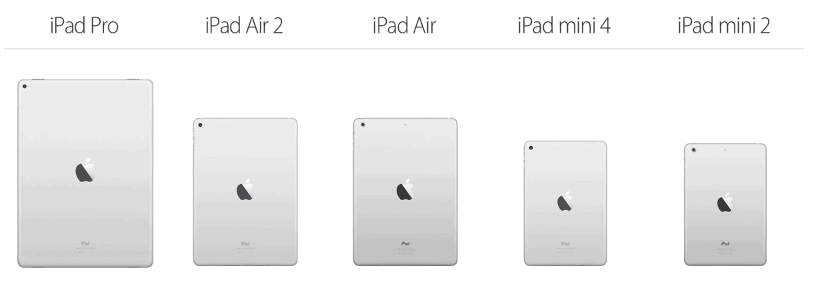
Nobody’s going to toss their iMacs and ThinkPads into the garbage tomorrow and instead lay a 12.9-inch tablet on everyone’s desk. But, undoubtedly, people might want to switch from their old iPad to the new iPad Pro with big, powerful, beautiful screen, and with the powerful accessories and apps. If so, how can we sync content from old iPad to new iPad Pro?
Apple offer an built-in tool - iTunes for iPad Pro users to backup and restore files. You can easily backup your old iPad Data such as iPad 1/2, iPad mini, iPad air, and restore to iPad Pro. Initiating a backup with iTunes is often the fastest method because the tethered USB connection is quick and doesn’t rely on the speed of internet service.
There is no limit to the amount of backups that can be made through iTunes, you could technically have a thousand of them if your hard drive capacity would support it. But don't forget to turn off iCloud before making the iTunes backup. For security reasons, by default, an iTunes backup will not include saved passwords, Wi-Fi settings, website history, or Health data.
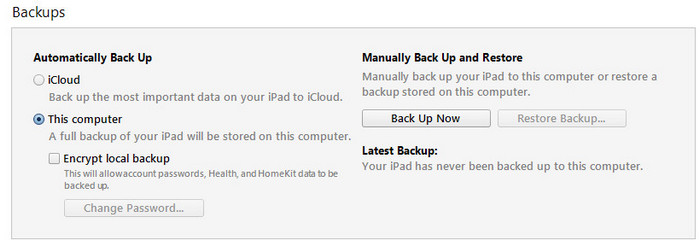
To backup old iPad, Connect your iPad to computer and launch iTunes. Click on your device > “Back Up Now”. After that, connect your new iPad Pro to PC, click on your iPad Pro in iTunes, which appears in the upper-left corner. Tag on "Restore Backup..." . Your iPad or iPhone will say "Restore in Progress" on the screen, and iTunes will show a progress bar.
For some reasons, iTunes would not backup movies, songs, podcasts and some apps (bulit-in apps are available) on iPad. Hence, you are not able to transfer these data to your new iPad Pro using iTunes.
Backing up iPad to iCloud is very easy and can be started manually at any time. The potential downsides to iCloud backups are the limited base storage (5GB) which fills up quick without paying for more. However, the major shortcoming of using iCloud is it backups are dependent on the speed of the internet connection. Therefore, if you’re on a slow network or do not have network access, you have to look for alternative tool.
To do iCloud backup, connect the iPhone to a power source and make sure it is on a Wi-Fi network. Go to your iPad, click setting> iCloud> Storage & Backup> Back Up Now. Once you got your new iPad Pro, you can easily restore your iCloud backup on it when you turn on the device.
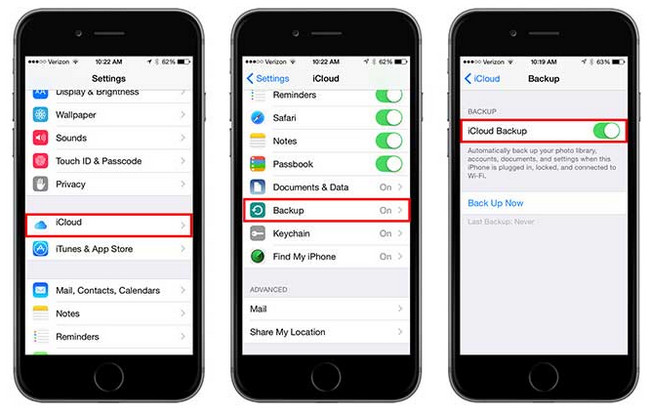
Note: To use iCloud backups you must have an iCloud account set up and configured on the iPhone, and available space on that iCloud account for the backup. You are not able to sync music, videos, some apps, etc to new iPad Pro via iCloud.
If you are thinking either way above is a bit complicated, looking for an alternative solution to sync old iPad to iPad Pro, you can use the third-party app like Syncios Data transfer,which is a one click data transfer tool. It supports sync data among different platform, hence, you can also sync Android tablet to iPad Pro. With this data transfer, you can one-click backup and restore your iPhone, iPad and Android in lossless quality, too.
Why do we recommend Syncios? Firstly, it is easy to use, sync all conetent from one device to another only by one mouse click. Secondly, it transfers, backs up data that iCloud and iTunes wom't backup, such as songs, apps, videos, etc. Lastly, the synchronization speed is extremely fast and dose not rely on internet or WiFi connection.
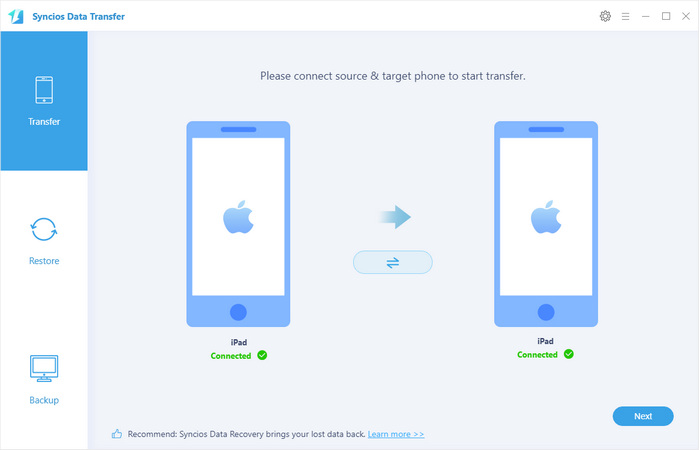
To sync old iPad to iPad Pro, launch Syncios Data Transfer, click "Transfer" > select conetent to copy > click "Next". After a while, all of your selected data would be showed on your new iPad Pro.
Download
Win Version
Download
Mac Version