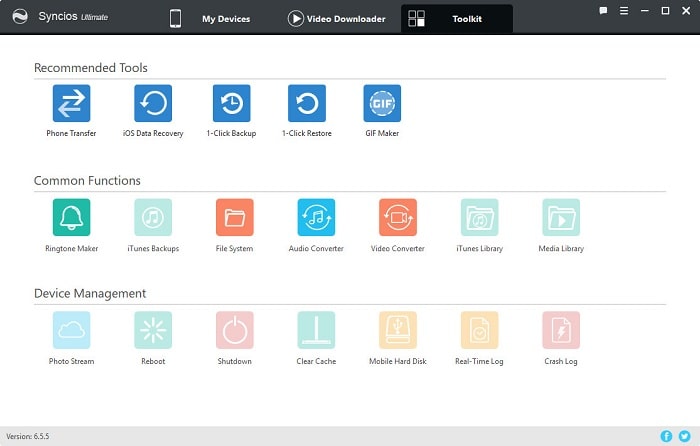![]() One management tool for all smartphones to transfer files between PC & iOS/Android devices.
One management tool for all smartphones to transfer files between PC & iOS/Android devices.
Switching smartphone from one platform to another would be a big headache without the help of any tool. There are so many things being transferred from the old device to the new one, especially like phone contacts, text messages, photo gallery and media files. Fortunately, we are ready for assistance under such cases.
There are many methods for moving the old phone’s data to a new phone, but most require you to back up and restore your phone, and that’s really annoying. If the backup isn’t usable, you have to start all over again from the beginning and you may even lose some of your personal information. So we recommend a direct way for you to sync all data from your old phone to your new Xiaomi mi mix 3. Besides, we'll share some skills to manage phone data conveniently.
Syncios Data Transfer (Win or Mac) supports to transfer data between phone and phone directly, including text messages, call logs, photos, videos, music and more with a few minutes. It’s a full functional app designed for mobile users who is preparing to replace its old phone to a new one automatically without any hassle. With this program at hand, the entire transfer process can be done with one-click! No any single additional work included!
Step 1 Install Syncios Data Transfer on your computer. Launch it and select Phone to Phone Transfer at the primary interface. Turn on USB debugging mode on your Android device(s). For iOS device, you should check the phone screen and click on "Trust" when connecting. Connect both of your phones to computer and check your phone screen when connecting and keep them unlocked all the time.
Download
Win Version
Download
Mac Version
Step 2 Make sure your old phone is on the left as the source device and your Xiaomi mi mix 3 is on the right as the target device. If not, tap the Flip button on the middle to switch their positions.
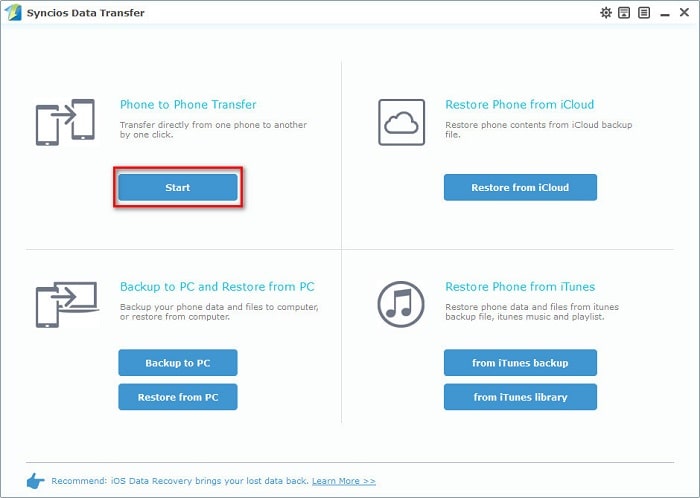
Step 3 Now select contents you need from the middle box and click on Start Copy. You phone contents will be smoothly and quickly transferred from the source phone to the destination Xiaomi mi mix 3.
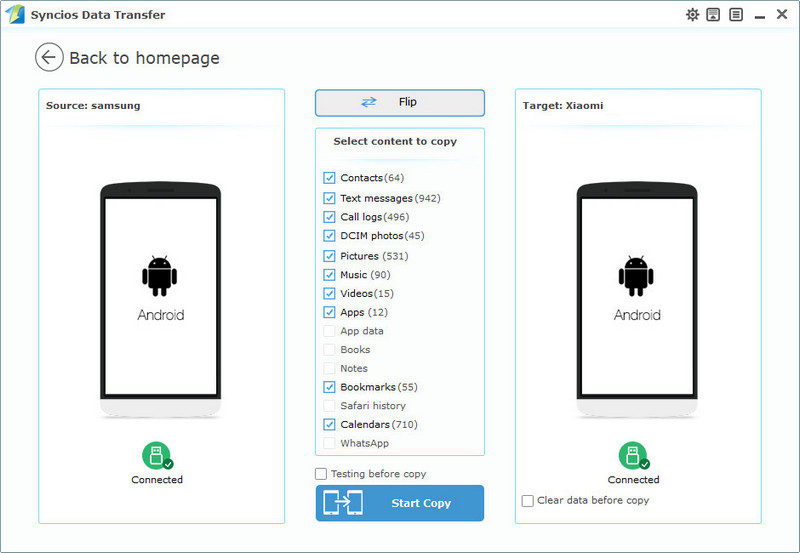
you've synced all data from the old device to your new Xiaomi mi mix 3. Still, you are unhappy. You don't know if you've transferred all data, including some useful contents, to your new phone. You need a solution to manage these data you've just obtained. Syncios iOS & Android Manager is a free management tool for iOS and Android devices. You can manage all kinds of data on your mobile devices like photos, contacts, messages, music, videos and more on computer, convenient and simple.
Step 1 Get this Syncios Mobile Manager on your computer and then launch it. It will take a while to analyze your phone when the first time to connect. Keep your phone unlocked and check your phone screen in case of any pop-up message. It's important to check for a successful connection. Follow the pop-up instructions.
Step 2 After the successful conection, Syncios will load all of phone data on your Xiaomi mi mix 3. On the left content bar, you'll see Apps, Contacts, SMS, Media and Photos.
If you need to import, export, delete your photos, for instance, click Photos tab on the left panel, all the albums will be displayed in the main window. Manage the whole album by choosing operation from Import, Export, Delete and Refresh.
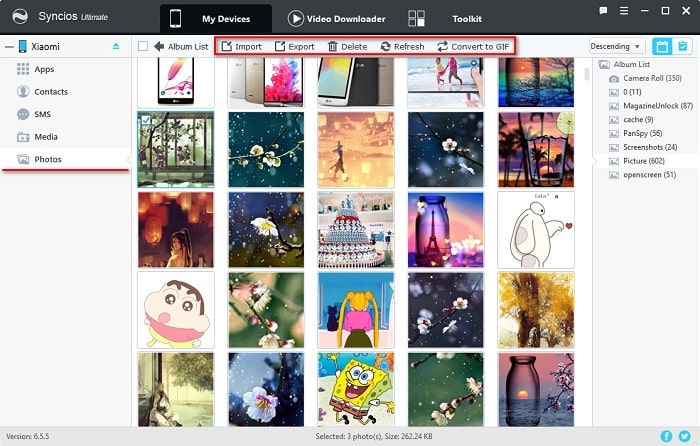
If you need to manage your phone contacts, for instance, click Contacts option on the left panel. And choose +New to create new contacts, choose Backup to save contacts to PC, choose Recover to restore backup files to your phone, and choose Delete to remove some contacts you don't need. Also, you are allowed to merge duplicated contacts by clicking on De-duplicate option.
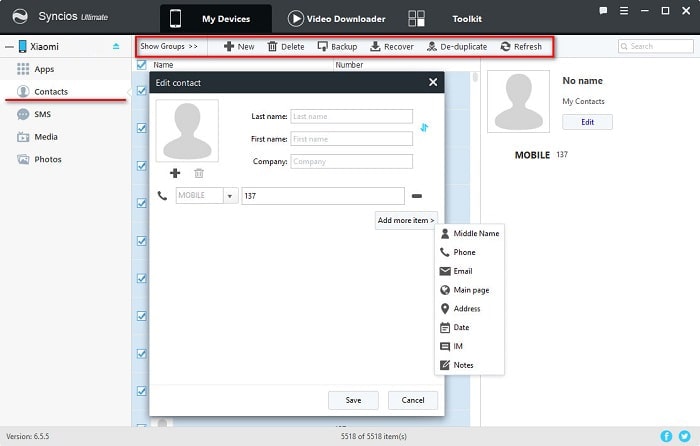
More functions and tools are provided by Syncios iOS & Android Manager for free. Download it and try now!