How to Transfer Music from Android to iPod
iPod is all about music. Maybe you have been using android mobile phone and listening to music with it for a long tone. However, when you want to listen to music, iPod is the sweetest tool that may really touch your heart. OK, when you're reading here, you must have an iPod touch of your own and worry about how to sync those music from your android phone to your new iPod Touch. Don't worry, here is the method:

Method 1. Sync Music from Android to the New iPod Touch Freely
Syncios free android & iOS Manager is a smart and powerful all-in-one Android & iOS data transfer and backup tool, which allows you to transfer contacts, video, photos, etc. from your phone to your computer within simple steps.
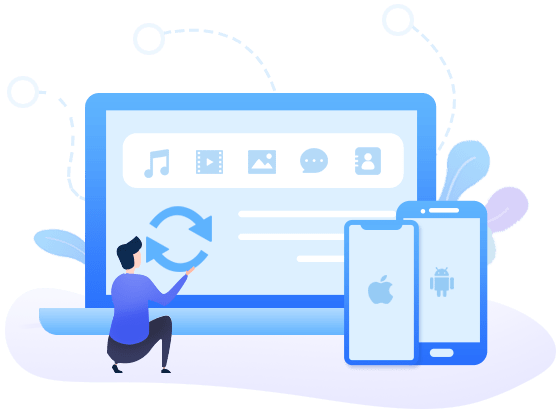
Syncios Mobile Manager
- Support to transfer, edit, backup, manage, view mobile data such as contacts, apps, photos, music, ringtone, videos, SMS messages, eBooks and more.
- Handy tools: Heic to Jpg Converter, Photo Compression and Ringtone maker, Audio Converter and Video Conveter.
- Fully compatible with latest Android and iOS devices.
Simply download and install Syncios Music Transfer on your computer. Or you can directly enter into 'Mobile Manager' feature on Syncios Toolkit interface, if you are on Windows computer.
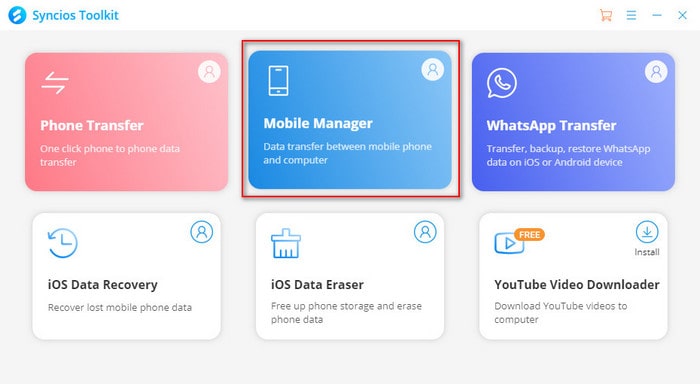
Step 1Connect Your Android Phone to PC.
Plug your android into PC with USB cable, launch Syncios Music Transfer. Then Syncios would display all music in your android phone.
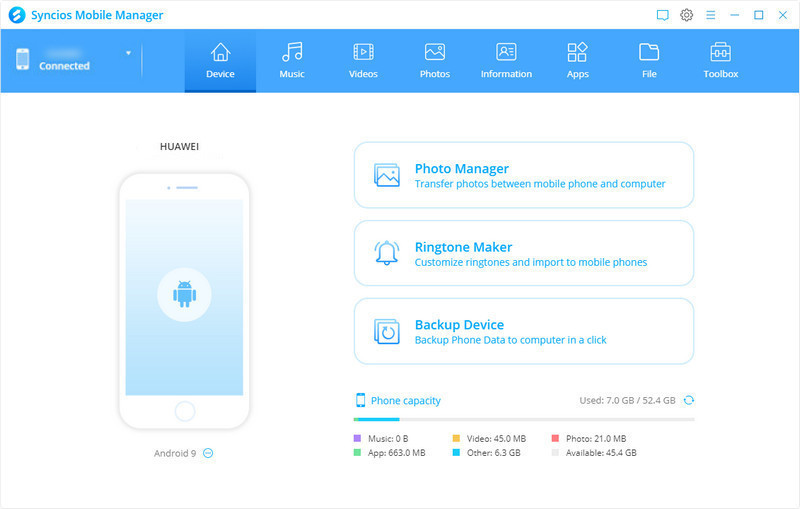
Step 2Transfer Music from Android Phone to Computer.
- Click Music tab on the upper panel among the contents column.
- Select songs in your android Phone you would like to backup to computer. Hold down Ctrl/Shift key to select multiple music.
- Click "Export" button.
- Browse output location and export selected music from android to your computer.
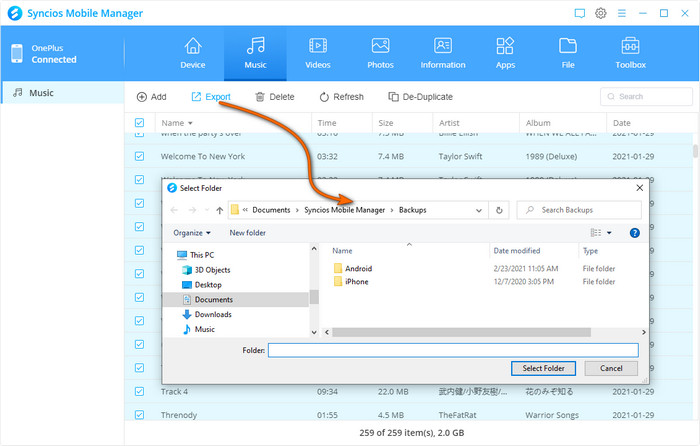
Step 3Transfer Music from Computer to New iPod Touch.
Plug your new iPod into PC with USB cable. Go to the left panel of Syncios.
Make sure iTunes has been installed on your PC. Please note that you do not have to run iTunes when using this free Syncios Music Transfer.
Click Music tab on the above panel. Choose playlist if needed, and click Add button and browse music that you have backed up to your computer and transfer.
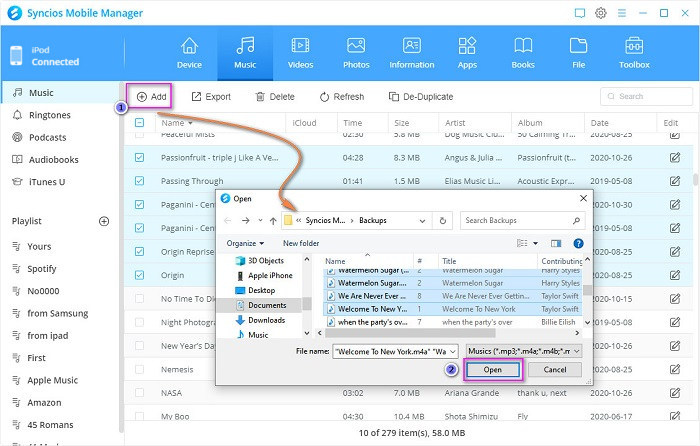
Method 2. Transfer Music from Android to iPod in One-Click
If you are looking for a fast and efficient transfer solution, Syncios Data Transfer or Syncios Data Transfer for Mac should be the top choice. Since it not only allows you to transfer music at once between any two devices running Android or iOS, but also enables you to backup one device and restore the other with a simple click. Support files include contacts, SMS, videos, music, videos, notes, etc. We will demonstrate the steps to transfer music from android phone to iPod in this part.
 Syncios Data Transfer
Syncios Data Transfer
Syncios Data Transfer is a professional iOS & Android synchronizing tool, which enables you to backup or transfer messages, contacts, call logs, music, video, audio and other files between iOS & Android devices and computer with only few clicks or directly phone-to-phone transfer.
- Backup phone data and restore in lossless quality.
- One click phone to phone transfer.
- Recover data from iTunes/iCloud to iOS/Android devices.
- Multiple brand phones supported: Apple, Samsung, HTC, Sony, MOTOROLA, LG, HUAWEI, ZTE, Xiaomi and more.
Step 1Download Android to iPod Transfer Tool.
Simply download the Windows version or Mac version, according to your operation system. If you are Windows user, you can firstly get on Syncios Toolkit, and then dirctly click 'Phone Transfer' mode to get into the program.
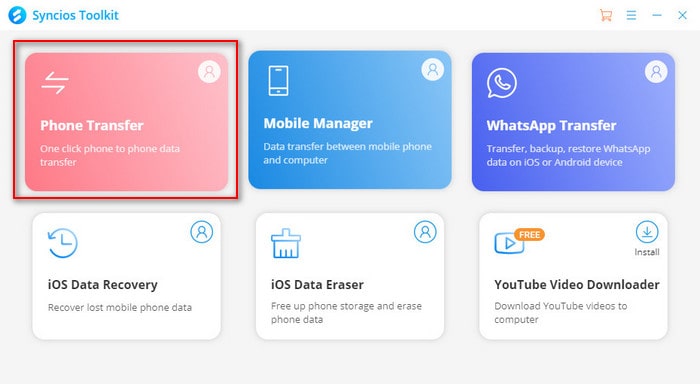
Step 2 Connect Your Android Phone and iPod to PC or Mac.
Plug your android phone and new iPod into PC or Mac and launch android to iPod Transfer Tool. Then you will see the home page. To sync android music to new iPod, simply click Transfer mode.
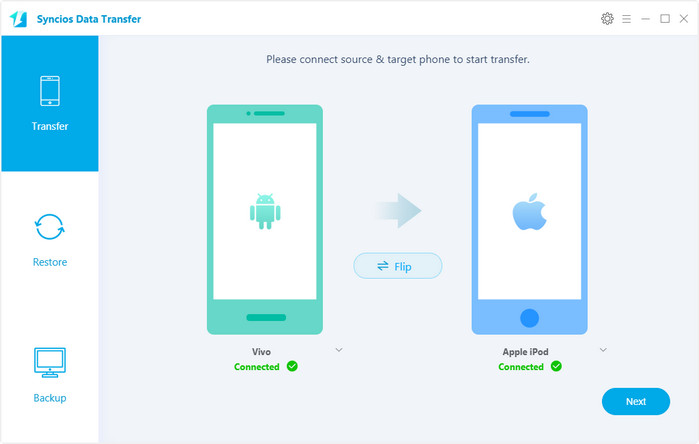
Step 3Select Music to Sync from Android to iPod.
Once your two devices get connected, the program would check all of items automatically on the middle panel, you can also uncheck items you don't need. Simply click on Next. After a while, you could successfully transfer music from android to iPod.
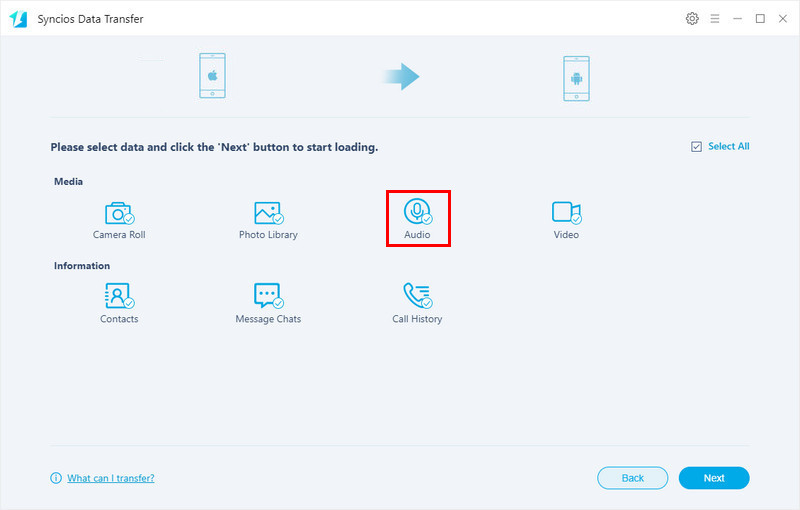
Video Tutorial:
Conclusion
Above, we share you with 2 fast way to transfer music from any Android-supported device to your iPod. They easily break the limits between iOS and Android. You can have either Syncios Manager to backup music to PC and then restore to iPod. Or a Syncios Data Transfer which provides you a straightforward way to sync music from Android phone to iPod effectively. Pick up the one you prefer!
Extra Tips: How to Import Spotify Music to iPod
Wanna sync music from Spotify to your iPod Shuffle even though Spotify platform has never allowed that? All you need to do is making Spotify music or playlists become the local files on your computer. The only way is to download the Spotify songs to AAC/ MP3/ WAV/FLAC/AIFF format with the third-party software like AudiCable Audio Recorder, thus the Spotify Music files can be copied to your iPod Shuffle.



