![]() One management tool for all smartphones to transfer files between PC & iOS/Android devices.
One management tool for all smartphones to transfer files between PC & iOS/Android devices.
Five months after OnePlus 5's release, the Chinese tech company unveiled OnePlus 5T with bigger screen and redesigned dual camera, along with many same features as OnePlus 5, including Snapdragon 835 chipset, 6GB RAM and 64GB storage can be upgraded to 8GB and 128GB, and a 3,300mAh battery. OnePlus 5T is an upgrade to OnePlus 5, even if it's not too much. Generally, OnePlus 5T is worth buying if you don't have a OnePlus 5. And after you switch your old phone to OnePlus 5T, how to seamlessly transfer all contents from old device to it? This might be the most important part when switching to a new handset. No worry, this article would help you effortlessly sync your data from old device to OnePlus 5T.

How to transfer old phone data to OnePlus 5T
Things can be much easier when you got a handy tool. So before we get started, a comprehensive phone manager tool is recommended: Syncios Manager. It allows you to backup and restore your device on computer, and transfer contents from/to computer on device. Moreover, there are many handy build-in tools on it, like video/audio converter, ringtone maker, YouTube video downloading etc. And all the features mentioned are free! Of course, if you want to 1-click transfer all contents from one device to another, there is also an upgraded version available. Find more details below.
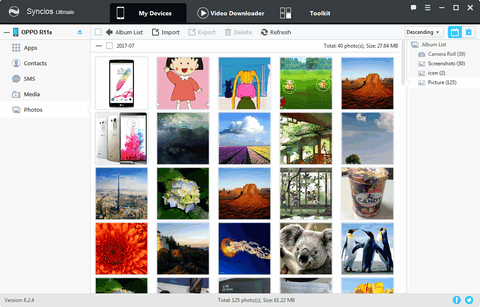
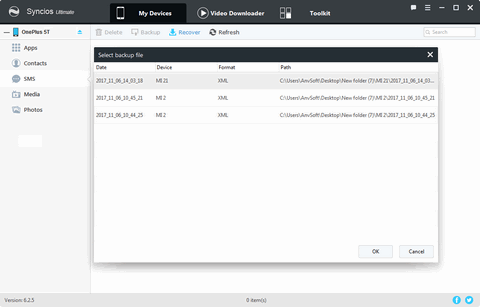
This method seems to be a little bit of complex. So we recommend you to upgrade to the ultimate version, which supports one-click transferring all your data from one device to another one.
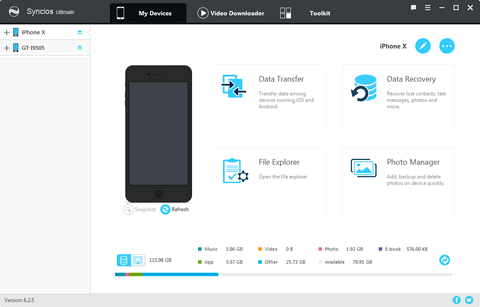
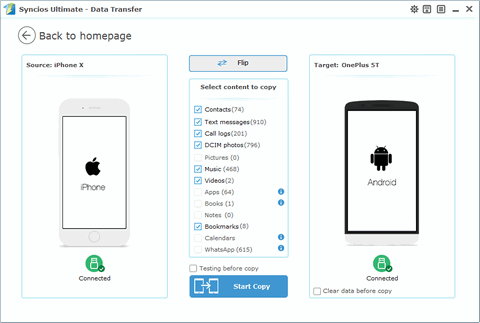
That's it. The program is super easy to use, and transfer data from old device to OnePlus 5T can be very convenient with this tool. If you encountered some problems while using it to transfer your data, please simply leave a comment below. We will find solutions for you as soon as possible.