![]() One management tool for all smartphones to transfer files between PC & iOS/Android devices.
One management tool for all smartphones to transfer files between PC & iOS/Android devices.
Nexus 6P, announced on September 29, 2015, is a pure Android device from Huawei that features 5.7-inch WHQD display, running Android 6.0 Marshmallow. The first all-metal-body Nexus phone, it was announced alongside the Nexus 5X. When you debug the Nexus 6P, you get access to the developer mode which provides you with more tools and customization options compared to the standard mode. You are able to use some third-party tools to better manage your phone (for example, Syncios Mobile Transfer).
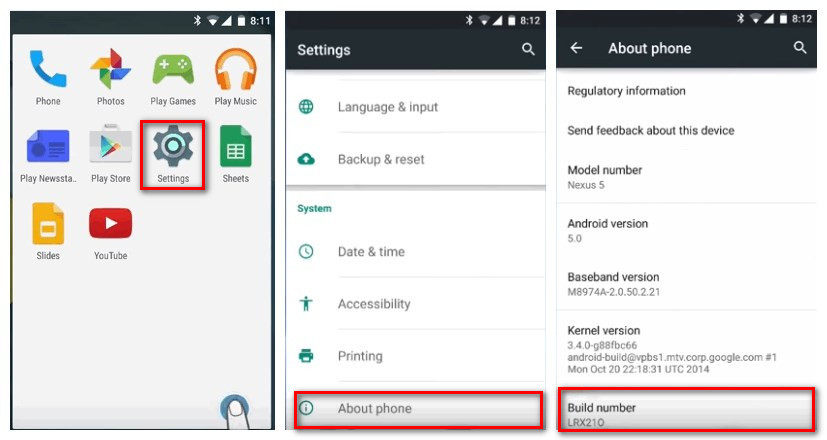
Now, please follow these steps to debug your Huawei Nexus 6P.
Step 1 :Unlock your phone and go to Settings.
Step 2 : Under Settings, scroll down and open About phone.
Step 3 : Under About phone, find Build Number and tap seven times on it.
After tapping seven times on it, you will get a message on your screen that "you are now a developer". That’s it you have successfully enabled developer option on your Google Nexus 6P.
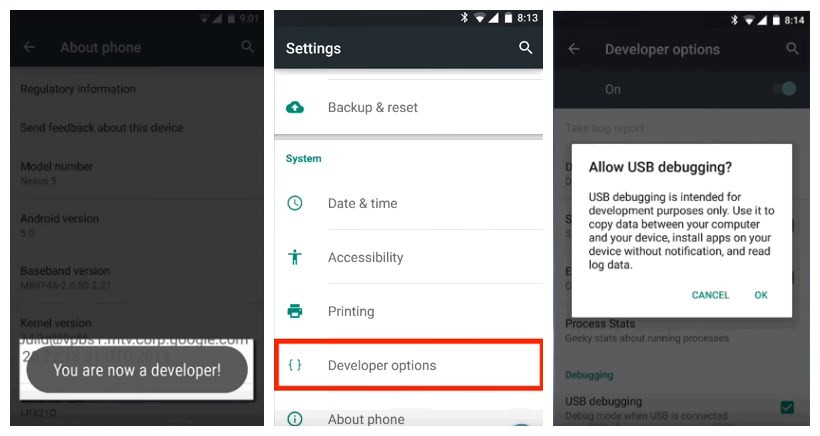
Step 4: Select on the Back button and you will see the Developer options menu under System, and select Developer options.
Step 5: Slide to check the “USB debugging” to “On” and you’re ready to use your device with developer tools.
Step 6: After finished all these steps, you have successfully debuged your Huawei Nexus 6P. Next time you connect your phone to computer using a USB cable, you will see a messages “Allow USB Debugging” for allow a connection.
![]() Syncios Data Transfer
Syncios Data Transfer
Syncios Data Transfer is a professional iOS & Android synchronizing tool, which enables you to backup or transfer messages, contacts, call logs, music, video, audio and other files between iOS & Android devices and computer with only few clicks or directly phone-to-phone transfer.
