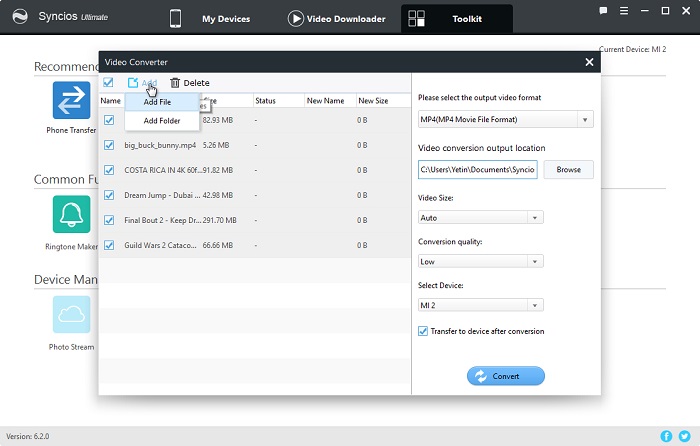![]() One management tool for all smartphones to transfer files between PC & iOS/Android devices.
One management tool for all smartphones to transfer files between PC & iOS/Android devices.
Nowadays, open computer or mobile phone, there are abundant music and video resources online for you to relax and explore funs. But sometimes there are very good reasons why you might want to save music and video for listening or watching offline. You might treasure them and want to save them for listening or watching over and over again. You might download music or video in case of being boring when there is no Wi-Fi connection. And you might just want to save them for posterity because you suspect it’s about to be deleted.
Whatever the reason, there are plenty of ways to download music and video. But it upsets you when the downloaded songs or videos can’t be opened normally for the wrong format. So you need to convert them into the right format. Then transfer them to your Android phone. In this feature we’ll share you how to convert music / video to Android supported format.

To Convert Music / Video to Android Supported Format:
Generally, the format of music or video can’t be changed directly through Android phone. Thus we need some help from some free phone manager apps. Download and install this free Syncios Mobile Manager tool on your computer below, and launch it, then connect your Android phone to computer via USB cable. After your device being detected by Syncios Mobile Manager tool, you can import your music and video to convert to the format you want without any quality loss.
![]() Step 1. Download and install this free Syncios Mobile Manager tool on your computer. And connect your phone to computer via USB cable. Open Syncios Mobile Manager and click on Toolkit, and some useful tools here for you to manage you Android phone better. Ringtone maker brings you to enjoy the fun of making different phone ringtones. More convenient Android phone backup and restore with One-click Backup and One-click Restore function. And Audio Converter and Video Converter lead you to covert music and video to Android supported format.
Step 1. Download and install this free Syncios Mobile Manager tool on your computer. And connect your phone to computer via USB cable. Open Syncios Mobile Manager and click on Toolkit, and some useful tools here for you to manage you Android phone better. Ringtone maker brings you to enjoy the fun of making different phone ringtones. More convenient Android phone backup and restore with One-click Backup and One-click Restore function. And Audio Converter and Video Converter lead you to covert music and video to Android supported format.
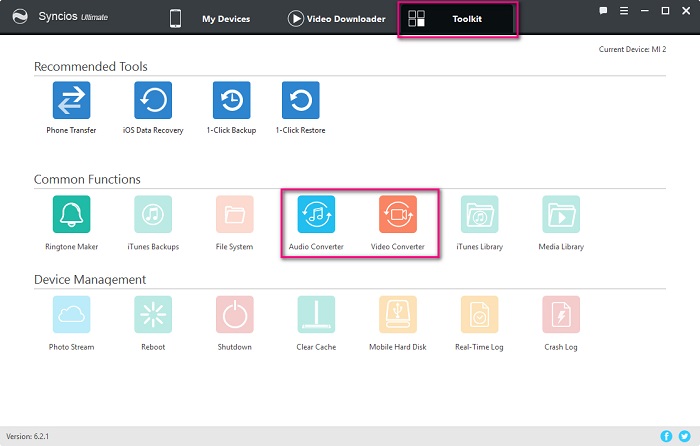
If the songs and videos you’d like to convert are saved on computer, you can follow step 2 and start coverting music and video right now. If not, never mind, please transfer your songs and videos you’d like to convert to computer firstly. It's an easy operation with Syncios Mobile manager, please see:
To transfer music and video:
Go to My device > Media > Choose the songs and videos you’d like to transfer (Switch the music and video icon on the right top to select songs and videos.) > Click on Export. Now all of songs and videos are ready for coversion, take your time.
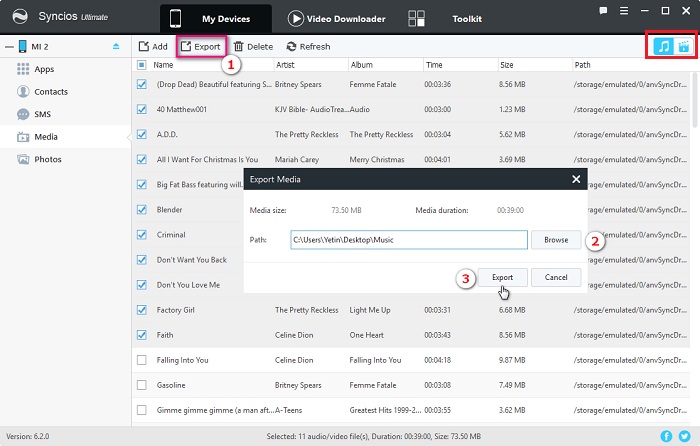
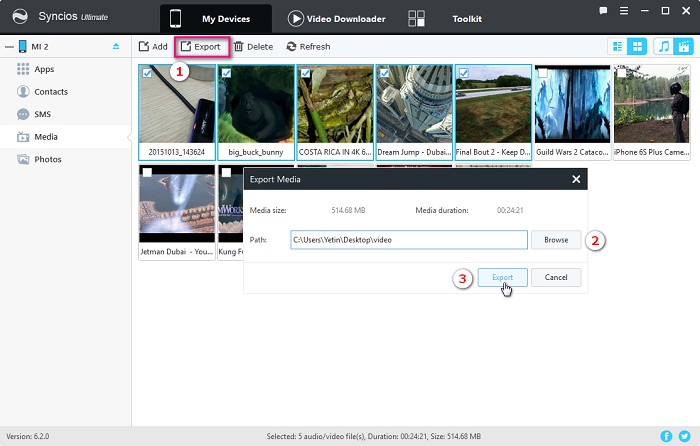
![]() Step 2. Convert music to Android supported format. Open Syncios Mobile Manager and click on Toolkit. Then go to Audio Converter. Click on Add to import songs on computer one by one or batch songs via importing music file folder. Then select device and tick Transfer to device after conversion. At last click on Convert.
Step 2. Convert music to Android supported format. Open Syncios Mobile Manager and click on Toolkit. Then go to Audio Converter. Click on Add to import songs on computer one by one or batch songs via importing music file folder. Then select device and tick Transfer to device after conversion. At last click on Convert.
You can covert music to four different formats:
i) MP3 ( MPEG – 1 Layer 3 Audio Format )
ii) M4A ( M4A Audio Format )
iii) M4R ( M4R Ringtone Audio Format )
iv) CAF ( CAF System Sound Audio Format )
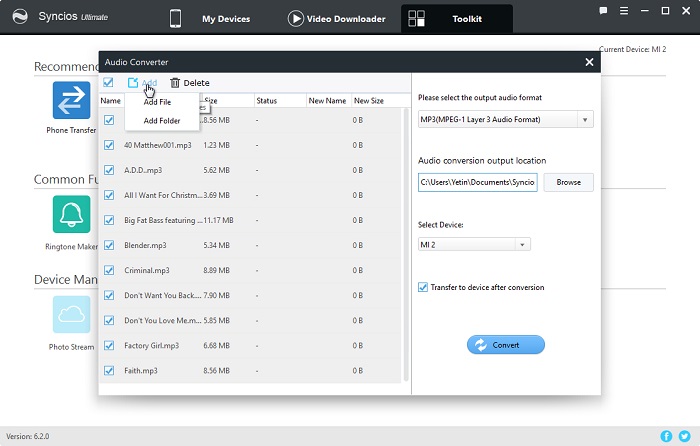
![]() Step 3. Convert video to Android supported format. Open Syncios Mobile Manager and click on Toolkit. Then go to Video Converter. Click on Add to import videos on computer one by one or batch videos via importing video file folder. Then select device and tick Transfer to device after conversion. At last click on Convert.
Step 3. Convert video to Android supported format. Open Syncios Mobile Manager and click on Toolkit. Then go to Video Converter. Click on Add to import videos on computer one by one or batch videos via importing video file folder. Then select device and tick Transfer to device after conversion. At last click on Convert.
You can covert music to there different formats:
i) MP4 ( MP4 Movie File Format )
ii) M4V (M4V Video Format )
iii) MOV (MOV Video Format )
You may want to change video sizes to: Auto / 480 x 320 / 640 x 480 / 960 x 640 / 1280 x 720 / 1920 x 1080
You can choose conversion quality: Low / Normal / High