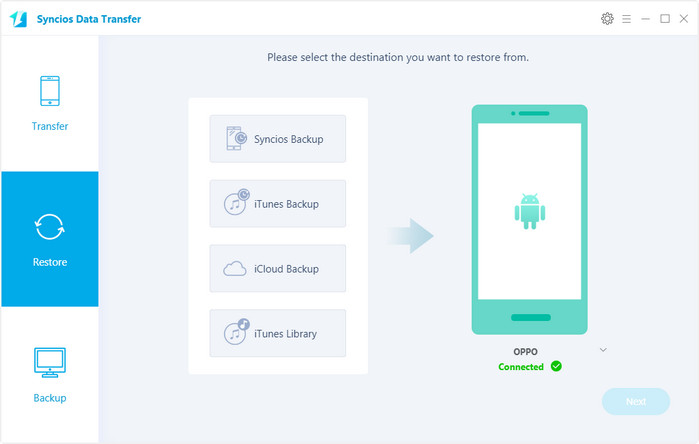![]() One management tool for all smartphones to transfer files between PC & iOS/Android devices.
One management tool for all smartphones to transfer files between PC & iOS/Android devices.
OPPO Find X8 was launched in January 2016. Most people will know Oppo for its outrageous camera phones, like the Mad N3 with its rotating camera module. However, it also produces sleek, good-looking hardware, and now it’s bringing that same aesthetic to the mid-range with the new F Series. The first phone out of Oppo’s factory is the F1 — a camera-focused phone, although not in the way you may expect — that costs just £170 in the UK, or $250 in America.

Finally, you've purchased OPPO Find X8. Have you ever been wondering how to backup OPPO Find X8 data such as contacts, videos, pictures, music, etc and how to restore data on OPPO Find X8? In this article, we will show you how to backup and restore OPPO Find X8 data by one click.
OPPO Find X8 |
|
OPPO Find X8 |
|
Step 1 . Download and run Syncios OPPO Backup & Restore Program
Download and install Syncios Mobile Backup & Restore Program on your computer first before doing the OPPO Find X8 backup and restore job.
Open debugging mode, plug your OPPO Find X8 to the computer and then run Syncios. Click "Backup" modle on homepage. Click 'next' to select data to transfer to your computer.
Download
Win Version
Download
Mac Version
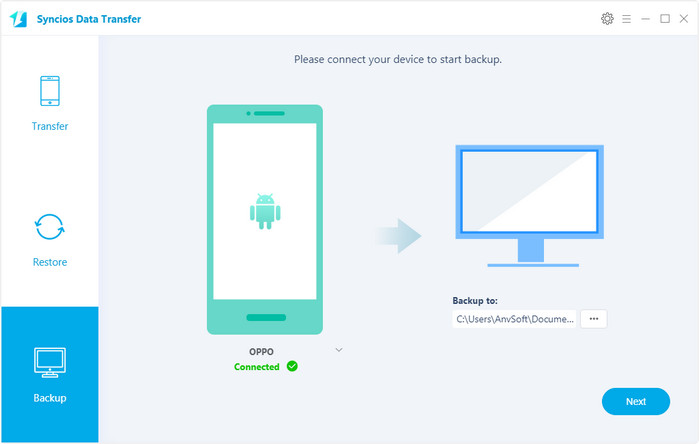
Step 2 . Backup all contents on OPPO Find X8
In the main window, you are allowed to select items you would like to back up onto your computer. On the right panel, you will also have the option to change or choose the location of the backup data.
By default, all contents you can backup are ticked. You can also just tick your desired ones.
Then, click "Next" button to backup your OPPO Find X8 content to computer.
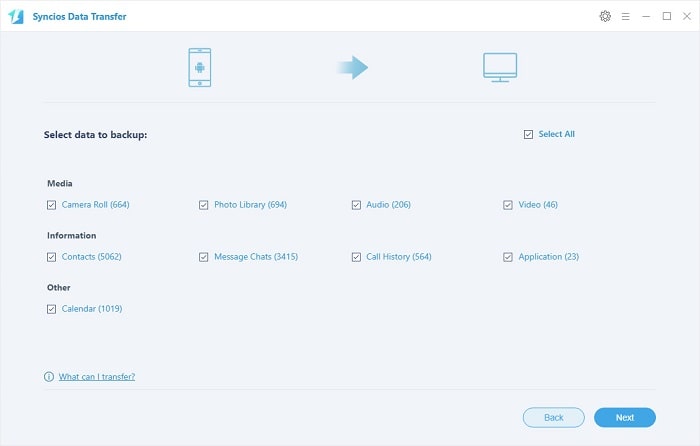
Step 3 . Restore OPPO Find X8 from backup files
Go to the homepage of Syncios, click "Restore" and click 'Syncios Backup'. All backups you have made with Syncios will be displayed on the list, just select your previous backup files from it, check data you would like to restore to your OPPO Find X8.
Press Start Copy button, all of your selected files will be restored to the target device.
Tips: If your switch to a new phone one day, even an iOS device, Syncios is also capable of restoring your OPPO backup files to it, or directly transferring other phone data to your OPPO Find X8.
And this OPPO data transfer tool will also help you backup your OPPO phone data to Mac.